| 8GB G.Skill Ripjaws 2000MHz DDR3 Memory Kit |
| Reviews - Featured Reviews: Memory | |||||||||||||||||||||||||||||||||||||||||||||||||||||||||||||||||||||||||||||||||||||||||||||||||
| Written by Steven Iglesias-Hearst | |||||||||||||||||||||||||||||||||||||||||||||||||||||||||||||||||||||||||||||||||||||||||||||||||
| Thursday, 25 November 2010 | |||||||||||||||||||||||||||||||||||||||||||||||||||||||||||||||||||||||||||||||||||||||||||||||||
8GB G.Skill Ripjaws 2000MHz CL9 DDR3 Memory Kit ReviewThe maximum speed officially supported by an Intel Core i3/i5 CPU is 1333MHz, and most will know too well that that even lower priced Intel H55/P55 Motherboards can support a 200 BCLK. If you like to dabble in the dark art of overclocking there are a few good reasons to choose a 2000MHz (PC3-16000) RAM kit. Firstly you have the options of lower voltage and tighter timings at lower speeds, and next you have the added benefit of higher memory bandwidth at the top speed. Last but not least though is the overclocking headroom, sure you could try to push your 1600MHz kit to 2000MHz but there are not too many kits that will do that, and you will certainly have to pay a premium. G.Skill have a broad range of DDR3 RAM from basic to extreme, today Benchmark Reviews will be testing the G.Skill Ripjaws 2000MHz CL9 Dual Channel 1.55v 8GB Kit (PN: F3-16000CL9D-8GBRM) priced at $209.99 for your reading pleasure. The Ripjaws 2000MHz kit from G.Skill runs at its rated speed with CL9-10-9-28 timings @ 1.55v. During testing we were able to lower these timings and the voltage but along with this was the sacrifice of speed, unfortunately it wasn't possible to tighten the timings or lower the voltage at the rated speed, also going past the rated speed meant increasing voltage at the same time.
The G.Skill Ripjaws 2000MHz CL9 8GB RAM kit is designed specifically for i3/i5/i7 CPU's based on the Intel P55 chipset, as tests have proved the P55 platform is not just for mainstream users. 4GB is generally considered enough or even too much for most but there are certain scenarios where you may find yourself needing more. Windows 7 benefits greatly from the additional RAM although it is not on par with the sort of performance increase you would get from an SSD, the more RAM you have the less Windows 7 needs to hit up the swap file on your HDD. Have you ever tried using XP mode on Windows 7, or any other VM? Well this is another feature that will eat RAM and hurt performance if you don't have enough. Dealing with large images in Photoshop, encoding videos, and 3D creation are all prime examples that benefit from more RAM in your system.
Manufacturer: G.Skill International Enterprise. Full Disclosure: The product sample used in this article has been provided by G.Skill.
G.Skill Ripjaws 8GB Kit SpecificationsThe official specifications for this memory kit are as follows:

According to the G.Skill product page the Ripjaws 2000MHz 8GB CL9 Kit is compatible with the following motherboards:
Closer Look: G.Skill Ripjaws MemoryTime now to get a good look at the G.Skill Ripjaws 2000MHz CL9 8GB RAM kit, we will get into the finer details shortly.
The RAM ships in a fairly standard blister pack that shows it off in all its glory, this in itself offers minimal protection against damage and such but shouldn't be a problem if you buy from a reputable online outlet, as they should package this sort of item quite well for shipping. The information on the front of the packaging is minimal, the ratings are found on the memory modules themselves. On the reverse of the packaging you will find a simple statement pertaining to the benefit of G.Skill RAM for your PC and to their lifetime warranty and technical support.
With the plastic removed we can better appreciate the looks of the Ripjaws 2000MHz 8GB RAM kit, the heatspreaders are made from blue anodized aluminum and are a design from G.Skill that we have seen before. Ripjaws modules come in two flavours (red or blue) also we can notice the color of that PCB, yes we have a nice black PCB for once.
The heatspreaders on the Ripjaws kit are taller than a standard module but not as tall as most high speed RAM heatspreaders. This may still pose a problem based on your selection of Motherboard and CPU cooler, in my case I have no problem since the first memory module is situated in the second DIMM slot on my motherboard. The gap between the fan on my CPU cooler and the first memory module is only 2mm at most, as can be seen in the image below.
Don't watch the dust, I know it needs a little cleanup. Instead check the clearance that this RAM has. Thanks to the Dual Channel setup of the P55 series of motherboards, one must use DIMM slot 2 and DIMM slot 4, this allows me to use a very large CPU cooler in my setup. I am using a Zalman CNPS10X Flex CPU Cooler fitted with two 120mm x 25mm fans in a push/pull configuration which measures a total of 12.5cm across.
Zooming in on the product sticker we see all the pertinent information we need to identify the kit's specifications. If you know your terminology you will know that PC3-16000 = DDR3 2000MHz, but if you don't then in future you can use this formula to decode RAM speed: divide the PC3 number by eight to get the rated speed. Equally confusing can be the part number many memory companies use for their memory modules, once again allow me to decode this for you. 'F3' - DDR series | '16000' - Speed identifier | 'CL9' - CAS Latency timings | 'D' - Dual channel (two modules)| '8GB' - Capacity (8GB Kit) | 'RM' - Series and performance level (Ripjaws Medium). Other important information on the sticker are the timings, the speed, the rated voltage and the capacity of the single module. Also on the holographic sticker is what I believe to be the date of manufacture.
The heatspreaders on the Ripjaws 2000MHz kit have a nice blue anodized finish and are not so thick that they could conflict with each other if you were to utilize all of your motherboards DIMM slots. The heatspreaders are interlocked on top and at a guess are attached to the IC's by thermal tape, the construction feels solid and gives no cause to complain. The kit has a black PCB which is always nice and even more so on a lower priced kit such as this.
Blue is probably the best color to have RAM that is designed for Intel P55 because most of the biggest names in motherboards are using the blue color scheme on their P55 range. While black and red are quite a stark contrast from blue the look isn't entirely ruined by the addition of the G.Skill Ripjaws logo sticker.
SPD and Overclocking ResultsNow we have had a good look at the kit itself let's go now to the configuration. Looking at the SPD table below you know you have some tweaking on your hands, but at the same time you know it won't be hard to set up that 2000MHz speed.
1066MHz is there, 1333MHz is kind of there but where is 1600MHz?? and why do we have 1218MHz?? These were a few things that went through my mind while I was looking at the SPD table for the first time. We live in a world full of convenience and at many points we come to expect certain things to be set up or ready to go as they are. Don't get me wrong though, I love to tweak and play with settings, but there are certain types of people that want everything on a plate and for them this SPD may be considered somewhat incomplete. At least the rated speed and timings are selectable via the XMP profile.
Disregarding the SPD table our first stop is at DDR3 1333MHz (1340MHz to be precise) with CL7-7-7-20 timings and 1T Command Rate @ 1.5v. At this speed the CPU is running at 2.81GHz (134x21). This is fairly decent but nothing to boast to your friends about so let's push it more.
Next stop is DDR3 1600MHz with CL8-8-8-24 timings and a 1T command rate @ 1.5v, the CPU is running at 2.72GHz (160x17) a step up on the multiplier would have put the CPU speed at 2.88GHz and may have given an overinflated reading during the benchmarks. Still, 1600MHz at these timings isn't all bad but 1600MHz is becoming old hat so we shall keep on tweaking and see what we can get.
Here we are at rated speed, 2000MHz is not difficult with this kit as all you have to do is select the embedded XMP. There is a downside to this though, and that is having your other OC settings messed up. If you have the option to save your OC profile then do so before you select the XMP and then note down the settings after selecting the XMP, you can then revert to your saved profile and manually input the settings. This way you won't lose any CPU OC you might have in place etc. To confirm the above graphic, here we have DDR3 2000MHz CL9-10-9-28 1T @ 1.55v, at this setting the CPU is running at 2.8GHz (200x14).
Now we push beyond those rated settings and into somewhat unknown territory, as you can see above I have the Ripjaws 2000MHz kit running at 2118MHz. This overclock was BCLK limited by my Core i5 760's IMC as it only allows a max 2:10 RAM multiplier. I managed to boot at 213 BCLK but it was too unstable to bench with, I then rewound to the above settings and was stable for all of our benchmark tests. In the end I had to make do with a BCLK of 212 (DDR3 2118MHz) for the overclocked settings. At this speed my CPU is running at 2.75GHz (212x13). Increasing CPU multiplier by one would mean the test results may be over inflated as the CPU would be running at 2.96GHz. We investigate the effect this has in our final two application benchmarks.
Testing & ResultsTesting Methodology: DDR3At Benchmark Reviews we need to test memory without adding any other factors to the results. While testing stock speeds is usually easy, it only gets more difficult when we want to add overclocked results. We need to make some changes to the BIOS values and test each configuration to ensure maximum stability. First, I set the values on the BIOS and run Memtest to check if the kit is stable or not. I tried as much as possible to keep the CPU as close to its stock speed as possible so it does not factor in any of the tests. Finally, Benchmark Reviews decides which frequencies are going to be shown in the graphics in order to leave the CPU factor outside of the equation. This way you'll probably see small differences between memory frequencies, latencies and voltage reflected on our charts without the CPU interfering in the results. Benchmark Reviews will use the following tests suites and applications:
Test System
For testing purposes we shall use the following settings while benching the G.Skill Ripjaws 2000MHz 8GB kit:
Benchmark Test ResultsBenchmark Reviews runs each tests at least 3 times to avoid special situations where scores are over or under exposed. Passmark Performance Memory Test benchmarks the memory and reports a test score. I´ve chosen Memory Mark along with uncached read and write speed since they´re the most important benchmarks for memory testing on this suite.
The Performance gains at the higher speeds are minimal thanks to the tighter timings at the lower speeds, and it seems that Passmark prefers tighter timings. The CPU speed is a factor here as we can see in the overclocked results, not that Passmark is affected by the CPU but that it is affected by QPI frequency which is directly linked. AIDA 64 Edition offers three simple memory bandwidth tests that focus on the basics; Read, Write, and Copy. In order to avoid concurrent threads competing over system memory bandwidth, the Memory benchmarks utilize only one processor core and one thread.
Scaling is as expected in a synthetic benchmark, AIDA 64 Extreme rewards higher scores based more on speed than timings in these tests. Our overclocked settings take the win in all tests this time round. A meagre 1.43 performance increase in read speeds, a 4.15% performance increase in write speeds and 2.09% increase in write speeds are achieved with our overclocked settings. Sandra is based on STREAM, a popular memory bandwidth benchmark that has been used on personal computers to super computers. It measures sustained memory bandwidth not burst or peak. Therefore, the results may be lower than those of other benchmarks. STREAM 2.0 uses static data (about 12M) - Sandra uses dynamic data (around 40-60% of physical system RAM). This means that on computers with fast memory Sandra may yield lower results than STREAM. It's not feasible to make Sandra use static RAM - since Sandra is much more than a benchmark, thus it would needlessly use memory. A major difference is that Sandra's algorithm is multi-threaded on SMP/SMT systems. This works by splitting the arrays and letting each thread work on its own bit. Sandra creates a thread for each CPU in the system and assigns each thread to an individual CPU. Another difference is the aggressive use of scheduling/overlapping of instructions in order to maximize memory throughput even on "slower" processors. The loops should always be memory bound rather than CPU bound on all modern processors.
In the Sandra test suite we get the same story, scaling is in line with speed rather than timings. We have a 4.69% performance increase in the Int Buffered test, and we have a 4.27% increase in the Float buffered test with our overclocked speeds. In the next section we will focus on real world applications to see if the results gained will match those of the synthetic benchmarks.
Application Test ResultsFor application testing I chose CineBench R11.5 OpenGL test. The intro of "The Gulag" from Call of Duty: Modern Warfare 2 (using Fraps to measure FPS). 7-Zip's built-in benchmark test, and the Retouch artists Photoshop CS4 Test, to see how the G.Skill Ripjaws DDR3-2000MHz 8GB memory would perform. First up: CineBench R11.5, this free benchmark tool by Maxon makes use of the same rendering code used in their professional "Cinema" line of products, and it performs several rendering tests to assess system performance. The OpenGL subtest uses a animated car chase scene rendered in real time, and reports the results in frames per second.
With test scores this close it is obvious that memory speed/timings have no influence on OpenGL, we should all know by now that higher end GPU's (even past generation) are powerful enough to handle graphics without calling up on the CPU or RAM for help. With not even one FPS between the results this test has proved its point. For the next test I recorded FPS using Fraps during the intro of "The Gulag" level from Call of Duty: Modern Warfare 2. The test is run at 1680x1050 with 4xAA with all other settings enabled and texture settings on high. GPU in use is a 9800GT 512MB.
As we can see again, memory speed really doesn't have any influence over games any more, even with a card that is pushing three years of age. Let's have a look at some different applications now to see what really does benefit from faster memory. Next up is the Retouch Artists Speed Test for Photoshop CS4. This program can benefit from both CPU and memory overclocks. Retouch Artists Test does a list of basic processes into an image similar to what someone would do to edit their vacation photos. There is some image resizing, duplicated layers, colors levels and image adjustments involved in the test. While this isn't a strict Benchmark (because you need to take the time with an external stopwatch), the results difference can be noticeable.
When we look at the Photoshop speed test results it's almost like there is no real benefit to overclocking your RAM. But let's not forget that Photoshop is also highly dependant on your CPU, and as I have stated previously, the CPU was kept as close to its stock speed as possible. Let's also not forget that this is a very short test and when these numbers are converted to minutes or even hours the benefit can be better appreciated. Increasing the CPU speed to 3GHz (15x200), while keeping the RAM at 2000MHz (2:10) gave an average result of 16.44 seconds to complete the test.
7-Zip is a very simple, yet useful application. How many times do you compress or decompress random files in a day? Well, 7-Zip has its own integrated benchmark which measures an average of KB/s compression. This application supports multi-threading, 64 bits OS, and it is very CPU dependant. We see again that increasing RAM speed will have an impact on overall performance but only when you adjust CPU performance accordingly. Once again increasing the CPU speed to 3GHz (15x200) while keeping the RAM at 2000MHz (2:10) gave a result of 9806KB/s.
G.Skill 8GB DDR3 Final ThoughtsTo summarize, increasing RAM speed will have more of an effect than tightening your timings but the two are very close. When overclocked in line with your CPU then you will get even better results. If you are solely playing games on your PC you will be just as well with a 1333MHz kit as you would with a 2000MHz kit as your GPU is your best tool here. The whole point of high speed memory kits is to allow you to increase your CPU speed higher without having to worry about RAM instability. My max stable overclock had a negative effect due to keeping the CPU as close to stock speed as possible during testing meant it was running slower in this configuration than all other configurations. As we saw in the last two real world benchmarks increasing the CPU speed in line with the RAM overclock had a better effect. If you are planning of going past the magic 4GHz CPU speed with the G.Skill Ripjaws 2000MHz 8GB kit you would possibly be best pairing with an i7 series 1156 CPU or one of the 'K' series unlocked 1156 CPU's in my opinion, this is because they have the option of a 2:12 RAM multiplier with their IMC which gives more flexibility and tweaking potential when overclocking either the CPU or the RAM. The i3/i5 CPU's can easily run 2000MHz with a 2:10 multi but there isn't much room left to overclock.
The G.Skill Ripjaws 2000MHz 8GB kit was very easy to work with, the SPD table is lacking in a couple of areas but at least the rated speed and timings are selectable as an XMP profile which makes things much simpler. The black PCB is a nice touch and will not go un-noticed in an enthusiast system.
G.Skill Ripjaws Memory ConclusionIn this section I am going to write a brief five point summary on the following categories; Performance, Appearance, Construction, Functionality and Value. These views are my own and help me to give the G.Skill Ripjaws 2000MHz 8GB kit a rating out of 10. A high or low score does not necessarily mean that it is better or worse than a similar RAM kit which has been reviewed by another writer here at Benchmark Reviews, which may have got a higher or lower score. It is however a good indicator of whether the RAM kit is good or not. I would strongly urge you to read the entire review, if you have not already, so that you can make an educated decision for yourself. The G.Skill Ripjaws 2000MHz 8GB kit performed very well at lower speeds of 1333MHz and 1600MHz where we were able to lower the voltage to 1.50v and tighten the timings to CL6 and CL7 respectively. Overclocking was hindered somewhat by the IMC on my Core i5 760 CPU as it has a max 2:10 multiplier; this meant that the overclock was dependant on the BCLK. There were no memory errors at 213 BCLK but the CPU was not stable enough to bench with. My max stable overclock of 2118MHz had a slight negative effect in some tests as the CPU was running a little slower compared to other configurations tested with. Appearance is subjective and is different to all individuals, due to the graphical nature of our reviews you can easily make up your own mind on what you think. I am still trying to make up my mind on the look, it is like a mish mash of styles and colors which gives the Ripjaws kit its own unique look which some will appreciate more than others. Construction is second to none, period. The heatspreaders are well made and are very well attached to the modules. I have looked at the modules in detail and found no imperfections that are noteworthy. Functionality was rather good, it's nice in this day and age of environmental uncertainty for a company to make the effort to reduce the amount of energy its products are consuming. I know that there are kits out there that will use less volts but 2000MHz on an 8GB kit @ 1.55v is very good indeed. Tightening timings wasn't possible at the rated speed or voltage and even increasing the voltage to Intel's specs of 1.65v didn't make any difference. Lowering the speed made all the difference and also allowed me to reduce the voltage just that bit more. The G.Skill Ripjaws 2000MHz CL9 Dual Channel 1.55v 8GB Kit (PN: F3-16000CL9D-8GBRM) sells for $209.99 at NewEgg.com, at time of writing this article it is currently out of stock. If we look at related items suggested by NewEgg then we see that this RAM kit is good value for money especially when we consider that the RAM kit is running at 1.55v. If you are looking to increase your RAM capacity then you can do much worse than this kit, but if low voltage is not a pre requisite and cost is then you can certainly find cheaper still. All in all the Ripjaws 2000MHz 8GB kit is a recommended buy as far as I am concerned. Pros:
|
|||||||||||||||||||||||||||||||||||||||||||||||||||||||||||||||||||||||||||||||||||||||||||||||||


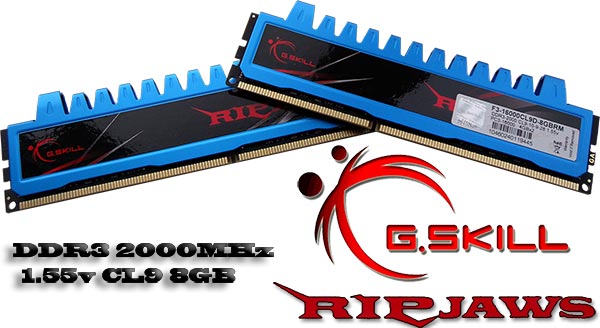























Comments
It's a good time to buy.
Thanks for another good look at a product.
Also, there is a no baseline comparison to a control, or regular DDR3 1333 9-9-9-24, kit.
This product would be a good value if the product allowed one to push their system beyond the level of performance that one could achieve by spending that money elsewhere, such as a faster CPU or a more robust cooling solution.
That being said, I am an advocate of G.SKILL memory and I appreciate the time you've spent benching and sharing the results of your findings with others.
It's hard to show the true performance enhancement of a high speed RAM kit while keeping the CPU at its stock speed, the higher spped of your RAM gives you freedom to overclock your CPU without worrying about RAM instability. You will see a much better performance increase as you increase your CPU speed.
Also if you check NewEgg.com again you will see that this kit is now $189.99 and in stock. At time of writing the review it was $209.99 and out of stock.
Regards and thanks for the comments