Intel DP55KG Extreme Series P55 Motherboard
Benchmark Reviews had the opportunity to review and launch two new Lynnfield processors from Intel: the Core i5-750 and the Core i7-870. While these were the stars of the launch, it wouldn't be a complete platform without the motherboard. Released in parallel with the two processors, is the Intel P55 Express Chipset. In this review, we'll examine the new chipset in detail and take a closer look at Intel's flagship DP55KG Extreme Series Motherboard.
While the P55 chipset is brand new, motherboards manufacturers have had access to it for months and already have several models on the market. Benchmark Reviews will be testing a few of these in the coming weeks. However, for this review, we decided to take a different approach and compare platforms. In keeping with Lynnfield's mainstream theme, we'll be putting the DP55KG up against Intel's P45 Express chipset and AMD's 790 series chipset. All three have their respective merits and should prove to be an interesting match-up.

To keep things as fair as possible, we decided to test each platform with similarly priced hardware. For the P45 chipset, we went with the Core 2 Quad Q9450 and the ASUS P5Q3 motherboard. On the AMD side, we chose the Phenom II X4 955 BE and an ASUS M4A79T motherboard. And for our Intel DP55KG, we brought in the Core i5-750. Beyond the motherboard and processor, all three systems use the same reference hardware. Before we get to the benchmarks, though, let's take a closer look at the new P55 chipset and some of the features of Intel's DP55KG motherboard.
About Intel Corporation
Intel Corporation is the world's largest semiconductor company founded by semiconductor pioneers Robert Noyce and Gordon Moore, and widely associated with the executive leadership and vision of Andrew Grove, Intel combines advanced chip design capability with a leading-edge manufacturing capability. Originally known primarily to engineers and technologists, Intel's successful "Intel Inside" advertising campaign of the 1990s made it and its Pentium processor household names. 
Intel pushes the boundaries of innovation so our work can make people's lives more exciting, fulfilling, and manageable. And our work never stops. We never stop looking for the next leap ahead-in technology, education, culture, manufacturing, and social responsibility. And we never stop striving to deliver solutions with greater benefits for everyone. Intel is making PCs more accessible and affordable through innovative PC purchase programs. Through public and private collaboration, Intel has worked closely with government and industry leaders to develop more than 200 programs in 60 countries. With the onslaught of wireless broadband communication technologies like WiMAX, Wi-Fi, and 3G and wireline ADSL and cable, Intel in collaboration with local governments is connecting more people in more places than ever before-no matter how remote.
Intel is committed to improving education on a global scale. With an ongoing focus on students and teachers, we're making an impact with technology solutions that support the development of 21st Century skills, including digital literacy, problem solving, and critical thinking. As citizens use the Internet, the need to create localized content is the key. Intel-sponsored programs provide localized content and services to connect technologies to villages, suburbs, and cities around the world to deliver access to community information, education, and healthcare.
Intel P55 Chipset Features
Desktop PC platforms based on the Intel P55 Express Chipset, combined with the Intel Core i7-800 and Core i5-700 processor series, create intelligent performance for faster multi-tasking, digital media creation and gaming.
The Intel P55 Express Chipset
The Intel P55 Express Chipset continues to push innovation with a new architecture designed to deliver the quality and performance needed for faster multitasking, digital media creation, and gaming. The Intel P55 Express Chipset achieves incredible performance by supporting the latest Intel Core i7-800 and Core i5-700 processors, the latest Intel Extreme Tuning Utility (Intel XTU), and industryleading I/O technologies.
Revolutionary Single-Chip Architecture with Enhanced Chipset Capabilities.
The Intel P55 Express Chipset introduces a new generation of chipsets with a single chip replacing the traditional two-chip approach. The repartition of the processor and chipset into two devices enables performance and system improvements over previous generations.
-
PC platforms based on the Intel P55 Express Chipset use up to 50 percent less power than the previous-generation platforms.
-
Smaller form factors are possible, because the Intel P55 Express Chipset footprint is 65 percent smaller than the previousgeneration platforms.
-
The Intel P55 Express Chipset provides expanded I/O device ports for advanced usage models, to take advantage of modern peripheral devices.
Intel Matrix Storage Technology (MST)
-
When using one or multiple hard drives, users can take advantage of enhanced performance and lower power consumption. When using more than one drive, users have additional protection against data loss caused by hard drive failures.
-
Valuable digital memories are protected against a hard drive failure when the system is configured for any one of three fault-tolerant RAID levels: RAID 1, RAID 5, and RAID 10. By seamlessly storing copies of data on one or more additional hard drives, any hard drive can fail without data loss or system downtime. When the failed drive is removed and a replacement installed, data fault tolerance is easily restored.
-
Intel MST provides benefits to users with a single hard drive. Using Advanced Host Controller Interface (AHCI), storage performance is improved through Native Command Queuing (NCQ).
-
Native support for external SATA ports (eSATA), combined with Intel MST, provides the flexibility to add an external drive for increased data storage with up to six times faster performance than USB* 2.0 or IEEE 1394 400.2 Support for eSATA also enables the full SATA interface speed of up to 3 Gb/s outside the chassis.
Intel Rapid Recovery Technology
With the ability to instantly boot from a clone hard drive, Intel Rapid Recovery Technology provides a fast, easy-to-use method for data recovery and return to operation. pr oduct brie f Intel P55 Express Chipset Performance and Mainstream Desktop
Intel High Definition Audio
Integrated audio support enables premium digital surround sound and delivers advanced features such as multiple audio streams and jack re-tasking.
Intel Management Engine Ignition Firmware support
Provides essential platform functionality such as clock maintenance and thermal reporting.
Universal Serial Bus (USB)
Hi-Speed USB 2.0 provides greater performance enhancement with a design data rate of up to 480 megabits per second (Mbps) with up to 14 USB 2.0 ports.
USB 2.0 Rate Matching Hub
Enables lower power requirements and manages the transition of the communication data rate from the high speed of the host controller to the lower speed of USB full-speed /low-speed devices.
Serial ATA (SATA) 3 Gb/s
High-speed storage interface supports faster transfer rate for improved data access with up to 6 SATA ports.
eSATA
SATA interface designed for use with external SATA devices. Provides a link for 3 Gb/s data speeds to eliminate bottlenecks found with current external storage solutions.
SATA Port Disable
Enables individual SATA ports to be enabled or disabled as needed. Provides added protection of data by preventing malicious removal or insertion of data through SATA ports. Especially targeted for eSATA ports.
USB Port Disable
Enables individual USB ports to be enabled or disabled as needed. Provides added protection of data by preventing malicious removal or insertion of data through USB ports.
PCI Express Interface
Offers up to 2.5 GT/s for fast access to peripheral devices and networking with up to 8 PCI Express 2.0 x1 ports, configurable as x2 and x4 depending on motherboard designs.
Intel Integrated 10/100/1000 MAC
Support for the Intel 82578DC Gigabit Network Connection.
Green Technology
Manufactured with lead-free and halogen-free component packages.
DP55KG Specifications
Processor Support
-
Intel Core i7 and Intel Core i5 processors in the LGA1156 package
-
Intel Turbo Boost Technology
-
Intel Hyper-Threading Technology
-
Integrated Memory Controller with support for up to 16 GB5 of system memory DDR3 1600/1333/1066 MHz SDRAM
-
Intel Fast Memory Access
-
Supports Intel 64 architecture
New Intel P55 Express Chipset
-
Intel 82P55 Platform Controller Hub (PCH)
-
Intel Matrix Storage Technology (RAID 0, 1, 5, 10)
-
Eight onboard SATA ports
-
Two eSATA (3.0 Gb/s) ports on the back panel provided by a Marvell* 88SE6145 controller USB 2.0
Integrated Intel PCH controller
-
Eight Hi-Speed USB 2.0 ports via back panel
-
Four additional ports via two internal headers
-
One onboard port via internal header
System BIOS
-
16 Mb Flash EEPROM with Intel Platform Innovation
-
Framework for EFI Plug and Play, IDE drive autoconfigure
-
Advanced configuration and power interface V3.0b, DMI 2.5
-
Intel Rapid BIOS Boot
-
Intel Express BIOS update support: BIOS update via new F7 function key
Hardware Management Features
-
Processor fan speed control
-
System chassis fan speed control
-
Voltage and temperature sensing
-
Fan sensor inputs used to monitor fan activity
-
Power management support for ACPI 3.0b
Intel PRO 10/100/1000 Network Connection
Expansion Capabilities
-
One PCI Express* 2.0 x16 slot, switchable to two PCI Express 2.0 x8 slots
-
One PCI Express 2.0 x4 slot
-
Two PCI Express 2.0 x1 slots
-
Two PCI slots
Audio
-
10-channel Intel High Definition Audio6 codec
-
8-channel via the back panel
-
2-channel via the front panel
-
Back panel support for both input and output via optical cable
-
One internal header for S/PDIF output for HDMI support
Memory Capacity
Memory Types
Memory Modes
Memory Voltage
Jumpers
Front-Panel Connectors
-
Reset, HD LED, Power LEDs, power on/off
-
Two front-panel Hi-Speed USB 2.0 headers
-
Front-panel audio header
-
One IEEE 1394a header
Mechanical
Closer Look: P55 Chipset
One of the major drawbacks of the Core i7 series when it first launched was hardware cost. Prices have fallen somewhat since then, but still not enough for the platform to see a significant share of the market. Intel's solution, as we discovered last week, is the Lynnfield Desktop Platform. With it, they claim to have achieved Nehalem level performance at mainstream price points.
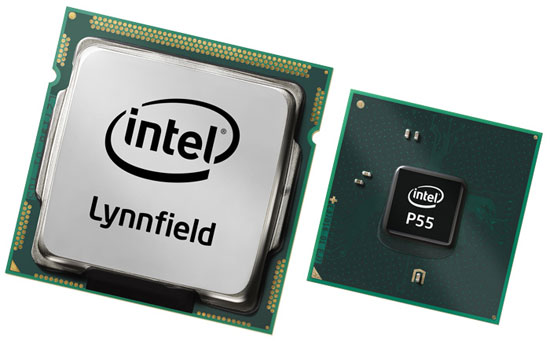
The key to Intel's new platform is the division of responsibilities between the the processor package and the motherboard. Traditionally, the motherboard has housed the Northbridge and Southbridge chipset. Looking back at the P45 chipset, for example, the Northbridge chip handled communication between the CPU, system memory, and PCIe bus, with the Southbridge chip bringing in SATA, USB, audio, and network connectivity. Then came the X58 chipset, which brought the memory controller to the processor package, but still retained an independent Northbridge chip on the motherboard. With the P55 chipset, though, Intel has officially transitioned to a single chip architecture.

As you can see in the layout above, the new Lynnfield processors are essentially a CPU and Northbridge on the same die. Intel carried over the integrated memory controller from the X58 platform and, in a cost-cutting move, opted for dual-channel DDR3 1333 instead of triple channel DDR3 1066 support. Unlike Bloomfield, however, Intel moved the PCIe controller to the processor package as well and did away with the independent Northbridge chip completely. The diagram below illustrates this new relationship.

With the Northbridge responsibilities spoken for, the entire Intel P55 Chipset is effectively a Southbridge with a DMI connection to the processor--what Intel refers to as a Platform Controller Hub (PCH). The effect of this single chip design has been a considerably drop in manufacturing costs. However, some functionality was also lost. A closer inspection of the diagram reveals that the integrated PCIe 2.0 controller is limited to 16 lanes and the DMI connection between the chipset and processor is limited to 2 GB/s.
DP55KG Detailed Features
Having discussed the P55 Express Chipset, it's time to turn our attention to the Intel DP55KG motherboard itself. The DP55KG is one of two Extreme Series motherboards Intel is offering in its P55 lineup and happens to be the board we used for all of our Lynnfield testing last week. As an Extreme Series motherboard, it offers a lot of extras, but also carries the weight of being Intel's flagship product.

Packaged in Intel's skull-laden Extreme Series black box, the DP55KG certainly doesn't disappoint when it comes to outside appearances and shelf appeal. Outside the box, it continues to impress with its black PCB and anodized blue heatsinks. Of particular note is the skull in the lower corner that lights up to indicate system status and hard drive activity.

Moving on to layout, the Intel DP55KG follows a fairly standard ATX design. The PCIe slots are appropriately spaced for larger video cards, but the proximity of the x16 slot to the RAM slots may make swapping out memory modules difficult. The RAM slots are also a bit close to the CPU socket and could pose a problem for larger heatsinks.

That said, the DP55KG does have some redeeming features, particularly when it comes to I/O. Six SATA ports are included with the P55 Chipset and Intel includes an additional two internal and two external ports. The DP55KG also includes a built-in Bluetooth module, post code decoder, and 7.1 Intel HD Audio.

Another benefit of the Intel DP55KG is the performance features. Intel went with a six-phase power deliver system and their CHiL technology. When overclocking, the Desktop Control Center software, pictured above, can help out as well. For those who prefer BIOS overclocking, Intel includes their watchdog timer for BIOS recovery and a new Back-to-BIOS switch. I found the Back-to-BIOS switch particularly useful as it allows you to return to a stable BIOS without losing any settings.
Testing and Results
Before I begin any benchmarking or overclocking, I thoroughly stress the CPU and memory by running Prime95 on all available cores for 12 hours. If no errors are found, I move on to a gaming stress test. To do this, I use Prime95 again to stress the processor, while running an instance of FurMark's stability test on top of this. If the computer survives this test for 1 hour without lockup or corruption, I consider it to be stable and ready for benchmarking.
Each benchmark test program begins after a system restart, and the very first result for every test will be ignored since it often only caches the test. This process proved extremely important in the World in Conflict and Supreme Commander benchmarks, as the first run served to cache maps allowing subsequent tests to perform much better than the first. Each test is completed five times, with the average results displayed in our article.
The test systems below have all been carefully configured to reduce any extraneous variables. For this review, we will be examining platform performance. As such, the motherboards and processors will vary.
Intel LGA775 Test System
-
Processors: Intel Core 2 Quad Q9450
-
-
System Memory: 2x2GB DDR3 1066 7-7-7-20 1.5v
-
Video: ASUS EAH4850
-
Disk Drive: Western Digital 6400AAKS 640GB
-
Operating System: Windows XP Professional SP3
Intel LGA 1156 Test System
-
-
Motherboard: Intel DP55KG Extreme
-
System Memory: 2x2GB DDR3 1066 7-7-7-20 1.5v
-
Video: ASUS EAH4850
-
Disk Drive: Western Digital 6400AAKS 640GB
-
Operating System: Windows XP Professional SP3
AMD Socket AM3 Test System
-
-
-
System Memory: 2x2GB DDR3 1066 7-7-7-20 1.5v
-
Video: ASUS EAH4850
-
Disk Drive: Western Digital 6400AAKS 640GB
-
Operating System: Windows XP Professional SP3
Benchmark Applications
-
EVEREST Ultimate Edition v5.01 by Lavalys
-
-
-
-
EVEREST Benchmark Tests
EVEREST Ultimate Edition is an industry leading system diagnostics and benchmarking solution for enthusiasts PC users, based on the award-winning EVEREST Technology. During system optimizations and tweaking it provides essential system and overclock information, advanced hardware monitoring and diagnostics capabilities to check the effects of the applied settings. CPU, FPU and memory benchmarks are available to measure the actual system performance and compare it to previous states or other systems. Furthermore, complete software, operating system and security information makes EVEREST Ultimate Edition a comprehensive system diagnostics tool that offers a total of 100 pages of information about your PC.

In the EVEREST memory benchmarks, the P55 platform featuring our Intel DP55KG has a clear lead. In some cases it even approaches twice the bandwidth of the P45 and 790FX platforms. Keep in mind that this is with each system running the same DDR3 modules at 1066 7-7-7-20 JEDEC specs.

Moving on to the EVEREST integer tests, the results are somewhat more mixed. While the P45/Q9450 system consistently comes in third place, the P55 and 790FX systems are very comparable. The X4 955 even manages to pull ahead in the AES benchmark.

The floating point tests swing the favor back toward the P55 platform, although the P45/Q9450 system puts up a decent fight in the single-precision Julia benchmark. The Mandel test is close as well when it comes to the AMD platform, but the margin widens as we progress to the extended precision Sin Julia test.
PCMark05 Benchmark Suite
Using synthetic benchmarks to compare one product to another has some distinct advantages when testing similar hardware, yet I have never found myself completely satisfied by the process. I have come to understand that they're important for comparing "apples to apples", and that the results are usually very consistent. But as with any synthetic benchmark, the numbers can often mean very little more than just numbers. We don't take a high score on a synthetic benchmark to mean that a product will/should perform well, and neither should you. The difference between projected performance and actual performance is the difference between fire and the fire-fly.
PCMark is a series of computer benchmark tools developed by Futuremark. The tools are designed to test the performance of the user's CPU, read/write speeds of RAM and hard drives. We have used these tests to simulate a battery of applications and tasks, which will produce results we can compare to other systems using similar hardware.

PCMark05 follows the same trend we found in EVEREST, at least in regard to the CPU and Memory composite scores. The Intel DP55KG system has a clear lead in the memory test suite, but only a slim 2.8% advantage over the 790FX platform in the CPU suite. In the hard drive suite, all three platforms are fairly matched, but the P45 and 790FX do come out slightly ahead.
3DMark06 Benchmark Suite
3DMark is a computer benchmark by Futuremark (formerly named Mad Onion) to determine the DirectX 9 performance of 3D game performance with graphics cards. 3DMark06 uses advanced real-time 3D game workloads to measure PC performance using a suite of DirectX 9 3D graphics tests, CPU tests, and 3D feature tests.
3DMark06 tests include all new HDR/SM3.0 graphics tests, SM2.0 graphics tests, AI and physics driven single and multiple cores or processor CPU tests and a collection of comprehensive feature tests to reliably measure next generation gaming performance today. Some enthusiasts may note that Benchmark Reviews does not include CPU-bound tests in our benchmark battery, and that only graphic-bound tests are included.
Here at Benchmark Reviews, we believe that synthetic benchmark tools are just as valuable as video games, but only so long as you're comparing apples to apples. Since the same test is applied in the same controlled method with each test run, I believe 3DMark is a very reliable tool for comparing graphic cards against one-another.
More visitors to Benchmark Reviews operate at 1280x1024 resolution than any other, as it represents the native resolution of 19" LCD monitors. Using this resolution as a starting point, the maximum settings were applied to 3dMark06 which for these tests include 8x Anti-Aliasing and 16x Anisotropic Filtering. Low-resolution testing allows the graphics processor to plateau maximum output performance, which thereby shifts demand onto the system components to keep up. At the lower resolutions 3DMark will reflect the GPU's top-end speed in the composite score, indicating full-throttle performance with little load. This makes for a less GPU-dependant test environment, and is helpful in measuring the maximum output performance in the test results.

3DMark06 results are mixed and a good indication that all three of these platforms are capable of supporting our reference HD 4850. Let's see what happens when we add post-processing to the mix.

With 8X anti-aliasing and 16x anisotropic filtering enabled, all of the scores drop as expected. Again, we see mixed results. I would normally attribute this to test variability, however, the Intel DP55KG system seems to consistently score the lowest. This may be related to the issue I mentioned last week when we covered the Core i5-750 and i7-870. Under Windows XP, we found that our DP55KG would occasionally run our HD 4850 at PCIe 1.0 speeds. We still haven't been able to track down a cause, but Intel and AMD are both looking into it.
Crysis Gaming Tests
Crysis uses a new graphics engine: the CryENGINE2, which is the successor to Far Cry's CryENGINE. CryENGINE2 is among the first engines to use the Direct3D 10 (DirectX10) framework of Windows Vista, but can also run using DirectX9, both on Vista and Windows XP.
Roy Taylor, Vice President of Content Relations at NVIDIA, has spoken on the subject of the engine's complexity, stating that Crysis has over a million lines of code, 1GB of texture data, and 85,000 shaders. To get the most out of modern multicore processor architectures, CPU intensive subsystems of CryENGINE 2 such as physics, networking and sound, have been re-written to support multi-threading.
Crysis offers an in-game benchmark tool, which is similar to World in Conflict. This short test does place some high amounts of stress on a graphics card, since there are so many landscape features rendered. For benchmarking purposes, Crysis can mean trouble as it places a high demand on both GPU and CPU resources. Benchmark Reviews uses the Crysis Benchmark Tool by Mad Boris to test frame rates in batches, which allows the results of many tests to be averaged.
When testing a CPU, the settings we choose are a bit different than a typical video card review. As you'll see in the charts below, modern games can easily max out the processing abilities of the video card and mask any differences between the CPUs. For this reason, we generally start at low resolutions and quality settings and slowly ramp them up until we hit the limit of the video card. This allows us to quickly distinguish differences between CPUs and identify any other limiting hardware.

The lower settings of our Crysis benchmark allow for a little more variability than we saw with 3DMark06. At 1024x768, the Intel DP55KG system easily takes first place, outperforming the 790FX platform by nearly 30%. However, in the second test, we find that the P55 and P45 platforms are essentially matched. As usual, the last test pushes our HD 4850 to the limit and any platform advantage is gone.
MAXON CINEBENCH R10
CINEBENCH comes to us from MAXON, the developers of CINEMA 4D animation software. This benchmark runs several tests to measure performance of the processor and the graphics card under real-world circumstances. It can make use of up to 16 CPUs or CPU cores, but also includes a single-threaded test to provide an accurate comparison of efficiency and performance across a wide range of CPU types.
The resulting values among different operating systems are 100% comparable and therefore very useful with regard to purchasing decision making. It can also be used as a marketing tool for hardware vendors or simply to compare hardware among colleagues or friends.

First up in CINEBENCH is the OpenGL test. Here we find staggered results with the Intel DP55KG system taking the lead. In the next two tests, single-threaded and multi-threaded rendering, the P45 and 790FX platforms are fairly matched while the P55 platform charges ahead once again.
DP55KG Power Consumption
Life is not as affordable as it used to be, and items such as fuel and electrical energy top the list of resources that have exploded in price over the past few years. Add to this the limit of non-renewable resources compared to demand and you can see that the prices are only going to get worse. Planet Earth is needs our help, and needs it badly. With forests becoming barren of vegetation and snow capped poles quickly turning brown, the technology industry has a new attitude towards suddenly becoming "green". Motherboard manufacturers, in particular, have been touting their new energy saving features. How effective these power management system are, is exactly what we intend to measure in our power consumption tests.
Before we get to the results, let me quickly explain the procedures. We begin with a completely idle system (Windows XP desktop with 0-2% processor utilization), and measure the power draw from the wall with a Kill-a-Watt power meter. Then we restart and disable CnQ, Speed Step, C1E, C-States, and Turbo Boost in the BIOS. This allows us to analyze efficiency of the different power saving technologies. We then max out the available CPU cores/threads using Prime95 to establish a maximum 2D power draw. Finally, as an additional test for the Core i5 and Core i7 processors, we run the 2D load test once again, but with Turbo Boost enabled to determine the impact it has on power consumption.

Comparing the throttled idle and fixed idle results, we find that the power saving technologies used in the 790FX and the P55 systems have a significant effect on power consumption. The same cannot be said for the P45 platform, although its power consumption was already fairly low. Still, the Intel DP55KG system easily wins out in idle power consumption. It also wins in the fixed load test. Enabling Turbo in the throttled load test, though, pushes the system slightly higher than the P45.
P55 Chipset Final Thoughts
Intel's Lynnfield Desktop Platform consistently topped the charts in our performance benchmarks today. Thanks to a new microarchitecture and features like Turbo Boost, the P55/i5-750 test system repeatedly outperformed the similarly clocked Core 2 Quad Q9450 in our P45 system. In most of the benchmarks, it even topped AMD's 790FX platform with our 3.2 GHz Phenom II X4 955. All three systems can be found at similar price points, which makes the Lynnfield platform the clear winner in terms of value.
To reach those price points, Intel developed a single chipset architecture: the P55 Express. While the new design has certainly had a positive impact on manufacturing costs and power consumption, it does have a few drawbacks. In moving the PCIe controller to the processor die, Intel significantly reduced the number of PCIe lanes compared to the X58 platform. Those who prefer a single GPU system don't have much cause for concern, but high-end Crossfire/SLI configurations may be degraded and anything beyond that is simply out of the question. It's also worth pointing out that for the same price, AMD's 790FX platform may not be faster in terms of CPU performance, but it does offer twice the number of PCIe lanes.

One other limitation that I'd like to discuss is the 2 GB/s DMI link between the Platform Controller Hub (PCH) and the processor package. While the "mainstream" user that Intel is targetting with their Lynnfield platform likely won't saturate this connection, it could become a bottle-neck for more robust systems. The problem lies with the eight additional PCIe 2.0 lanes attached to the PCH. At 500MB/s each, the theoretical bandwidth already exceeds the 2 GB/s DMI connection. Of course, the degree to which this affects real world performance is going to depend on the hardware components used and will vary system to system.
Intel DP55KG Conclusion
Intel motherboards certainly have come a long way in the past few years, particularly in the enthusiast segment. As an Extreme Series product, the Intel DP55KG P55 motherboard arrived in their signature black box, complete with skull-themed graphics and detailed specifications. Product support on Intel's website has also improved, with easy access to product information, technical documents, and software. My only suggestion would be to add a few more photos.
The reason for the photos is simple: the Intel DP55KG looks good. The black PCB, blue accents, and skull logo automatically identify the DP55KG as an Intel Extreme Series motherboard. The addition of onboard LEDs is also a nice touch and can be disabled in the BIOS for those who prefer to go without them. I would, however, have preferred a more robust heatsink on the chipset. While the one Intel went with may be adequate, consumers have come to expect more robust solutions on enthusiast motherboards.

Consumers have also come to expect solid capacitors, and that's where the Intel DP55KG loses points for construction quality. While Intel did use solid capacitors for critical components, the use of electrolytic capacitors in other areas isn't up to par with the competition. I also have to mention the problems we experienced with the x16 PCIe 2.0 slot running at 1.0 speeds. Given that the problem only occurs under Windows XP, though, it seems to be a software/driver issue and not related to the motherboard itself. The good news is that the six phase power delivery system performed extremely well, and kept the processor perfectly stable even at high voltages
Despite the aforementioned issue, it's clear that the Intel DP55KG delivers when it comes to performance. Compared to the P45/Q9450 and 790FX/X4 955 platforms, the P55/i5-750 system that we tested today topped the charts in nearly every benchmark. That said, I did a have a few issues with the layout of the motherboard. The x16 PCIe slot is too close to the RAM slots and the RAM slots are too close to the socket. The DP55KG's functionality is redeemed, however, by the included overclocking features. My particular favorite is the Back-to-BIOS switch, which helps recover an unstable overclock without losing settings.
NewEgg currently sells the Intel DP55KG Extreme Series motherboard for $209.99. At that price, I have to admit I'm a bit disappointed. Intel has been touting the cost-optimized design of their P55 Express chipset since launch, and yet this is nowhere near the "mainstream" price point that Intel claimed. Granted, it performs well and has a good feature set, but this price puts it in direct competition with X58 motherboards and negates most of the cost savings associated with the Lynnfield platform. If you're on a budget, the $140 Intel DP55WG includes many of the same features and may be the better buy.
Pros:
+ Excellent performance
+ Six phase power delivery
+ Overclocker friendly
+ Abundant connectivity
+ Low power consumption
Cons:
- PCIe x16 too close to RAM
- RAM too close to CPU socket
- Some electrolytic capacitors
- Price
Ratings:
-
Presentation: 9.5
-
Appearance: 9.5
-
Construction: 9.0
-
Functionaily: 9.0
-
Value: 8.0
Final Score: 9.0 out of 10.
Excellence Achievement: Benchmark Reviews Golden Tachometer Award.
Questions? Comments? Benchmark Reviews really wants your feedback. We invite you to leave your remarks in our Discussion Forum.
Related Articles:
|
 Reviews:
Reviews:  Motherboards
Motherboards  Intel DP55KG Extreme Series P55 Motherboard
Intel DP55KG Extreme Series P55 Motherboard 
Comments
##youtube.com/watch?v=3uK1J3o1fks