| ASUS Sabertooth P67 B3 TUF Motherboard |
| Reviews - Featured Reviews: Motherboards | |||||||||||||||||||||||||||||||||||||||||||||||||||||||||||||||||||||||||||||||||||||||||||||||||||||||||||||||||||||||||||||||||||||||||||||||||||||||||||||||||||||||||||||||||||||||||||||||||||||||||||||||||||||||||||||||||||||||||||||||||||||||||||||||||||||||||||||||||||||||||||||||||||||||||||||||||||||||||||||||||||||||||||||||||||||||||||||||||||||||||
| Written by Hank Tolman | |||||||||||||||||||||||||||||||||||||||||||||||||||||||||||||||||||||||||||||||||||||||||||||||||||||||||||||||||||||||||||||||||||||||||||||||||||||||||||||||||||||||||||||||||||||||||||||||||||||||||||||||||||||||||||||||||||||||||||||||||||||||||||||||||||||||||||||||||||||||||||||||||||||||||||||||||||||||||||||||||||||||||||||||||||||||||||||||||||||||||
| Tuesday, 03 May 2011 | |||||||||||||||||||||||||||||||||||||||||||||||||||||||||||||||||||||||||||||||||||||||||||||||||||||||||||||||||||||||||||||||||||||||||||||||||||||||||||||||||||||||||||||||||||||||||||||||||||||||||||||||||||||||||||||||||||||||||||||||||||||||||||||||||||||||||||||||||||||||||||||||||||||||||||||||||||||||||||||||||||||||||||||||||||||||||||||||||||||||||
ASUS Sabertooth P67 B3 Motherboard
Manufacturer: ASUSTeK Computer Inc. Full Disclosure: The product sample used in this article has been provided by ASUS. The Sandy Bridge B3 revision motherboards are out and ready to go. ASUS has already re-released all of their previous motherboards under the new revision. You've seen our reviews of other ASUS P67 motherboards, and Benchmark Reviews is now bringing you a look at the ASUS Sabertooth P67 B3 Rev 3.0 motherboard with its TUF Thermal Armor and military grade components. We have a good idea where the benchmark scores will fall, and we don't expect any surprises there. But every motherboard is a little different. In this article, Benchmark Reviews is focusing on the ASUS Sabertooth P67, what it brings to the table, and how that compares with other P67-Express motherboards. The Sandy Bridge platform has had a pretty tumultuous run since the B2 stepping was recalled due to issues with the SATA 3Gb/s ports. The delays have caused untold misery to manufacturers who basically had to throw out their previous designs and eat the costs of building all that hardware. Now we have moved on to revision 3.0, also known as B3 stepping. With rev 3.0, the issues were fixed, and manufacturers have begun replacing affected hardware and shipping out the new stuff. ASUS has remained customer service minded, offering potential refunds or replacements for affected hardware and being among the first to offer rev 3.0 hardware for the Intel 6 series. ASUS is bringing a lot of change to the existing norm with their P67-Express chipset motherboards, not the least of which is the EFI (Extensible Firmware Interface) with Graphical User Interface included with all of their P67 motherboards. That's not all, however. The following are a few things ASUS has added to the Sabertooth P67 motherboard that we will explore further along in this article. Some of these technologies are new and others have been used before.
All motherboard manufacturers realize that the key to making their product stand out from the crowd of nearly identical motherboards is to add their own features. While some are common-place, like USB 3.0 ports that Intel oddly left of the P67-Express chipset, others are rare. Some are seemingly cosmetic or serve a little used function. Whatever the case may be, all motherboards, even those from the same manufacturer, vary somewhat in their feature sets. Below is a table that outlines some of the ASUS P67 motherboards so you can compare their features with those of the ASUS Sabertooth P67 motherboard.
The Intel P67 Express ChipsetThe Intel P67 Express chipset is the top-performing desktop version of a new range of "Cougar Point" mobile and desktop chipsets (10 in all). It's an evolutionary development of the P55 chipset, as this architecture diagram shows: 
If this diagram looks familiar, it's probably because it's pretty much identical to all the P55 architecture diagrams you saw when the P55 chipset was introduced last year. In fact, there seem to be only three differences between the P55 and P67 chipsets:
That's it as far as the functional changes go. For enthusiasts, the most significant feature is that the chipset PCIe lanes are now full 2.0 lanes with 5 Gb/s bandwidth instead of the older 1.0 lanes which were limited to 2.5Gb/s. Since PCIe lanes are used to support other subsystems than just the graphics card slots (USB 3.0 and SATA 6Gb/s, for example), having more, faster lanes is always better, especially if you plan to run other PCIe cards like RAID or sound cards (see our review of the ASUS P7H55D-M EVO motherboard for the difference PCIe 2.0 lanes can make in USB 3.0 performance). Combined with the 16 PCIe lanes on a Sandy Bridge processor, a Cougar Point-based system has a total of 24 PCIe lanes, which is far short of the 40 provided by an X58 system or the 42 on an AMD 890FX system. Enthusiasts should think carefully about their current and future system configurations and determine if the available PCIe lanes on a P67 system will be sufficient. The P67 Express chipset is one of four total desktop Cougar Point chipsets, the other three being the Q67, B65, and H67. The main difference between the P67 and the other desktop chipsets is that the others support the integrated video feature of Sandy Bridge CPUs, and add associated features such as content protection and on-chip 3D support. According to Intel, the P67 Express chipset is the only one that support processor core overclocking, so it's definitely the one you'll want to get. Intel's Sandy Bridge processor architecture replaces the aging Nehalem series introduced back on 3 November 2008 for the X58-Express platform, and extended to the P55 platform some months later. Housing a new LGA1155 socket, Intel P67-series motherboards are compatible with the following Sandy Bridge processors:
Fortunately, Intel did not change the CPU cooler mounting holes for the new Socket 1155; existing 1156 coolers will work fine. Closer Look: ASUS Sabertooth P67One look at the ASUS Sabertooth P67 and you can tell it's a different monster than you are used to. The familiar ASUS colors and styles are replaced with browns and grays. And, of course, there is the black shroud that covers most of the familiar, black PCB. When I first saw the Sabertooth P67 I thought it looked awesome, and I still do. Of course it's an aesthetic appeal and a lot of consumers won't like it, but I do. It reminds me of something I might have built out of legos when I was young. Additionally, if the shroud can accomplish what ASUS says it's there to do, it will actually be of more than simply aesthetic value. ASUS consistently produces extremely high quality products. They are at the top when it comes to motherboard manufacturing and their solid products with reliable and durable components rarely disappoint. We don't expect anything different with the Sabertooth P67 B3/TUF Motherboard.
ASUS calls the Sabertooth P67 a TUF motherboard, which stands for The Ultimate Force. The shroud that covers the entire board is called TUF Thermal Armor and claims to offer "Total Airflow-Boosting Heat Dissipation". Basically, the TUF Armor is supposed to keep the heat from the onboard components and the add-in components from heating each other up. The shroud also offers superior performance in utilizing system and case fans to whisk heat away over the aerodynamic, flat surface rather than running it through the gauntlet of onboard features. As I have already mentioned, I like the look, and the boast of increased airflow and heat dissipation is certainly a plus. That being said, I'm not sure the actual value of the shroud justifies the look if you don't like it. Intel's Sandy Bridge architecture further extends Moore's Law by packing more transistors into a smaller space. This allows for improvements to the micro-operations cache that enables better efficiency and greater power savings. In benchmarks this adds up to a significant increase over previous architectures, but in terms of real-world performance the average user won't see a dramatic difference in their daily computing experience. Intel's 'K' series processors will offer a completely-unlocked product for overclocking enthusiasts, while the others can still manipulate the maximum Turbo Boost delivered to one CPU core. 
The release of the Intel H55 platform was highly anticipated, but manufacturers still had to come up with new and innovative ways to market a platform that provided relatively little changes outside of the CPU. After the SATA 3Gb/s port issues and subsequent recall, the market lost sight of this new platform and B3 revisions will have to work even harder to get noticed. ASUS hasn't made any changes to their B3 revision Sabertooth P67 board, but there are plenty of enhancements over the Intel P67 reference designs. Intel made a smart move by implementing two native SATA 6Gb/s onto the P67-Express platform. Unfortunately, that was about the extent of non-CPU related changes made. ASUS has provided other enhancements to the Sabertooth P67 to make it a little more interesting. The Sabertooth P67 Motherboard supports up to 32GB of non-ECC unbuffered DDR3 motherboard through four DIMM slots. Supported DIMM speeds on the Sabertooth P67 include DDR3 1866/1800/1600/1333/1066. Speaking of the DIMM slots, you might notice that the color scheme on the ASUS Sabertooth P67 is slightly different than what we are used to from ASUS. For some time now, ASUS, especially with Intel chipsets, has stuck to the black and blue theme. You can see this on the other P67 motherboards. The Sabertooth P67 moves to a black, brown, and tan theme.
The Sabertooth P67 fits only the new Sandy Bridge CPUs in the LGA1155 socket. You can't upgrade to a P67 motherboard and keep your old LGA1156 CPU. This is normal for Intel upgrades while AMD, up through the 890 chipset, allows for backwards compatibility with older socket AM2 CPUs. What Intel didn't change in the P67 motherboards was the heatsink layout so you won't have to go out and find another heatsink; the LGA1156 heatsinks will fit just fine. At the same time, the necessity of an aftermarket heatsink is somewhat diminished with the new Sandy Bridge processors because they run much cooler than their predecessor. That being said, extreme enthusiast overclockers will still want to use an aftermarket CPU cooler.
As we take a look at the rear I/O panel on the Sabertooth P67 motherboard, we find some interesting deviation from other ASUS P67 motherboards. First, there is only a single, shared PS/2 port for a legacy mouse or keyboard. I appreciate the move away from legacy hardware, as I'm not really sure how many people upgrading to the P67 platform will still be using their ancient keyboard and mouse. Both the P8P67 and the P8P67-Evo kept two PS/2 ports. With one PS/2 port out of the way, there is room for an additional two USB ports under it.
Next to the PS/2 port are three red ports. The two on top are USB 2.0 ports and the bottom one is the eSATA port powered by the JMicron JMB362 SATA Controller. This is a major difference from the ASUS P8P67 motherboards, that don't have any eSATA ports on the back I/O panel. The Sabertooth actually has two. The green port under the 1394a firewire is a powered eSATA port that also runs off the JMicron controller. The 1394a port is actually one of a pair of IEEE-1394a ports (this other is at the edge of the motherboard) that are powered by the VIA Technologies VT6308P controller. Those two firewire ports are the same on the ASUS P8P67 motherboards, as is the single RJ-45 Ethernet jack and the two SuperSpeed, NEC-D720200F1 (µPD720200) driven, USB-3.0 ports in blue under the RJ-45 jack. Another difference is that the Ethernet port on the Sabertooth P67 is driven by the Intel Chipset. It's a gigabit port, but since we know ASUS uses the Realtek 8111E Gigabit LAN controller on its other boards, why not give us two here? The only other difference between the Sabertooth P67 and the P8P67 boards is that the Sabertooth doesn't have the ASUS BT GO! Bluetooth receiver. Looks like a trade-off for the eSATA ports. The audio support on the ASUS Sabertooth P67 motherboard is the same throughout the other ASUS P67 boards and runs off the Realtek ALC892 chip. The ALC892 offers 7.1 channel High-Definition audio. This Realtek audio chip has proven to be quite competitive. It features a 106 dB Signal-to Noise ratio over eight digital channels and includes the S/PDIF port for those that want to take advantage of all of them. It also offers DTS Surround Sensation UltraPC support and Blu-Ray Disc audio layer Contect Protection as well as audio-jack detection, multi-streaming, and front panel jack-retasking. Sabertooth P67 Detailed FeaturesTo remain competitive against Intel manufactured motherboards and P67 boards made by other manufacturers, ASUS really has to beef up the features they offer on their P67 line. The Sabertooth P67 motherboard does this in a lot ways. For one, while Intel does offer native SATA 6Gb/s support on their 6-series motherboards, they've left native SuperSpeed USB 3.0 support out of the mix. With a 5Gb/s signaling rate, USB 3.0 doesn't quite match up to SATA 6Gb/s. It does, however, far outpace older SATA 3Gb/s transfer rates. It seems like an easy choice for motherboard manufactures to add a controller for USB 3.0 support and ASUS does this on the Sabertooth P67 through the use of the NEC D720200F1 SuperSpeed USB-3.0 chip.
ASUS integrates a new feature into their P67-Express platform motherboards called the DIP2 (Dual-Intelligent Processors). The two processors are a TPU (TurboV Processing Unit) and an EPU (Energy Processing Unit) and focus on performance and power management. The TPU takes some stress off the CPU to increase performance and the EPU decreases power drain from system components. The DIP2 can be controlled using the ASUS AI Suite II that comes with the Sabertooth P67 or through the uEFI. Along with the DIP2 for power and performance management, ASUS has integrated a digital power voltage regulator module on the Sabertooth P67 motherboard (as well as the P8P67-series motherboards). They call it DIGI+ VRM and it consists of a programmable micro-processor that can match multiple PWM signals without power loss. This is an excellent feature for extra power management (something concerning just about everyone these days) because it makes the Sabertooth P67 motherboard moer energy efficient by reducing dissipation through the use of digital power regulation. In addition, being digitally controlled, it doesn't cause excess heat to be created by the components. Within the uEFI, the DIGI+ VRM on the Sabertooth P67 allows you to control the power management to choose an auto Spread Spectrum mode that varies the VRM frequency dynamically, reduces interference, and increases system stability.
You can also choose Fixed Frequency Mode that lets you pull more juice into overclocking by increasing the frequency in 10k Hz increments up towards 500k Hz. This is really outstanding in terms of overclocking, overvolting, and even under-volting. Rather than setting your voltage to 1.50V and getting only 1.45V of power, the digital controller offers the exact amount of power you designate. ASUS even includes a program called ASUS Probe II within the AI Suite II that increases your options as to setting power limits. While the ASUS Sabertooth P67 motherboard doesn't have a power and reset switch on the board, it does include another button, the MemOK! button. This button is for a feature that helps you deal with using incompatible memory in the four DDR3 dual-channel DIMM slots. If the motherboard won't boot because of incompatible memory, you can hold down the MemOK! button until the DRAM_LED starts blinking. The ASUS MemOK! feature will automatically try to tune the memory to make it more likely for the system to boot successfully.
Picture courtesy of ASUS.com On the ASUS Sabertooth P67, the TUF Thermal Armor and TUF Thermal Radar are not the only TUF components you will find. The TUF series Sabertooth P67 motherboard also boasts TUF alloy chokes, solid capacitors, and MOSFETs that are certified by a third-party through military grade testing. The components are said to extend durability, even under extreme conditions. The TUF chokes, in particular, are different from standard chokes for their use of various metals rather than iron. ASUS says this gives them a 25% higher current support; up to 40A.
The components surrounding the CPU socket are covered on the ASUS Sabertooth P67 by aluminum heatsinks. Under the heatsinks, the hardware on the ASUS Sabertooth P67 differs slightly from many other ASUS P67 motherboards. The Sabertooth P67 settles for eight (vCore) DIGI+ VRM phases plus two (vDRAM/QPI). This is down from the 12+2 found on the P8P67 and the EVO and PRO versions of the same. It is also less than the 16+2 on the P8P67 Deluxe. It is, however, more than the 4+1 found on the P8P67 LE and which is standard on many motherboards. ASUS uses solid state capacitors with a solid organic polymer. These capacitors have a very long life, probably longer than you would be using the motherboard anyway. While ASUS added a lot of functionality to the Sabertooth P67 motherboard through the use of third party controllers, they left the PCI lanes alone. The Intel PCI-Express controller on the Sandy Bridge CPUs has 16 shared PCI-Express 2.0 graphics lanes and the P67-Express chip throws in another 8 PCI-Express lanes to control the 3 PCIe x1 2.0 slots, the single PCI slot, the SATA ports, and the USB 2.0 ports. The graphics lanes can be used singly at x16 for either of the 2 PCIe 2.0 x16 slots or they can be split into x8/x8 mode for multiple GPU usage. The ASUS Sabertooth P67 motherboard supports both AMD CrossFireX and NVIDA SLI configurations. This is common on many boards, including other ASUS boards, but it isn't something you find everywhere.
Also native to the P67 chipset are two SATA 6Gb/s ports. They show up in brown on the motherboard. The controller for these ports is on the P67-Express chip rather than southbridge, which used to control SATA ports. ASUS ups the ante in this department as well by including the Marvel 88SE9120 controller to power an additional two SATA 6Gb/s ports (colored gray). Both the Marvel controller and the P67-Express chip's SATA 6Gb/s ports support RAID functionality, with the Marvel covering RAID-1/0 only and the Intel chip supporting RAID-0/1/5/10. The four black SATA 3Gb/s ports also run off the Intel P67-Express chip and support RAID-0/1/5/10. The SATA ports on the Sabertooth P67 are positioned for transverse-mount connections, an increasingly common feature on motherboards. This allows the cables to extend outward rather than upward and makes things a lot easier, especially when using a longer video card. Another storage feature implemented by ASUS comes in the form of software called ASUS HyperDuo. This program allows you to create hybrid storage drives by combining an HDD and SSD. ASUS UEFI (BIOS)The first major innovation for motherboards happens in the BIOS, where a Unified Extensible Firmware Interface (UEFI) design aims to supplement and replace an aging text-only layout with a new graphical user interface for pre-boot settings. UEFI is the replacement for Intel's original EFI 1.1 specification. On ASUS' premium models such as the Maximus IV Extreme, users can export UEFI screen captures onto an attached USB flash drive and then share with others to help illustrate settings.
The greatest part of UEFI is that anyone can build their own custom environment based on the Unified EFI Specification, and while BIOS vendors will likely make up the majority of builds the enthusiast community can also join in.
Floppy diskette drives officially now have no purpose being used with modern computer hardware. Previous BIOS firmware could be compressed to fit on a 1.44 MB floppy, but because of the large UEFI (BIOS) interface a 32MB ROM is now required. This will accelerate the use of USB-based devices for flashing BIOS firmware updates.
The ASUS UEFI (BIOS) can be used to configure hardware parameters and power settings, but users may prefer the robust AI Suite II software. The BIOS provides most of the same functionality, but AI Suite II allows for real-time changes by using integrated DIGI+ VRM, EPU, TurboV EVO, BT GO!, FAN Xpert, and Probe II software.
The UEFI (BIOS) requires system memory in order to book, since none of the ASUS P67-based motherboards have onboard memory outside of the 32MB ROM for UEFI. While UEFI is a great step forward, having the ability to boot the motherboard without system memory installed would have solved countless troubleshooting situations for hardware enthusiasts.
For users with a familiarity with text-only BIOS options, the new ASUS UEFI (BIOS) will come naturally as most options mirror those previously available. For novice hardware enthusiasts, the easy-to-navigate graphical user interface will allow them to make changes to the ASUS Sabertooth P67 motherboard series without fear.
Advanced overclockers will enjoy the UEFI (BIOS) EZ Mode utility, which allows them to make adjustments and test settings before entering the Operating System. Surprisingly, the ASUS auto-overclocking utilities (Easy OC Tool/TurboV EVO) do an impressive job at finding the maximum overclock possible. Another nice feature about the UEFI (BIOS) is that it's already compatible with storage devices with more than 2.2 TB capacity - a barrier that holds many older motherboards back and restricts some of the latest large-capacity storage products. ASUS Sabertooth P67 OverclockingThe Intel P67 Express chipset brings major changes to the overclocking process. Here are the bullet points:
Overclocking by raising the motherboard's base clock is now all but impossible. With the Sabertooth P67 motherboard, I was able to get the base clock up to 103MHz stably. This isn't a lot, and I have heard of attempts to get up to about 110MHz, although previous testing on other P67-Express motherboards here at Benchmark Reviews has netted only 102MHz. Because the base clock on the P67-Express chipset is the base for nearly every other clock, even the SATA and USB clocks, overclocking here is expected to be very limited. All this really means is that we need to find a new way to overclock. Intel compensates for this by giving all Sandy Bridge processors unlocked multipliers: K-series processors get "fully unlocked" multipliers with no limits, while non-K series processors are "limited unlocked" CPUs that can only have their multipliers increased by a maximum of 4. All Sandy Bridge processors have fully unlocked video cores, RAM multipliers, and power settings. Notice, however, that you can only use and overclock the integrated graphics core on a motherboard with the H67 Express chipset, and only overclock CPU cores, power, and memory ratios on a motherboard based on the P67 Express chipset.
So, as it says above, the CPU base multiplier can't be increased at all. Technically, that means you can't overclock the base speed of the CPU at all. What you can increase is the Turbo Boost multiplier, thereby increasing the amount to which the CPU can be stressed when utilizing Turbo Boost. If you were to disable the Turbo Boost function, as many enthusiasts have been prone to do in the past while overclocking, you will be unable to overclock a Sandy Bridge CPU at all. When increasing the Turbo multiplier, you can set the multiplier that you want to be used when Turbo Boost is using any number of the 4 available cores. This is the UEFI area where you can increase the base clock and the Turbo Boost multiplier. Right under the BCLK Frequency you choose on how many cores you want to apply the Turbo Ratio. You can set this to be tuned in Windows using the Turbo V utility available with the ASUS Sabertooth P67 software DVD.
With the Sabertooth P67, I was able to get the base clock to a stable 103MHz. I then gradually increased the Turbo Clock on all four cores at the same time until I found the highest possible stable overclock with a multiplier of 46. This gave me a potential Turbo Boost speed of 4738MHz. I reached this same stable overclock using the auto function for regulating voltage and when I manually increased the voltage to 1.35v. It seems that the automatic voltage regulation on the Sabertooth P67 is much better than I have experienced with motherboards in the past, perhaps due to the DIGI+ VRM. When I allowed the ASUS Sabertooth P67 to overclock itself, in Extreme mode, it decided that a base clock of 103MHz with a Turbo Boost multiplier of 42 was a good match, putting the max Turbo Boosted CPU speed at 4326MHz. That's actually a pretty decent overclock itself! So, if you are not familiar with overclocking, or comfortable enough overclocking the new Sandy Bridge CPUs, the auto OC Tuner will give you a good place to start. Mine gave me an overclock of nearly 17% on the Turbo Boost. Of course, I was able to pull out an overclock of 27% when I tuned the features myself. Below are the average increases in performance throughout the tests used in this review when the maximum overclock was applied.
Sabertooth P67 Specifications
Motherboard Testing MethodologyAt the start of all tests, the previous display adapter driver is uninstalled and trace components are removed using Driver Cleaner Pro. We then restart the computer system to establish our display settings and define the monitor. Once the hardware is prepared, we begin our testing. Each benchmark test program begins after a system restart, and the very first result for every test will be ignored since it often only caches the test. This process proved extremely important in the Resident Evil 5 benchmarks, as the first run served to cache maps allowing subsequent tests to perform much better than the first. Each test is completed five times, with the average results displayed in our article.
With the abundance of testing available on the P67-Express chipset, we expect no surprises out of the ASUS Sabertooth P67 motherboard. We have included in the testing an H67 setup, along with an X58 and a couple of 890GX systems. As many of the components as possilbe were kept the same throughout the test systems in order to get more reliable results. That being said, every system is different, and even two of the same components can perform differently from each other. These tests are meant to be a generic representation of the results we obtained through testing our systems and should not be considered comprehensive. Undoubtedly, some readers will wonder why a certain GPU or RAM was used rather than another, but the point is that the GPU and RAM were consistent throughout the platforms (expect, of course the RAM in the X58 platform). Similar variance in the results should be expected regardless of the other components used in the testing. Intel P67 Test Platform
Intel H67 Test Platform
Intel X58 Test Platform
AMD 890GX Test Platform
Benchmark Applications
AIDA64 Extreme Edition v1.1 Benchmark TestsIn November, 2010, FinalWire acquired and discontinued Lavalys EVEREST, updated it, and released it as AIDA64. AIDA64 is an industry leading system diagnostics and benchmarking solution for enthusiasts PC users, based on the award-winning EVEREST Technology. During system optimizations and tweaking it provides essential system and overclock information, advanced hardware monitoring and diagnostics capabilities to check the effects of the applied settings. CPU, FPU and memory benchmarks are available to measure the actual system performance and compare it to previous states or other systems. Furthermore, complete software, operating system and security information makes AIDA64 a comprehensive system diagnostics tool that offers a total of 100 pages of information about your PC. All of the benchmarks used in our test bed rely on basic x86 instructions and consume very low system memory while also being aware of HyperThreading, multi-processors, and multi-core processors. While the AIDA64 CPU tests really only compare the processor performance more than it measures platforms, it still offers a glimpse into what kind of power each platform possesses. Queen and Photoworxx tests are synthetic benchmarks that operate the function many times and over-exaggerate by several magnitudes what the real-world performance would be like. The Queen benchmark focuses on the branch prediction capabilities and misprediction penalties of the CPU. It does this by finding possible solutions to the classic queen problem on a chessboard. At the same clock speed theoretically the processor with the shorter pipeline and smaller misprediction penalties will attain higher benchmark scores.
Like the Queen benchmark, the Photoworxx tests for penalties against pipeline architecture. The synthetic Photoworxx benchmark stresses the integer arithmetic and multiplication execution units of the CPU and also the memory subsystem. Due to the fact that this test performs high memory read/write traffic, it cannot effectively scale in situations where more than two processing threads are used. The AIDA64 Photoworxx benchmark performs the following tasks on a very large RGB image:
The Zip Library test measures combined CPU and memory subsystem performance through the public ZLib compression library. ZLib is designed as a free lossless data compression library for use on virtually any computer hardware and operating system. The ZLib data format is itself portable across platforms and has a footprint independent of input data that can be reduced at some cost in compression.
The AES integer benchmark measures CPU performance using AES data encryption. It utilizes Vincent Rijmen, Antoon Bosselaers and Paulo Barreto's public domain C code in ECB mode and consumes 48 MB of memory.
In our next section we take a look at the results of the Passmark Performance Test. Passmark Performance TestPassMark Performance Test is a PC hardware benchmark utility that allows a user to quickly assess the performance of their computer and compare it to a number of standard 'baseline' computer systems. The Passmark Performance Test CPU tests all benchmark the mathematical operations, compression, encryption, SSE, and 3DNow! instructions of modern processors. In our tests there were several areas of concentration for each benchmark, which are combined into one compound score. This score is referred to as the CPU Mark, and is a composite of the following tests: Integer Math, Floating Point Math, Find Prime Numbers, SSE/3DNow!, Compression, Encryption, Image Rotation, and String Sorting. For this review, we've also decided to run the memory benchmark, which results in a composite score based on the following tests: small block allocation, cached read, uncached read, write performance, and large block allocation.
With the IMC integrated onto the CPU die, communication between the CPU and the memory should be faster, and we can see through the Passmark Memory tests that bandwidth is improved. The 890GX chipset, even with the 3.6GHz Phenom-II X4-975BE, can't keep up. PCMark Vantage System Tests
|
|||||||||||||||||||||||||||||||||||||||||||||||||||||||||||||||||||||||||||||||||||||||||||||||||||||||||||||||||||||||||||||||||||||||||||||||||||||||||||||||||||||||||||||||||||||||||||||||||||||||||||||||||||||||||||||||||||||||||||||||||||||||||||||||||||||||||||||||||||||||||||||||||||||||||||||||||||||||||||||||||||||||||||||||||||||||||||||||||||||||||




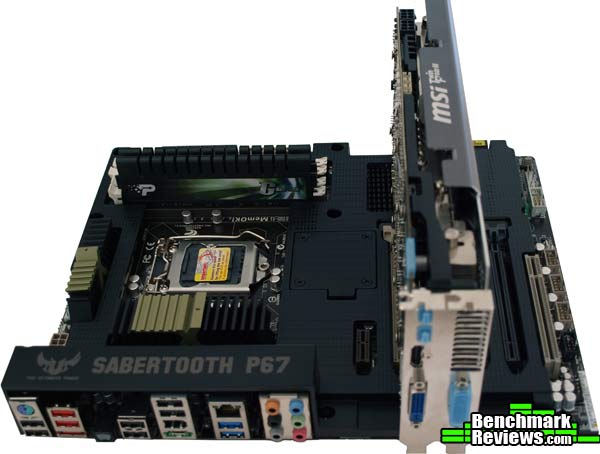











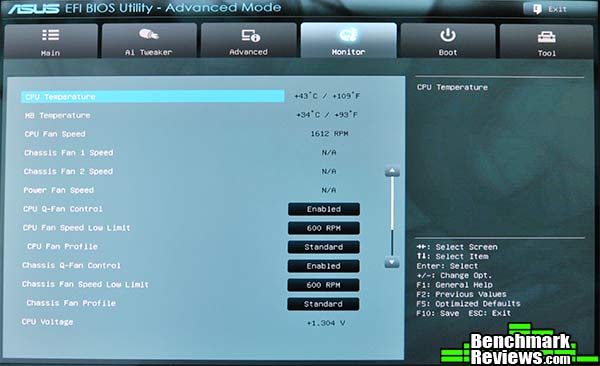
















Comments
It seems like they could have easily saved a good bit of money not adding it to the motherboard. Additionally, I agree with ChrisH, that the "plastic divider" will act more as a thermal insulator, and drive component temps up. Luckily Sandy Bridge has a low thermal load.
The one thing that I do like about TUF armor, is that it might serve to protect the motherboard against small objects that could accidentally fall on it.
The in-depth review was greatly appreciated.
As far as the Military Grade components, the reason they are limited to a few boards, I believe, is due to the cost inherent in using those components. ASUS still has to offer low-end motherboards and even higher-end motherboards at competitive prices. If they maintained all the features of those boards and used the higher grade components, the costs would be quite a bit higher.
Besides, even with the 25% better quality and longer life-span, nearly any motherboard made by the major manufacturers will long outlast it's usefulness to you.
-Hank
However, before I can go playing with all the latest & greatest features, I am stuck with my Sabertooth's waking up from sleep problem. Which is a common problem among many users and there is an extensive discussion on the matter at vip asus forum. Even inconclusive, the current Sabertooth board has compatibility issue with many models of power supply. Thus after into sleep mode, the system can no longer wake up.
I just wonder that if you have the time and resources to try Sabertooth + i7-2600k with different PSUs to see if the bug exists on your board. FYI, I have 10 fans in total, 5 case fans, 2 cpu fans, 2 vga fans, and 1 assistant fan. If I move the power source of all five case fans and one cpu fan to a seperate power supply, the wakeup works, but not stable. If pc sleeps too long (few hours), it won't wakeup.
I've heard those options prevent system from recovering after sleep.
Unfortunately, I don't have the time or PSUs to try the different combinations. Also, I don't use the sleep function. Ever. So I haven't experienced this problem. That being said, I will certainly look into the issue and even try it out. If I find out anything that helps I will post back here.
Thanks!
Hank
It's too bad that Asus doesn't provide the needed fan and instructions. In another forum they indicated that they don't include the fan since they they can't warrant electromechanical stuff for as long as the mobo itself. But without the fan exhausting air, the armor makes no sense.
I also fault Asus support for not knowing or explaining how the armor is designed to be used. Blowing hot air down into it would clearly be ridiculous. I'm sure that whoever championed the armor idea back in the design groups is chagrined at how it has worked out when finally named, logo'd, stickered, sold, and supported.
Multi-GPU Support: Supports NVIDIA® Quad-GPU SLI? Technology
##asus.com/Motherboards/Intel_Socket_1155/SABERTOOTH_P67/#specifications
on the Assist fan, its location is poor, it tends to block the top pci-e slot. Asus recomends a 50mmx50mmx10mm fan for this assist slot, a fan of that size is nearly useless, and is very noisy, if you get a 15mm thick fan or a 20mm thick fan it will be much better and quieter. the problem is this, the screws are two short for the 20mm fan, so you will need longer screws, Asus does not identify the thread pitch so you don't know what size screws to buy, The ability to control the assist fan speed is limited, and not mentioned in the manual at all.
The manual sucks big time, the pictures and line drawings are so small you can not even read it without a powerful magnafier. It leaves out critical info.The fan connector picture identify the pins with different anacronyms and does not explain what those mean. The 3 pin fan is id as gnd, 12v, and rotation, (define rotation), the 4 pin fan headers are id as gnd, cpu fan pwr, cpu fan in, cpu fan pwm, (define, fan pwr, and cpu fan in) well as I said the manual sucks.
There is a Green 20 pin connector thats supposed to provided for the front usb 3.0 ports, this cable is not provided, and I have no Idea where to get it, Asus doesn't seem to know. The Asus user forum is not monitored relying on mystified users to supply all help to users. Scan this forum to see a real review of this product. Severe Bios issues, Severe temp issues, Wake on lan issues, RMA issues. BBB has given Asus an F rating for failure to respond to complaints. I own one, I would not recommend this company or product. When the forum is filled with questions about overclocking, things are good, when its filled by complaints of RMA and feature that don't work, things are bad, don't accept my word for it, read the forums for yourself