| Intel DH67BL H67-Express Motherboard |
| Reviews - Featured Reviews: Motherboards | |||||||||||||||||||||||||||||||||
| Written by Hank Tolman | |||||||||||||||||||||||||||||||||
| Monday, 03 January 2011 | |||||||||||||||||||||||||||||||||
Intel BDH67BL H67-Express Motherboard ReviewThe moment is finally here, and Intel's Sandy Bridge is upon us. The long-awaited release of Intel's newest mainstream platform has arrived. The Sandy Bridge platform represents the tock cycle in Intel's 32nm construction process and promises to bring a lot of innovation to the table, especially where media is concerned. Benchmark Reviews is as interested in this new, mainstream, media-centric solution as anyone. In this article, we are shedding some light on the new H67 chipset through a detailed look at the Intel DH67BL Bearup Lake H67 Motherboard. The Intel DH67BL H67 Motherboard, codenamed Bearup Lake, is typical of the H-series of Intel motherboards. The H67, like the H55/H57 motherboards, are a little less feature rich than their P-series cousins, but are also generally less expensive. The Intel DH67BL H67 Motherboard is set to release at $107. While this will most certainly not represent the least expensive of Intel Motherboards, it does offer Sandy Bridge compatibility at a price that won't break the bank.
Media is the key to success in the computer industry now-a-days. The enthusiast and performance computing market is a small niche of the market. The media sector represents a much larger slice of the pie which continues to grow at a very rapid pace. Innovations like Blu-Ray and 3D Media in addition to websites like Hulu and Netflix have people everywhere using the internet and computers to connect to their Televisions. Home theater PCs are becoming more mainstream, and lots of people are connecting their computers wirelessly to their TVs through new technology. This allows them to watch and listen to picture slideshows, home-videos, their music collections, etc., from the comfort of their couch. This market represents a much larger portion of the population than the extreme gaming or performance computer market. Intel has focused on this market segment with their H67 chipset. Multiple PCI-Express slots for CrossfireX or SLI configurations are pushed aside. Focus is placed more on the new innovations in Intel HD Graphics that provide plenty of power for media playback and video streaming. Even mainstream games are playable with the new generation of Intel HD Graphics. A lot of effort on the part of Intel also went into the media creation ability of the Sandy Bridge platform and the H67 chipset. With the integration of the CPU, GPU, and IMC onto a single die, the transfer of information and the capability to share resources between the different components is better than ever. With features such as Turbo-Boost now affecting graphics performance, productivity in media should now be easier than ever. With these goals in mind, come along now as Benchmark Reviews brings you our results discovered through the testing and stressing of the Intel DH67BL H67 Motherboard.
Manufacturer: Intel Corporation
Product Name:Intel H67-Express Desktop Board
Model Number: Intel BDH67BL
Price As Tested:$99.99 at NewEgg
Full Disclosure: The product sample used in this article has been provided by Intel. Intel DH67BL Features
Intel DH67BL Specifications
Closer Look: Intel DH67BL MotherboardThe Intel DH67BL Motherboard that we received for review came in some rather non-standard packaging, so I don't have any comments to make about the box or its contents. The retail version of the DH67BL should include some SATA cables, a driver CD, and all the standard documentation. On a lighter note, that just means less boring explanation of self-explanatory accessories. Let's get into the meat and potatoes of the Intel DH67BL motherboard. The Intel Desktop Board DH67BL Media Series Motherboard is codenamed "Bearup Lake" and it's microATX board focused on offering the media capabilities of the new Sandy Bridge CPU line-up.
The DH67BL 1155 motherboard is laid out similarly to most any mATX motherboard of recent times. One quickly notable feature of the board is the fact that it has four USB 2.0 headers on the far end. This gives the end the user a possibility of an additional eight USB 2.0 ports, if your case has room for them all. More and more USB 2.0 headers are becoming standard on motherboards now, especially media-centric motherboards, but I still don't find that I use more than one, or at most two of them. Absent on the DH67BL motherboard are the increasingly common power and reset buttons placed directly onto the board. For a reviewer (as for any enthusiast) these buttons are very useful, since a test-bench environment may not make use of an actual power and reset switch.
The Intel DH67BL motherboard does include the latest SATA technology by including two SATA 6Gb/s ports (in blue) right next to the two SATA 3Gb/s ports (black). An eSATA 3Gb/s port (red) is also available on the DH67BL. This is a nice addition, even though this Media-Series motherboard is targeted towards a more entry-level price point and the very few drives that take advantage of the SATA 6Gb/s transfer rates are certainly not.
The Intel DH67BL offers a standard array of PCI slots for a mATX form factor motherboard. There is a single PCI-Express X16 slot for mainstream users that want to get discrete graphics solution in order to perform more graphically challenging tasks. More importantly for this Media Series motherboard, there are two PCI-Express X1 slots where there might be only one in other mATX boards. There is also a single PCI slot.
The four DIMM slots on the DH67BL motherboard are color-coded so you can make sure and take advantage of dual-channel memory. It's interesting to me that there really isn't any standard to the color coding of these slots. I don't expect them to be all the same color, but some motherboards have alternating colors, indicating that you put a single DIMM in each color for dual-channel use. Other motherboards have the dual-channels the same color, indicating that you use only one color of slot for dual-channel functionality. The DH67BL uses the former method. Just keep your DIMMs together and you'll be able to utilize the dual-channel capabilities.
Intel DH67BL Detailed FeaturesLet's take a look at some of the more detailed features of the DH67BL Bearup Lake motherboard, starting with the I/O Panel. You'll notice immediately that there are plenty of USB ports on the Intel DH67BL motherboard. This supports its function as a media series motherboard, since there are quite a lot of peripherals available for mainstream and media users. Under the first set of two USB 2.0 ports is a red, eSATA port. These ports are becoming more common recently. Next to those is the LAN port, offering 10/100/1000 Gigabit LAN functionality, and two more USB 2.0 ports. Another two USB 2.0 ports follow that, with a curiously blank area under them. I'm not sure why this space wasn't used. With 6 USB 2.0 ports on the I/O panel and four additional headers to bring it to a total of 14 possible USB 2.0 ports, I really don't understand why there aren't two more ports here instead of an empty hole.
The I/O panel of the DH67BL motherboard offers a DVI-I port and an HDMI port directly underneath it as its graphics options. There is no VGA port. This is a welcome change. If you haven't graduated to digital video yet, you can certainly find an adapter. The two blue USB ports on the I/O panel are the only two USB 3.0 ports available on the DH67BL. They, like the SATA 6Gb/s ports, are a welcome addition that may not see use for a little while. To round out the I/O panel, the DH67BL offers 10 channels of audio support and an S/PDIF output. While this may not affect the normal, everyday PC user, an HTPC or media-minded user will undoubtedly appreciate the S/PDIF out option.
Here you can see the new 1155 socket for the Sandy Bridge CPUs. It seems like Intel makes a new chipset for each of new CPU releases. This is in contrast to AMD, who have kept the AM2+/AM3 socket for quite a while now and are still making new CPUs to fit it. Of course, that means that AMD has to use a 45nm process for it's CPUs while Intel has been making CPUs on a 32nm process for quite some time now. A heatsink/fan combo made for an 1156 motherboard will also fit an 1155 motherboard. This is good news for some of us enthusiasts who were a little disturbed to find that our existing cooling solutions didn't work immediately following the release of the 1156 motherboards.
The DH67BL uses a standard 4-pin input for power to the CPU. Some enthusiast and performance motherboards make use of an 8-pin adapter, but we certainly wouldn't expect this from the DH67BL Media Series motherboard. The DH67BL also lacks a MOSFET heatsink. This isn't a surprise, since this isn't an enthusiast board, but I have started to see MOSFET heatsinks on a few entry-level boards recently. However, with overclocking disabled on the H67 chipset there really is no need for a MOSFET heatsink at all. The H67 chipset is protected by a small, unpretentious heatsink nestled near the PCI slots. With the focus of the DH67BL being on media, there isn't a need for a large chipset heatsink or a heat-pipe solution that you might find on some of the higher-end motherboards.
Motherboard Testing MethodologyAt the start of all tests, the previous display adapter driver is uninstalled and trace components are removed using Driver Cleaner Pro. We then restart the computer system to establish our display settings and define the monitor. Once the hardware is prepared, we begin our testing. We conducted the tests at the resolution of 1280x1024 (19" Standard LCD), a very standard and highly used resolution for both games and other normal uses. Each benchmark test program begins after a system restart, and the very first result for every test will be ignored since it often only caches the test. This process proved extremely important in the Resident Evil 5 benchmarks, as the first run served to cache maps allowing subsequent tests to perform much better than the first. Each test is completed five times, with the average results displayed in our article.
In this set of tests we will be comparing the Intel DH67BL with the H67 chipset to AMD's 890GX Chipset. Both of these motherboards are entry level boards equipped with onboard (or on-die) graphics capabilities. We also test with the X58 chipset, still being used as Intel's high end chipset. When testing the GPU performance of the new Intel HD Graphics, we compare using the Radeon HD4290, the onboard GPU of the 890GX Chipset. We will also compare to the performance of the NVIDIA GT430 used in the Intel DH67BL motherboard. Intel H67 Test Platforms
Intel X58 Test Platform
AMD 890GX Test Platform
Benchmark Applications
AIDA64 Extreme Edition v1.1 Benchmark TestsIn November, 2010, FinalWire acquired and discontinued Lavalys EVEREST, updated it, and released it as AIDA64. AIDA64 is an industry leading system diagnostics and benchmarking solution for enthusiasts PC users, based on the award-winning EVEREST Technology. During system optimizations and tweaking it provides essential system and overclock information, advanced hardware monitoring and diagnostics capabilities to check the effects of the applied settings. CPU, FPU and memory benchmarks are available to measure the actual system performance and compare it to previous states or other systems. Furthermore, complete software, operating system and security information makes AIDA64 a comprehensive system diagnostics tool that offers a total of 100 pages of information about your PC. All of the benchmarks used in our test bed rely on basic x86 instructions and consume very low system memory while also being aware of HyperThreading, multi-processors, and multi-core processors. While the AIDA64 CPU tests really only compare the processor performance more than it measures platforms, it still offers a glimpse into what kind of power each platform possesses. Queen and Photoworxx tests are synthetic benchmarks that operate the function many times and over-exaggerate by several magnitudes what the real-world performance would be like. The Queen benchmark focuses on the branch prediction capabilities and misprediction penalties of the CPU. It does this by finding possible solutions to the classic queen problem on a chessboard. At the same clock speed theoretically the processor with the shorter pipeline and smaller misprediction penalties will attain higher benchmark scores.
The H67 chipset takes the advantage in the Queen test suite, performing 22% better than the AMD 890GX chipset with the Phenom-II X4-975BE. The DH67BL with the i5-2500K also scores marginally higher than the X58 test system, at about 1%. Like the Queen benchmark, the Photoworxx tests for penalties against pipeline architecture. The synthetic Photoworxx benchmark stresses the integer arithmetic and multiplication execution units of the CPU and also the memory subsystem. Due to the fact that this test performs high memory read/write traffic, it cannot effectively scale in situations where more than two processing threads are used. The AIDA64 Photoworxx benchmark performs the following tasks on a very large RGB image:
In the Photoworxx tests, the i5-2500K and the DH67BL struggle and give up their advantage over both the X58 system and the 890GX system. The Zip Library test measures combined CPU and memory subsystem performance through the public ZLib compression library. ZLib is designed as a free lossless data compression library for use on virtually any computer hardware and operating system. The ZLib data format is itself portable across platforms and has a footprint independent of input data that can be reduced at some cost in compression.

Compression is an area in which newer Intel CPUs have been benefitting from new design techniques. Although AES has been the major boost, zip functions have been improved as well. We can see this clearly from the results as the Core i5-2500K with the DH67BL beats the Phenom-II X4-975BE by about 5% and the i7-920 by about 8%. The AES integer benchmark measures CPU performance using AES data encryption. It utilizes Vincent Rijmen, Antoon Bosselaers and Paulo Barreto's public domain C code in ECB mode and consumes 48 MB of memory.
With the new Sandy Bridge and Clarkdale/Arrandale series of processors, Intel made some major changes to the way their CPUs handle AES compression. This new processing is a boon to webmasters everywhere, as well as anyone who deals with compressed files on a regular basis. With that in mind, the Core i5 processor in the DH67BL motherboard completely destroys the competition in the AES test, boasting gains of 281% over the Phenom-II X4-975BE and 339% over the i7-920.
In the floating point tests, the DH67BL with the Core i5-2500K once again leads the pack. Floating point performance is well above both that of the AMD 890GX chipset and the X58 chipset with the Core i7-920. Passmark Performance TestPassMark Performance Test is a PC hardware benchmark utility that allows a user to quickly assess the performance of their computer and compare it to a number of standard 'baseline' computer systems. The Passmark Performance Test CPU tests all benchmark the mathematical operations, compression, encryption, SSE, and 3DNow! instructions of modern processors. In our tests there were several areas of concentration for each benchmark, which are combined into one compound score. This score is referred to as the CPU Mark, and is a composite of the following tests: Integer Math, Floating Point Math, Find Prime Numbers, SSE/3DNow!, Compression, Encryption, Image Rotation, and String Sorting. For this review, we've also decided to run the memory benchmark, which results in a composite score based on the following tests: small block allocation, cached read, uncached read, write performance, and large block allocation.
With the IMC integrated onto the CPU die, communication between the CPU and the memory should be faster, and we can see through the Passmark Memory tests that bandwidth is improved. The 890GX chipset, even with the 3.6GHz Phenom-II X4-975BE, can't keep up.
In the synthetic GPU test suite we see the Intel HD Graphics take a slight advantage over the Radeon HD4290. Even so, adding a bottom-line discrete graphics solution gives us over 3x the performance of either of the integrated graphics. 3DMark Vantage Benchmark Tests3DMark Vantage is a computer benchmark by Futuremark (formerly named Mad Onion) to determine the DirectX 10 performance of 3D game performance with graphics cards. A 3DMark score is an overall measure of your system's 3D gaming capabilities, based on comprehensive real-time 3D graphics and processor tests. By comparing your score with those submitted by millions of other gamers you can see how your gaming rig performs, making it easier to choose the most effective upgrades or finding other ways to optimize your system. There are two graphics tests in 3DMark Vantage: Jane Nash (Graphics Test 1) and New Calico (Graphics Test 2). The Jane Nash test scene represents a large indoor game scene with complex character rigs, physical GPU simulations, multiple dynamic lights, and complex surface lighting models. It uses several hierarchical rendering steps, including for water reflection and refraction, and physics simulation collision map rendering. The New Calico test scene represents a vast space scene with lots of moving but rigid objects and special content like a huge planet and a dense asteroid belt. At Benchmark Reviews, we believe that synthetic benchmark tools are just as valuable as video games, but only so long as you're comparing apples to apples. Since the same test is applied in the same controlled method with each test run, 3DMark is a reliable tool for comparing graphic cards against one-another. Since 3DMark Vantage is tough for even high-end graphics solutions, we have kept things at the lowest level for the Graphics tests here. Using the common resolution of 1280x1024, the minimum settings were applied to 3DMark Vantage include no Anti-Aliasing, no Anisotropic Filtering, all quality levels at Entry Level, and Post Processing Scale at 1:2. UPDATE: To clarify, all Post Processing effects were enabled during these tests. Entry Level Presets put the resolution at 1024x768, which isn't a realistic gaming resolution these days. Entry level presets were not used but all quality levels were set to Entry Level. When set to Entry Level Presets (three of the post processing effects disabled) and 1280x1024, the Intel HD Graphics achieved 17.84 FPS in the Nash test and 17.26 FPS in the New Calico test. The integers between the cards stayed about the same, with the GT430 reaching 33.36 FPS in the Nash test and 33.99 FPS in the New Calico test at Entry Level Presets. The numbers in the charts below have changed slightly as well. When installing the drivers for the Intel HD Graphics, three programs will be installed and will want to startup with Windows. Since I normally disable all startup programs for testing in order to preserve resources for the hardware, I had those three programs disabled. When I allowed them to run in the background during the testing, the results were about 1 FPS higher for the 3DMark Vantage tests.
The Jane Nash test shows the Intel HD Graphics solution lagging far behind, with the Radeon HD4290 outperforming it by almost double. When adding an inexpensive discrete graphics card, the GT 430, the frame rates over the Intel HD Graphics are almost tripled.
The New Calico test shows a very similar story. Once again, the new generation of Intel HD Graphics has its performance nearly doubled by the now aging Radeon HD 4290, the onboard graphics solution of the AMD 890GX Chipset. Going one step further and adding a low-end discrete GPU will get you almost 3x the performance in our 3DMark Vantage test suite. PCMark Vantage Benchmark TestsPCMark Vantage is an objective hardware performance benchmark tool for PCs running 32- and 64-bit versions of Microsoft Windows Vista or Windows 7. PCMark Vantage is well suited for benchmarking any type of Microsoft Windows Vista/7 PC: from multimedia home entertainment systems and laptops, to dedicated workstations and high-end gaming rigs. Benchmark Reviews has decided to use a few select tests from the suite to demonstrate simulated real-world processor usage in this article. Our tests were conducted on 64-bit Windows 7, with results displayed in the chart below. TV and Movies Suite
Gaming Suite*
Music Suite
* EDITOR'S NOTE: Hopefully our readers will carefully consider how relative PCMark Vantage is as "real-world" benchmark, since many of the tests rely on unrelated hardware components. For example, per the FutureMark PCMark Vantage White Paper document, Gaming test #2 weighs the storage device for 100% of the test score. In fact, according to PCMark Vantage the video card only impacts 23% of the total gaming score, but the CPU represents 37% of the final score. As our tests in this article (and many others) has already proven, gaming performance has a lot more to do with the GPU than the CPU, and especially more than the hard drive or SSD (which is worth 38% of the final gaming performance score).
The PCMark Vantage test are all over the place. This is likely due to the fact that much of the testing relies on components other than the CPU. While we kept the test systems as similar as possible, because of the different hardware required, it wasn't possible to only change the CPU. Interestingly enough, in all but the music test, the DH67BL with the Core i5-2500K outperforms the X58 system by about 3.5% Gains over the AMD 890GX motherboard vary widely, but are all over about 8.5%. The highest gains are at almost 38%. Even between the two AMD CPUs the scores vary widely. SiSoftware SandraSiSoftware Sandra (the System ANalyser, Diagnostic and Reporting Assistant) is an information & diagnostic utility. It should provide most of the information (including undocumented) you need to know about your hardware, software and other devices whether hardware or software. It works along the lines of other Windows utilities, however it tries to go beyond them and show you more of what's really going on. Giving the user the ability to draw comparisons at both a high and low-level. You can get information about the CPU, chipset, video adapter, ports, printers, sound card, memory, network, Windows internals, AGP, PCI, PCI-X, PCIe (PCI Express), database, USB, USB2, 1394/Firewire, etc. The SANDRA DhryStone and Whetstone tests are CPU tests that run completely within the CPU + cache memory itself. These tests are perfect for seeing general efficiency per processing core. Dhrystone is basically a suite of arithmetic and string manipulating programs and is an older CPU tests. Even so, it remains a simple and accurate way to show RAW CPU processing performance. The whetstone benchmark primarily measures floating-point arithmetic performance.
The Dhrystone test suite results quite a large gap in performance between the DH67BL and the 890GX with the Sandy Bridge platform holding more than a 65% advantage over the AMD CPU. When compared to the X58 with the Core i7-920, the i5-2500K holds onto a lead of almost 4% in the Dhrystone tests. The Whetstone tests put the 890GX Chipset a lot closer to the H67, this time only trailing by about 18%. Alternately, the DH67BL motherboard with the Core i5-2500K fails to supersede the Core i7-920 in the Whetstone tests, trailing by about 16%.
In the video memory bandwidth tests, the Intel HD Graphics solution falls far behind both the integrated graphics of the AMD 890GX chipset and the discrete graphics solution. Neither of the integrated graphics enjoy terribly high video memory bandwidth, which is to be expected since they both share memory with the system. The GT 430, with 1GB of dedicated DDR3 memory, doubles the bandwidth of both integrated solutions.
In testing the MPix/s of the GPU processes, nearly the same ratio is maintained. The Intel HD Graphics on the DH67BL motherboard are at the lowest performance, followed by the Radeon HD 4290 at a few MPix/s more. Again the GT 430 nearly doubles both integrated solutions.
The video transcode tests show a completely different story. Certainly taking from the system memory and almost undoubtedly using Turbo Boost, the Intel HD Graphics give us a much better performance than both the Radeon HD4290 and the GT 430 here. Cinebench R11.5 BenchmarksMaxon Cinebench is a real-world test suite that assesses the computer's performance capabilities. Cinebench is based on Maxon's award-winning animation software, Cinema 4D, which is used extensively by studios and production houses worldwide for 3D content creation. Maxon software has been used in blockbuster movies such as Spider-Man, Star Wars, The Chronicles of Narnia and many more. Cinebench Release 11.5 includes the ability to more accurately test the industry's latest hardware, including systems with up to 64 processor threads and the testing environment better reflects the expectations of today's production demands. A more streamlined interface makes testing systems and reading results incredibly straightforward. The Cinebench R11.5 test scenario uses all of a system's processing power to render a photorealistic 3D scene, "No Keyframes" the viral animation by AixSponza. This scene makes use of various algorithms to stress all available processor cores. The OpenGL graphics card testing procedure uses a complex 3D scene depicting a car chase with which the performance of your graphics card in OpenGL mode is measured. During the benchmark tests the graphics card is evaluated by way of displaying an intricate scene that includes complex geometry, high-resolution textures, and a variety of effects to evaluate the performance across a variety of real-world scenarios.
The Cinebench tests are good isolators of the CPU, showing us that the Sandy Bridge platform has increased CPU functionality. The huge win by the DH67BL and the Core i5-2500K in the single-threaded test is probably due in large part to Intel Turbo Boost 2.0. Either way, you can't ignore the win here. In the Multi-Core Cinebench test the Intel Core i7 can take advantage of multi-threading so the Core i7's four cores turn into eight threads, giving it a higher score than all but the Core i5-2500K. The 2500K doesn't have hyperthreading capabilities, but still destroys even the 8-threaded Core i7-920. Once again, the new Sandy Bridge architecture takes the cake here. Far Cry 2 Benchmark ResultsUbisoft has developed Far Cry 2 as a sequel to the original, but with a very different approach to game play and story line. Far Cry 2 features a vast world built on Ubisoft's new game engine called Dunia, meaning "world", "earth" or "living" in Farci. The setting in Far Cry 2 takes place on a fictional Central African landscape, set to a modern day timeline. The Dunia engine was built specifically for Far Cry 2, by Ubisoft Montreal development team. It delivers realistic semi-destructible environments, special effects such as dynamic fire propagation and storms, real-time night-and-day sun light and moon light cycles, dynamic music system, and non-scripted enemy A.I actions. The Dunia game engine takes advantage of multi-core processors as well as multiple processors and supports DirectX 9 as well as DirectX 10. Only 2 or 3 percent of the original CryEngine code is re-used, according to Michiel Verheijdt, Senior Product Manager for Ubisoft Netherlands. Additionally, the engine is less hardware-demanding than CryEngine 2, the engine used in Crysis. However, it should be noted that Crysis delivers greater character and object texture detail, as well as more destructible elements within the environment. For example; trees breaking into many smaller pieces and buildings breaking down to their component panels. Far Cry 2 also supports the amBX technology from Philips. With the proper hardware, this adds effects like vibrations, ambient colored lights, and fans that generate wind effects. There is a benchmark tool in the PC version of Far Cry 2, which offers an excellent array of settings for performance testing. Benchmark Reviews used the minimum settings allowed for our tests, with the resolution set to 1280x1024. The performance settings were all set to ‘Medium' or 'High' (whichever was the lowest possible), Render Quality was set to the lowest overall quality level, no anti-aliasing was applied, and HDR and Bloom were disabled. Of course DX10 was used exclusively for this series of tests.
Since the new Intel HD Graphics don't support DX11, we had to test with all DX10 benchmarks. The Far Cry 2 benchmarks are no different than the other gaming benchmarks we have seen up until now. The 2nd Generation of Intel HD Graphics still can't perform on par with the Radeon HD 4290 integrated graphics solution. The FPS of the Intel HD Graphics is more than doubled by the HD 4290 and more than tripled by the GT 430. Resident Evil 5 Benchmark ResultsBuilt upon an advanced version of Capcom's proprietary MT Framework game engine to deliver DirectX-10 graphic detail, Resident Evil 5 offers gamers non-stop action similar to Devil May Cry 4, Lost Planet, and Dead Rising. The MT Framework is an exclusive seventh generation game engine built to be used with games developed for the PlayStation 3 and Xbox 360, and PC ports. MT stands for "Multi-Thread", "Meta Tools" and "Multi-Target". Games using the MT Framework are originally developed on the PC and then ported to the other two console platforms. On the PC version of Resident Evil 5, both DirectX 9 and DirectX-10 modes are available for Microsoft Windows XP and Vista Operating Systems. Microsoft Windows 7 will play Resident Evil with backwards compatible Direct3D APIs. Resident Evil 5 is branded with the NVIDIA The Way It's Meant to be Played (TWIMTBP) logo, and receives NVIDIA GeForce 3D Vision functionality enhancements. NVIDIA and Capcom offer the Resident Evil 5 benchmark demo for free download from their website, and Benchmark Reviews encourages visitors to compare their own results to ours. Benchmark Reviews uses the DirectX-10 version of the test at 1280x1024 resolution. Low quality settings are configured, with no MSAA post processing effects. Test scenes from Area #3 and Area #4 require the most graphics processing power, and the results are collected for the chart illustrated below.
One thing to take into account here is, while the Intel HD Graphics can't provide the same gaming performance as even the Radeon HD4290, mainstream games still have playable frame rates at the lowest settings. While the Far Cry 2 benchmark didn't produce playable frame rates, the Resident Evil 5 benchmark shows us that the Intel HD Graphics can reach that 30 FPS threshold with all the settings turned down. Street Fighter IV BenchmarkPC-based video games can depend heavily on the CPU if the attached GPU (Graphics Processing Unit) is less powerful, or the graphics settings are configured so low that they create no strain on the video card and must rely purely on system processing speed; a phenomenon known as CPU-dependence. The opposite is true when the video game has a powerful video card installed, and can handle all graphical demands without receiving assistance from the CPU. Benchmark Reviews has proven consistently that, with a high end GPU in use, frame rates are not often noticeably impacted by changes in processor or RAM. Capcom's Street Fighter IV is part of the now-famous Street Fighter series that began in 1987. The 2D Street Fighter II was one of the most popular fighting games of the 1990s, and now gets a 3D face-lift to become Street Fighter 4. The Street Fighter 4 benchmark utility was released as a novel way to test your system's ability to run the game. It uses a few dressed-up fight scenes where combatants fight against each other using various martial arts disciplines. Feet, fists and magic fill the screen with a flurry of activity. Due to the rapid pace, varied lighting and the use of music this is one of the more enjoyable benchmarks. Street Fighter IV uses a proprietary Capcom SF4 game engine, which is enhanced over previous versions of the game. In terms of 3D graphical demand, Street Fighter IV is considered very low-end for most desktop GPUs. While modern desktop computers with discrete graphics have no problem playing Street Fighter IV at its highest graphical settings, integrated and mobile GPUs have a difficult time producing playable frame rates with the lowest settings configured. While PC games are generally playable regardless of CPU, the Street Fighter IV game is surprisingly dependent on the CPU. That is why it is included here.
It looks like Street Fighter IV really gives the advantage to the old Intel processor, with the Core i7-920 topping the chart here. You can see, though, how CPU performance makes a significant (though probably not recognizable by the human eye) difference in the frame rates of SFIV. Here, the Core i5-2500K is neck and neck with the Phenom-II X4-975BE. This gives the AMD CPU some credence as a gaming processor while showing that Intel was serious about their claim that they made the Sandy Bridge CPUs to be more media-centered processors.
With all the settings turned down to the lowest level possible and the resolution cut to 1280x1024, we tested the Intel HD Graphics. While the entry-level discrete graphics of the GT 430 once again triple the score of the Intel HD Graphics, we see very playable frame rates from the Street Fighter IV tests. At over 60 FPS, you will see almost no difference between the different graphics solutions. Of course, this is with the settings turned all the way down. Video Transcoding Testsx264 HD Benchmark 3.19 TestTech ARP's x264 HD Benchmark comprises the Avisynth video scripting engine, an x264 encoder, a sample 720P video file, and a script file that actually runs the benchmark. The script invokes four two-pass encoding runs and reports the average frames per second encoded as a result. The script file is a simple batch file, so you could edit the encoding parameters if you were interested, although your results wouldn't then be comparable to others.
Since the Sandy Bridge CPUs are meant to be more media minded, video transcoding tests should give us a good idea of just how much they have improved. In the AVI format transcode, the H67 Chipset outperforms the 890GX by about 16.5%. The MP4 test shows a similar story to the AVI test, but with slightly more impressive gains. The DH67BL with the Core i5-2500K performs 28% better than the Phenom-II X4-975BE. With the huge expansion of the smart phone market, a lot of people are ripping their DVDs or other videos to MP4 format. Also, digital storage of movies and videos is becoming more common than ever. With this in mind, the CPUs that can handle this process the fastest will have a large market, probably even larger than the Gaming CPU market. I think Intel is counting on it. Handbrake 0.9.4 Video TranscoderHandBrake is an open-source, GPL-licensed, multiplatform, multithreaded video transcoder program designed to convert MPEG video (including DVD-Video) into an MPEG-4 video file in MPEG-4 Part 14 (.mp4) or Matroska (.mkv) containers. The program is used to convert DVDs into other forms so they can be viewed on portable media devices and with most media players. While Handbrake was originally developed for BeOS, it is now available for Linux, Microsoft Windows and Mac OS X. Handbrake is a readily available program that easily handles and utilizes multiple CPU cores and threads. This makes it an ideal program for us to use to test CPU performance. The amount of time it takes for Handbrake to convert a media file scales very nicely based on the clock speed and available cores of the CPU. For this test, I used a 4.34GB video file in MPEG format to be converted to MP4 format using the "iPhone &iPod Touch" presets. I recorded the total time in (min:sec) that it took to transcode the video file.
The Handbrake video transcode test shows us the same result that we got from the x264 test. When transcoding video from one format to another, new Sandy Bridge architecture has the definite advantage. We transcoded a home video file that was just over 2 hours long into a format that fits on an smartphone or mp4 player. The Intel DH67BL and Core i5-2500K completed this almost 3.5 minutes faster than the 890GX and Phenom-II X4-975BE and over a minute faster than the Core i7-920. Intel DH67BL Power ConsumptionLife is not as affordable as it used to be, and items such as fuel and electrical energy top the list of resources that have exploded in price over the past few years. The Intel Sandy Bridge platform has promised strong gains in this area. Intel boasts that the new Sandy Bridge CPUs can draw as little as 3W of power at idle.
The results here certainly show us that quite a bit of effort has been put into tuning the power consumption of the Sandy Bridge platform. The total power usage in Watts was measured using a P3 Kill-A-Watt EZ meter. For the power tests, the GTS 450 GPU was removed and the Intel HD Graphics were used. The first measurement was taken after the system was booted up and sitting idle at the Windows login screen for a few minutes. The total system consumption at idle of just 27.2 is a very small amount of power draw for a complete system. To push the system to a load that is unlikely to occur in any real use environment, I ran Prime95 on all four cores of the Intel Core i5-2500K and I ran the Furmark stability test using 8xAA at 1920x1080. This put a great deal of stress on the system and allowed me to take the load power measurement. Even at full load, the entire test system uses less power than many GPUs. Overclocking the DH67BLWith the release of the Sandy Bridge platform, Intel has severely limited, even crippled, the ability for most entry- or mid-level users to overclock. In their press documents, Intel announced that "performance tuning" would be limited to only the P67 and Z68 chipsets. The Z68 chipset isn't set to release until the 2nd quarter of 2011, so for now, users are stuck with getting the enthusiast level P67 motherboard if they want to try their hand at overclocking. The funny part about all this is that the Intel DH67BL motherboard that I received for testing came with the Core i5-2500K processor. The K series of processors come with an unlocked multiplier specifically for overclocking. The i5-2500 is the same processor with a "limited" unlocked multiplier. Even so, only the P67 motherboards can be used to overclock either of these CPUs, so getting a K series processor with an H67 motherboard is a waste of time.
Now, the term unlocked multiplier may sound like it means you can tune to the multiplier up as high as you want (I think the K series CPUs go up to x54). Well, that's not exactly true either. The Intel Core i5-2500K starts with a multiplier of 33 and Turbo Boost 2.0 allows for one core at a time to be overclocked automatically to a multiplier of 37. In the DH67BL BIOS I can set the base multiplier of the i5-2500K to whatever I want, but it doesn't do anything at all. I can also change the Turbo Boost multiplier, but as soon as I do, the system becomes unresponsive. In the P67 motherboards, apparently only modifying the Turbo Boost multiplier has any effect on overclocking, and that's still regulated by Intel Turbo Boost 2.0, meaning you'll only see gains if and when Turbo Boost decides to allow it. So after trying to overclock the DH67BL, I found that if I changed any RAM or CPU settings that would actually cause a change in the system (since modifying the base multiplier of my K series CPU did nothing), the entire system would become unresponsive. I could change GPU settings, and I'll take about that in a second. When I say the system became unresponsive, I mean it just wouldn't work. The system fans would start up, run for about a second, then quit, then try again three or four times before the system shut off and I had to remove power from it to start it up again. The only way to recover from this is to reset the CMOS. Before you try that, however, beware that Intel has changed the age-old method of resetting the CMOS. Rather than moving the CMOS jumper from the 1,2 pins to the 2,3 pins the putting it back to reset the CMOS, you have to move the jumper to the 2,3 pins and leave it there while you boot the system. This will allow you to reset the BIOS to default settings and start the computer again.
As far as the GPU is concerned, H67 chipset users are allowed to play with the GPU core multiplier. On the Core i5-2500K, the GPU core is the 3000 version, giving us an 850MHz base clock with a Turbo Boost up to 1100MHz. Just like the CPUs on the P67 chipset, though, you can't mess with the base clock for the GPU. You can only adjust the maximum Turbo Boost multiplier. The GPU Turbo Boost multiplier starts at 22 and the formula is multiplier X 0.5 X bus speed, for a total of 1100MHz. I was able to increase this multiplier up to 30 before the system became unstable. This would give me a supposed Turbo Boost max clock speed of 1500MHz for the GPU. That would be quite impressive, but it's still controlled by the Turbo Boost function. None of my aftermarket programs were able to measure the clock speed (even idle) of the Intel HD Graphics, so I couldn't tell if they ever hit that 1500MHz mark. It's pretty unlikely, however, since I never got more than a 1% increase in performance out of my overclocking endeavors. The end result of all this frustration is that I am severely disappointed with the lack of tinkering Intel is allowing the end-user with the Sandy Bridge platform. Only enthusiasts purchasing the P67 or Z68 chipsets will be able to overclock the CPU at all, and even then it will be regulated by Turbo Boost. The same is true with the ability to overclock the GPU with the H67 platform. I feel like we have gone back in time. H67-Express Final ThoughtsThe new Sandy Bridge platform is a game changer. The DH67BL and all other H67 series motherboards are meant for entry-level users. The DH67BL is set to release for $107, becoming a cost-effective way to break into the new Sandy Bridge platform. There are a lot of new changes that came along with the Sandy Bridge release, most of them based in the CPU, and most of them media-centric.
The Sandy Bridge CPUs have changed the way they handle arithmetic processes, there has been updates to the AES-NI encryption and decryption, media encoding has been advanced. In addition to that, new 32nm GPU architecture has been released, along with a redesigned bus for the entire die. The results are in and, as far as the CPU is concerned, they are quite impressive. In our testing we found that the mid-ranged Core i5-2500K outperformed its AMD counterpart by a staggering margin in most of the tests. Not only that, it also beat out the very popular Core i7-920 in many areas, and for a lower cost. All the areas that were changed, encoding, compression, arithmetic processes, were improved upon. After all is said and done, the Sandy Bridge CPUs, at least the Core i5-2500K, is a huge improvement and a great processor for its price. That being said, the H67 chipset and the DH67BL motherboard, not to mention the new Intel HD Graphics, were a big disappointment to me. The days of Intel and AMD locking users out of any type of performance tuning were over, or so we thought. The Black Edition and K series processors have come to be a welcome respite for the enthusiast market. Pushing your hardware to the absolute limits of its ability is exciting and fun. Intel has all but killed those desires for anyone not able to afford an enthusiast platform. Even then, your abilities are severely limited. One of the reasons I can see for limiting performance tuning is that many CPUs have become obsolete due to lower end processors having such massive overclocking headroom. For example, why would buy a 3.2GHz version of the same processor that comes in a 3.1, 3.0, 2.9, and 2.8GHz version when the slower, and lower cost, CPUs all overclock to about the same speed as the faster ones. If the overclockability is taken away, you can sell CPUs to every step of the market. I don't know the reasons behind hampering overclocking in the Sandy Bridge platform, but I do know that I don't like it. Intel DH67BL ConclusionIMPORTANT: Although the rating and final score mentioned in this conclusion are made to be as objective as possible, please be advised that every author perceives these factors differently at various points in time. While we each do our best to ensure that all aspects of the product are considered, there are often times unforeseen market conditions and manufacturer changes which occur after publication that could render our rating obsolete. Please do not base any purchase solely on our conclusion, as it represents our product rating specifically for the product tested which may differ from future versions. Benchmark Reviews begins our conclusion with a short summary for each of the areas that we rate. The Intel DH67BL H67 Motherboard provided increased performance in nearly every area when compared not only to the AMD 890GX platform, but also to the Intel X58 enthusiast platform. Especially extraordinary was the performance in the areas where Intel touted advancements. Some of those include Arithmetic Processes, AES-NI, Media Transcoding, and Memory Bandwidth. A Core i5-2500K in the DH67BL was able to outperform a similarly priced Phenom-II X4-975BE in the 890GX chipset in almost every test and by a significant margin. The new Sandy Bridge platform looks like a real game changer, and we can't wait to see AMD's response. Intel doesn't change a lot in terms of appearance with the DH67BL. The motherboard looks much like you would expect. Even the CPU cooling mounts stay the same as the socket 1156 motherboards, which is a nice feature. The H67 is an entry-level chipset, and the Intel DH67BL is made by Intel, not a separate motherboard manufacturer. With that in mind, it's not surprising that the frills and cool-looking features are left off this motherboard. The DH67BL motherboard seems to pretty well-constructed overall. The Intel DH67BL uses a lot of solid state capacitors but most of the capacitors are not. This will likely be one of the changes made by other manufactures. Intel doesn't include a MOSFET heatsink on the DH67BL either. This was initially a concern of mine, but since there is no performance tuning to speak of with the H67 chipset, a MOSFET heatsink would do nothing but add cost. Other features that could be added are more SATA 6Gb/s ports and more USB 3.0 ports. The USB 3.0 ports might come in especially handy for this media-centric motherboard. While the functionality of the Intel Core i5-2500K is quite impressive, I am less moved by the functionality of the DH67BL motherboard. There are a lot of things I like about it, such as the removal of legacy hardware like IDE, floppy, serial, and VGA ports. HDMI 1.4a compatibility is a definite plus for the growing media market, as is the inclusion of an S/PDIF audio port. The main thing that keeps nagging at me, though, is the complete lack of overclocking functionality. My only hope is that some motherboard manufacturers will find a way around this problem, sort of like they did when AMD took ACC out of the 890 chipset. As of January 2011, the Intel DH67BL is available at NewEgg for $99.99. This puts it near the entry-level of motherboards, although not at the bottom. Still, the lowest H57 motherboards are retailing at about this same price. With the solid performance of the Intel Core i5-2500K CPU and the overclocking restrictions on even the P67 motherboards, a $100 Intel H67 motherboard is a pretty good deal. The key, though, would be to not waste an extra $10 or $15 on a K series CPU if you get an H67 motherboard. In reality, I wouldn't recommend it anyway, but certainly not with the H67 chipset. Pros:
|
|||||||||||||||||||||||||||||||||


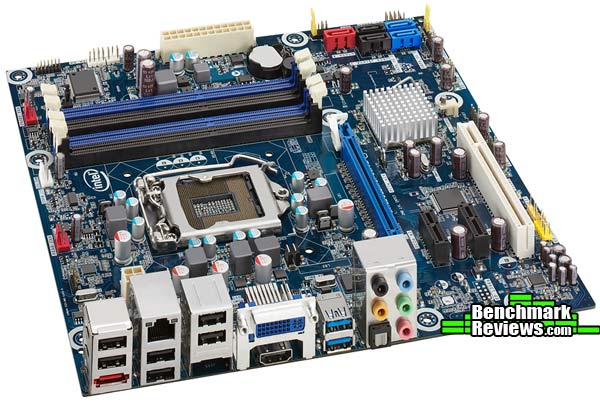

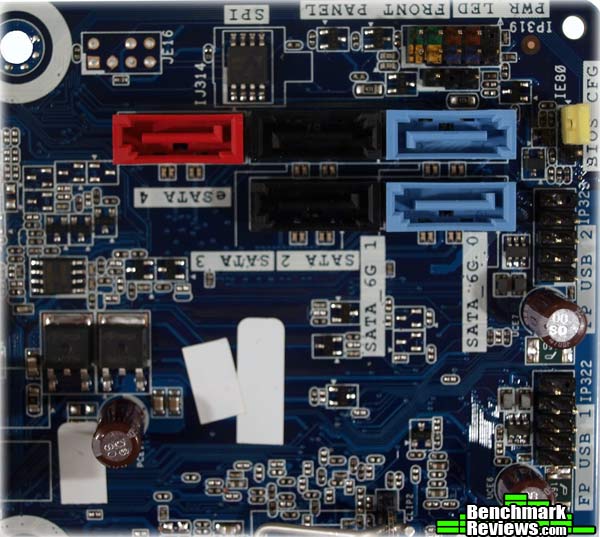



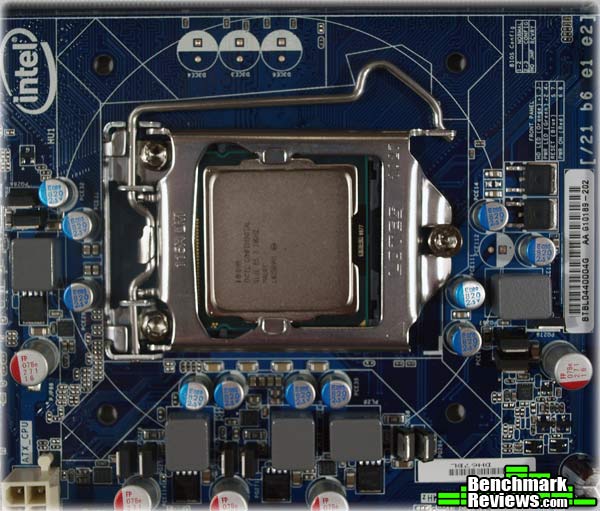

























Comments
That came straight from the specifications Intel gave us. Quite interesting. Thanks for the spot.
Only one discrepancy that I noted: the "Handbrake Video Transcode Test" graphic has the note "Higher is Better" in the sidebar but it should be "Lower is Better" for this one.
Thanks!
So the question becomes: what would be the perfect power supply for my low-power HTPC system, taking into consideration I'll have no PCIE video card, a PCI TV tuner, a blu-ray drive and a single 2 Tb SATA drive?
As for tests, I checked it with SF IV Benchmark and the turbo went to 1650MHz all the time giving a 14% extra performance. You might want to give it a new shot.
Take care.
If one wants to build a HTPC, the K-Model is better.
all other 2500s have the hd2000 only. same for all the i3s.
for the few bucks more the 2500k costs, you dont need to buy a discrete
graphics card in several cases.
p.s.: You sure that mbo can deliver HD graphics? 1080 or 720? If no video card needed, theen it would save 200USD
The DG965RY uses a socket LGA775 processor, and should fit any/all other same-socket CPUs. This new motherboard fits LGA1155 CPUs, and yes, it will display HD graphics at 1080/720p.
I am aware of the info you sent re:64bits OS, but am thinking the added RAM should allow for better performance. Took out the Creative cound card and got some boost in performance, and it cleared up the crashing, while giving me better snd quality on the in-board chip, but the video chips will not drive/show Everquest on my Samsung 120hrz monitor.
Thanks for the reply
If you're expecting better game performance by adding memory, you might want to do more research. Too much memory is actually a bad thing, since data must strobe through the entire series before reporting to the processor. So if your system only ever utilizes 2-3GB of RAM, then 4GB is fine. 12GB would just be a waste of money, and come with a latency penalty.
I recently purchased this MB, I know it was recalled, will get the new version after the OEM receives the new MB. However, at first I was having trouble starting the system up, so I booted it via safe mode. Disabling the integrated graphics card solved it and I can use my computer completely just as long as I don't enable the Graphics driver. Does anyone know what my problem could be?? Also is it possible for me to make changes to the display settings of said device without having it enabled? Thanks in advance for anyone who might be able to help out.
My system specs:
Intel Core i5-2500 3.3Ghz
Intel DH67BL Motherboard
Windows 7 Home Premium 64-bit
500GB WD Caviar Blue HDD
Logysis 550W PSU (475W Truepower)
2 Antec Blue LED case fans
Cooler Master Elite 310 Case
Hooked up via HDMI to a 42" Philips LCD
The PC works fine until you install the graphics driver. As soon as you install the graphics driver the PC will restart everytime you boot into windows?
Have you enabled UEFI boot in your BIOS? Most systems require this be enabled in order for you to be able to boot with a 2TB or higher HDD.
Let me know if his helps
Charles Ofosuhene, Accra-Ghana
2TBb hard drives and will be running 24/7. I want to use the onboard graphics to do HD streaming to the front ends throughout the house.
my system with dh67bl and i72600k with transcend ram8GB(4+4) with Win7 32bit
frequently it hangs (freezs and unfreezes for 1/2minuts) some times blue screen with 2nd processory did not revceive etx...
this is the problem somewhat similary to th "home user - Chris"..
thanks for the reply
thnks for the spontaneaus and fast response..
you are definitely rocking....
thanks again...
soon post the info..
sri
the prblem i found was with the SMPS 450watts from bulger company make...
due to the problems i switched OS to winxp3-32bit from win7-32bit..
i faced the same problem and the frezzing of the system increase now and then and finally there was no power supply to the motherboard..
So i replaced with another intex make 450watts and now the system didnot face any hangs freezs and the bluescreens...
i will check again and post if i face prblms...
thanks for the valuable informations...
keepit up
sri
dh67bl
4gb corsair 1600 MHz ram
2 x 500 gb WD hdds green(one with 16 and one with 32 MB cache)
nvidia GTX 460 SC graphics card
Cooler master 759 gx power supply
1) Remove all the components and wires connected to the motherboard and remove it from casing.
2) Check the processor, memory and power contacts (motherboard socket also). Contact may closed with some stickers or it may damaged.
3) If no problem with contacts, connect only Memory,Processor and the power supply unit. Keep motherboard outside the casing (Be careful to avoid short circuit. Assemble on some thing like telephone dictionary) and connect mains and power on the motherboard.
4) If alarm continues, i think you should go for the claim warranty..
Beyond that, I agree with Mindu's advice. Another option would be trying to reset BIOS to default settings (remove the CMOS battery for about 30 seconds) or attempting to update BIOS through the recovery method (see "Recovering the BIOS" in the product guide).
##ebay.in/itm/Corsair-8GB-DDR3-8GB-x-1-VS-Memory-Single-Module-1333MHz-RAM-CMV8GX3M1A1333C-9-/181036360556?pt=LH_DefaultDomain_203&hash=item2a269ba36c#ht_1263wt_906..
Thanks