| Razer DeathAdder 2013 Gaming Mouse |
| Reviews - Featured Reviews: Input Devices | |
| Written by Akim Green | |
| Sunday, 19 May 2013 | |
Razer DeathAdder 2013 Gaming Mouse
Manufacturer: Razer USA ltd. Full Disclosure: The product sample used in this article has been provided by Razer USA Ltd. The original DeathAdder is widely believed to be one of the best gaming mice of all time. Don't believe me? Just try a simple Google search for "top gaming mice". If not number one, the DeathAdder is bound to be in the lists of most pages found. With such high ratings, it would be risky and perhaps unwise to make radical changes to such the product. Razer has made a similar observation and have only attempted to make a good product better with the 2013 version of the DeathAdder. Maintaining it's famous ergonomic design, Razer has upgraded the optical laser to a more sensitive one as well as added rubber side grips. Many versions of the DeathAdder are available and the budget-conscious consumer will surely contemplate whether or not the refinements are worth the price difference. The featured product is marketed as an essential ergonomic gaming mouse; there are no bells are whistles, no weight adjustment, no changeable lights, just a mouse designed to dominate. Since the 2013 version of the DeathAdder is quite similar to it's predecessors, this review may also serve as an evaluation of the general DeathAdder series. Read on as Benchmark reviews takes a close look at the raved-about Razer DeathAdder 2013 gaming mouse to see what all the hype is about. Since the original release of the DeathAdder, many manufacturers have released gaming mice in the same price range that have gained the favor of many gamers. Will the refresh of the DeathAdder bring it back into the attention of the gamer population and grab the attention of new gamers? More importantly, how will it fair against modern contenders such as the corsair M60 that offers features such as weight adjustment and numerous macro buttons for about the same price? We attempt to answer these questions in the remainder of the article.
This mouse was used in typical day-to-day computer activities as well as tested in an array of games. It will be compared to likes of the Logitech G700 and the Corsair M60. Features & SpecificationsTechnical Specifications:
Closer Look: DeathAdder 2013Unlike its predecessors, The all new DeathAdder features a full matte finish, it is both aesthetically pleasing and deterrent to fingerprints and smudges.
The DeathAdder is famous for it's remarkable ergonomics. The contoured left and right click buttons and rubber side grips on the device strongly indicate this characteristic.
The 2013 version doesn't differ greatly from previous models. Apart from the matte finish and the rubber side grips, only the optical sensor has changed: It's been upgraded to a super sensitive 4G optical sensor that pushes the dpi upperbound to 6400.
The DeathAdder sports a pulsating logo light and a scroll wheel light both of which can be toggled via the Synapse 2.0 console.
The device has an overall premium look and feel. The braided cable, gold plated USB connector, and the full matte finish all contribute to this fact. Razer Synapse 2.0Synapse 2.0, is Razer's cloud based utility that allows gamers to sync their device settings among various machines. Unless one is satisfied with the default settings of the DeathAdder, they will need to get the software in order to calibrate the sensor, set macros, adjust the DPI, or change any other option.
Unlike many other input device software, Synapse 2.0 is clean, straight-forward, and has it's options well divided into logical sections. The first tab (shown above) allows you to create and change profiles as well as assign functions and macros to buttons. The performance tab enables the user to make modifications to the DPI, acceleration, and polling rate.
An interesting feature with the DeathAdder is the ability to set separate DPI values for horizontal and vertical movement. The console also allows gamers to set sensitivity stages that can be switched on the fly if the user maps the increase/decrease DPI function to buttons on the device.
The 2013 DeathAdder doesn't have many lighting options unlike some if it's siblings. It sports a pulsing green light behind the logo and a steady scroll wheel light. The software doesn't allow one to change the frequency or color of the lights, it only gives the option to turn them off or on.
Synapse 2.0 also offers a macro creation tool (shown above). It is not unlike the macro console for other gaming mice; it can be used to record macros with or without time delay. If the latter option is chosen, then it gives user the ability to edit the times between key presses. If a single error occurred in what would be an otherwise perfect combo/macro, fixing it will not be a problem as Synapse 2.0 allows every macro entry to be deleted, edited, or moved up or down in the sequence.
Lastly, Synapse 2.0 offers a calibration tab(above) that makes it possible for the mouse to optimized for different surfaces. If you are lucky enough to own a Razer mat, then life is easy, you simply have to select your product from the list and your device will be auto-optimized for that surface. However, if you don't Razer mat or no gaming mat all, you needn't despair, there is an alternate solution:
The utility allows the DeathAdder to calibrated to any compatible surface. When prompted, the user will have to move the mouse in a zig zag pattern, and that's all there is to it. It also allows you to save different calibrations so you won't have to recalibrate for a familiar surface. Synapse 2.0 is an excellent piece of software and without it, the consumer will be missing out on much of the product's value. Testing & ResultsTesting MethodologyThe DeathAdder seems most popular among FPS gamers. Razer also provides different products tailored to MMO/MMORPG games. As a result, I felt that this product will be best evaluated in FPS environments. During the testing period, It was my primary mouse and was used in my every day computing tasks such as web browsing, programming and photoshoping. My thoughts and experience will be compared to two mice I had used shortly before: the Logitech G700 and the Corsair M60.. Test Software
Results
Comfort:
Functionality: 
Performance: Gaming Mouse Final ThoughtsAside from a few small things, I have mostly positive thoughts about the 2013 entry in DeathAdder series. Firstly, it is a little disappointing that the device has such a complete macro creation console and only two additional programmable buttons. I would've liked to see a mechanical DPI switch like the one on the Abyssus, leaving users with the choice of assigning quick switch DPI functions or macros to the programmable buttons. A clear warning that the device will not work on all surfaces before calibration would've also been welcomed. This qualms are insignificant however, as the DeathAdder tightly fits its description of an "Essential Ergonomic Gaming Mouse".
While it doesn't have customizable lighting, interchangeable grips or other features that may be found on mice with a similar price tag, it delivers in the area that matters most. It is the mouse for users who are serious about dominating the battlefield, and nothing else. The DeathAdder is certainly one of the best mice that I've used and will definitely go down on my list of favorites. DeathAdder 2013 ConclusionThe DeathAdder 2013 will not disappoint it's user in terms of performance. It is uncannily precise and will almost certainly improve the experience of even the best gamers. The product performs exceptionally well in FPS environments where accuracy is a mandatory prerequisite of success. Unlike many new gaming mice from Saitek, Corsair and others, Razer has maintained their overall minimalistic theme with the DeathAdder 2013. The mouse sports a full black, matte finish with the exception of the cool green lights. The device looks good from all angles and avoids smudges and fingerprints. Although this is one of the most lightweight mice that I've used, The DeathAdder does have a premium, durable look and feel: a long braided cable, a gold plated USB connector, and rubber side grips. It is also very pleasing to the hold and the simple, unibody design adds to its robust feel. Most of the DeathAdder's functionality is embedded within the Synapse 2.0 console. It offers macro creation, button programming, DPI modification, surface optimization, and lift-off detection options. While the DeathAdder lacks many of the features seen on today's gaming mice, it makes up for it with solid performance. The DeathAdder is widely considered the best gaming mouse off all time and with good reason. It is definitely worth it's price judging by it's performance alone. As of May 2013 the Razer DeathAdder 2013 gaming mouse was available online for $54.99 (Amazon /Newegg), quite a steal in my opinion. I would readily recommend the DeathAdder 2013 to any player looking to up his/her game, especially those of the FPS genre. Using, the DeathAdder for a few days will convince anyone of it's prowess and I feel it will be a top contender for years to come. Pros:
|
|






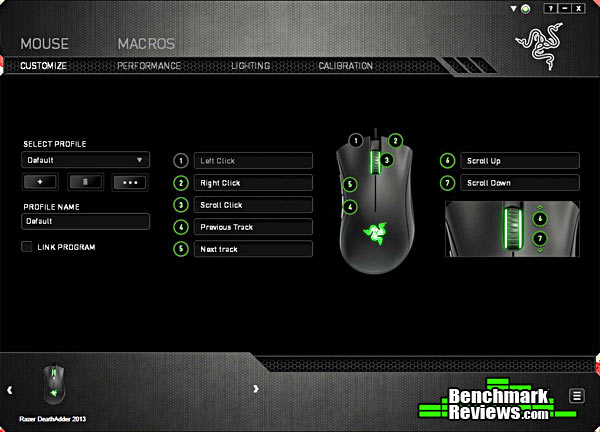








Comments
But I have one more question. I'm currently using the mouse pad by Razer, the Goliathus Speed. Do these two products go well together? Are the feet of the mouse round enough to not damage the mouse pad? Is the optical objective strong enough to read on a black surface?
Thanks again.