| ASUS VG278H LCD Monitor 3D Vision-2 Kit |
| Reviews - Featured Reviews: Monitor | HDTV | ||||||||||||||||||||||||||||||||||||||||||||||||||||||||||||||||||||||||||||||||||||||||||||||||||||||||||||||||||||||||||||||||||||||||||||||||||||||||||||||||||||||||||||||||||||||||||||||
| Written by Olin Coles | ||||||||||||||||||||||||||||||||||||||||||||||||||||||||||||||||||||||||||||||||||||||||||||||||||||||||||||||||||||||||||||||||||||||||||||||||||||||||||||||||||||||||||||||||||||||||||||||
| Tuesday, 17 January 2012 | ||||||||||||||||||||||||||||||||||||||||||||||||||||||||||||||||||||||||||||||||||||||||||||||||||||||||||||||||||||||||||||||||||||||||||||||||||||||||||||||||||||||||||||||||||||||||||||||
ASUS VG278H LCD Monitor 3D Vision-2 Kit
Manufacturer: ASUSTeK Computer Inc. Full Disclosure: The product sample used in this article has been provided by ASUS. Think for a moment about how you watch movies. When the latest blockbuster movie comes out, people usually flock to the theaters so they can enjoy it on the 'big screen'. Conversely, some people prefer to watch movies at home on a widescreen HDTV. So while watching them on the big screen may make the viewing experience better, it doen't make it complete. Special effects such as 3D, and theaters such as iMax, provide an added level of realism that go beyond the big screen. Now imagine having that with everything you see on your computer. We live in a three-dimensional world, and display technology is finally catching up to how we see things. Games, movies, multimedia video, and even photos are now widely available in stereoscopic 3D. Packaged with a NVIDIA 3D Vision-2 glasses kit, the ASUS VG278H LCD Monitor gives you that big screen experience with vivid color, 120Hz high-definition 1080p picture quality, and added 3D special effects. In this article, Benchmark Reviews tests the ASUS VG278H 27" LED-backlight widescreen 120Hz monitor with NVIDIA 3D LightBoost technology and show off its built-in stereoscopic 3D Vision-2 functionality. For reference, Benchmark Reviews also offers our NVIDIA 3D-Vision Multimedia Resource Guide with more detail on the best configuration settings and where to find 3D multimedia. More information on the difference in panel technologies, please refer to our Choosing the Best LCD Panel Technology guide for advanced details.
ASUS VG278H Specifications:
Specifications provided by ASUS Closer Look: ASUS VG278HThere are two kinds of monitors on the market: basic panels that simply display the computer screen, and enhanced high-performance models with sharper picture and brighter colors. ASUS does not make budget-featured economy models that collect dust on the desk, they create top-end displays with plenty of features that keep you pleased with your purchase. In this article we're looking at the VG278H 3D Vision kit, which is similar to the ASUS VK278Q monitor with built-in webcam.
The ASUS VG278H is a robust 27.0-inch widescreen 120Hz LCD monitor with an integrated NVIDIA 3D Vision emitter and bundled NVIDIA 3D Vision 2 glasses. The monitor's TFT active matrix LCD panel has a 2ms response time and 16:9 aspect ratio that produces a native HD resolution of 1920x1080 (1080p) using 0.311mm pixel pitch. ASUS VG278H model specifications state that 16.7M displayed colors are possible, which matches to Microsoft Windows 32-bit true color settings.
ASUS utilizes a sturdy 10" round base which allows the 27" ASUS VG278H panel to rotate 150° left or right, with a suggested viewing angle of 170° horizontal and 160° vertical. Although monitors are usually used by only one individual sitting at the computer, this model is large is enough for several people to watch from the same screen in a traditional setting.
The adjustable monitor stand offers approximately 100mm/4.0" height travel, with +15° to -5° tilt, and 150° swivel adjustments. Some users may want to mount this monitor onto a wall surface, so ASUS has integrated a standard VESA 100mm x 100mm mounting system at the back. If desired, the four screws that secure the stand to the panel can be removed to reveal VESA mounting points. Additionally, a Kensington lock is available to keep the panel securely tethered to a desktop or wall mount.
LED back-lighting on this TFT active matrix LCD panel deliver a noteworthy 300 nits brightness (300 cd/m2), which can be optimized to a 50000000:1 contrast ratio using ASUS Smart Contrast Ratio (ASCR). In the next section, we cover the detailed features for the ASUS VG278H monitor... ASUS VG278H Detailed FeaturesThe ASUS VG278H provides two primary functions: a gateway into the world of stereoscopic 3D, and a large 1920x1080p widescreen monitor capable of accepting HDMI input with HDCP support. Paired with a modern NVIDIA GeForce video card, gamers can enjoy extremely fast-paced action scenes without any ghosting effect, and experience virtual battlegrounds in 3D. Additionally, the ASUS VG278H can display 3D Blu-ray movies or streaming 3D content with high-definition realism. NVIDIA 3D Vision offers gamers an immersive 3D world of games and movies in full HD 1080p with the VG278H, with more than five-hundred PC game titles currently optimized for NVIDIA 3D Vision technology. One of the ASUS VG278H monitor's key features is the adjustable integrated infrared 3D emitter, which can switch between three IR signal coverage areas via OSD menu to procisely aim at shutter glasses for optimized 3D reception.
ASUS bundles a pair of newly-released NVIDIA 3D Vision 2 glasses with the VG278H monitor kit. Featuring NVIDIA 3D LightBoost Technology, users experience twice the brightness of conventional 'shutter lens' 3D technology with no increase in total energy consumption. I found this to be especially beneficial in dark video games such as Batman: Arkham City. Additionally, these redesigned 3D glasses feature 20% larger viewing lens with a more comfortable gamer-inspired design. NVIDIA 3D LightBoost helps improve displayed color quality, and delivers brighter 3D images than existing (and previous) 3D solutions. On the ASUS VG278H, NVIDIA 3D LightBoost settings can be controlled within the monitor's Color menu from the on-screen control panel. Once selected, the 3D LightBoost option allows you to increase/decrease or turn off 3D LightBoost.
One particular difference between the VG278H and other LCD monitors is that features twice the refresh rate; delivering a high-definition 120Hz picture capable of ultra-smooth 3D visuals. Moreover, this response time is reduced to a trace-free 2ms that ensures crisp and clear video playback. The ASUS VG278H offers two separate refresh rates for analog and digital applications. While the monitor will accept an analog VGA cable (D-Sub), for best results a dual-link DVI digital connection is advised - and required for 3D applications as the 120Hz refresh rate is not available via VGA or HDMI connections. The VG278H monitor is capable of displaying NVIDIA 3D Vision and stereoscopic 3D effects from Blu-ray 3D movies or devices equipped with HDMI 1.4 output.
Video inputs include digital Dual-Link DVI-D, digital HDMI 1.4 and analog VGA (D-Sub). Users may connect all three inputs to a corresponding device, and then select the source using an on-screen display menu navigated by buttons along the lower bezel. A 3.5mm stereo jack is available for analog audio input, as well as another for earphone output. Six menu buttons are located beside the power button at the lower right corner of the monitor bezel, with a small symbol labeled above to depict function. In low-light environments these buttons are difficult to find, and the corresponding symbols are difficult to correctly identify. Fortunately most users won't need to make many adjustments, and the power button is illuminated with a blue glow.
LED technology helps the VG278H reduce LCD charging time, and further prevents mura, ghosting, and bright-line effects so the monitor can deliver clear motion scenes during 3D gaming and movie watching. ASUS enhances the visual experience for users by improving color performance with proprietary Splendid Video Intelligence Technology. ASUS Splendid Video Intelligence Technology is another proprietary feature that improves upon the base design, delivering a color engine that analyzes and determines the nature of the user's current task to automatically adjust the display's parameters accordingly to ensure the color accuracy and image fidelity. The ASUS VG278H model offers six 'Splendid' video mode presets: Scenery, Theater, Game, Night View, sRGB, and Standard, which can be selected via a hotkey. Monitor Testing MethodologyThe purpose of this section is to illustrate frame rate changes between monitor resolutions, so that users will be prepared for the difference in video game performance. Some users are unaware of how upgrading their monitor may impact game performance, as the larger resolution results in decreased frame rate. A combination of synthetic and video game benchmark tests have been used in this article to illustrate relative performance among graphics solutions. Please do not interpret our benchmark frame rate results to represent real-world graphics performance, as this level changes based on supporting hardware installed. The Microsoft DirectX-11 graphics API is available on the Microsoft Windows 7 and Vista Operating Systems, and will be the primary O/S for our test platform. The majority of benchmark tests used in this article are comparative to DX11 performance, however some high-demand DX10 tests have also been included. Intel X58-Express Test System
Resolution Scaling Results
DirectX-10 3DMark Vantage: New Calico
DirectX-11 Battlefield Bad Company 2
Unigine Heaven 2.1 Benchmark
3D Vision Test Results
Back in early 2009 when Benchmark Reviews first tested NVIDIA's 3D Vision technology on PC video games, nearly all of the performance results demonstrated a 50% frame rate drop with stereoscopic effects turned on. This made sense, because two staggered versions of each frame were being displayed. Almost two years later, and the newest titles are beginning to overcome this trend. Aliens vs Predator, Unigine Heaven 2.1, and Lost Planet 2 all keep to tradition, and lose 50% of the frame rate performance with 3D Vision enabled. For this reason alone, the technology is best suited for gamers capable of providing high-end graphical power. In our tests, this power came from either a single GeForce GTX 480 or two cards in SLI. Notice that in the Lost Planet 2 tests that frame rate was reduced by only 38%, and not the 51% or more exhibited by older game engines. Mafia II proves this point, primarily because it's the most recent game of the group, and loses only 30% with 3D Vision enabled and a mere 11% when tested using an SLI set. This is proof evident that it's the game that determines the FPS loss, and not the hardware. 3D Vision Surround Tests
Very few people can afford the luxury of NVIDIA 3D Vision Surround technology, as it requires expensive amounts of hardware that becomes cost-prohibitive for most people. In our 3D Vision Surround tests, Aliens vs Predator would not run with 4x AA, and the frame rates were very poor at 2x AA. Heaven 2.1 retained the traditional 50% loss, while Lost Planet 2 gave away only 42%. Mafia II was again the most efficient game in terms of 3D Vision Surround performance, and lost only 22% performance when stereoscopic effects were enabled. On a side note, Lost Planet2 and Mafia 2 is absolutely phenomenal with 3D-Vision and 3D Vision Surround. Both games offer built-in multi-monitor profiles, likely a benefit of being 3D Vision Ready titles. Combining two GeForce GTX 480's into SLI allowed this game to play at 5760 x 1080 resolution across three monitors using the highest settings with APEX PhysX enabled, delivering a thoroughly impressive experience. NVIDIA 3D Vision Special EffectsGamer interested in 3D special effects have only a few options to select from, but it seems that NVIDIA's 3D Vision technology is the currently the most effective. PC video games, 3D-DVD and 3D Blu-ray movies, streaming multimedia, and photos are all part of the total package (see our NVIDIA 3D-Vision Multimedia Resource Guide for more information). Several games expand on the three-dimensional effects, and improve the gaming experience with out-of-screen 3D effects. Combining two GeForce video cards into SLI allows for games to play at 5760 x 1080 resolution across three monitors using upper-level settings with APEX PhysX enabled to deliver a thoroughly impressive experience. NVIDIA 3D Vision/3D Vision Surround is the perfect addition to APEX PhysX technology, and capable video games will prove that these features reproduce lifelike scenery and destruction when they're used together. Glowing embers and fiery shards shooting past you seem very real when 3D Vision pairs itself APEX PhysX technology, and there's finally a good reason to overpower the PCs graphics system.
Mafia II: Explosions Creat Out-of-Screen EffectsIn my opinion, the out-of-screen effects are worth every dollar you spend on graphics hardware. In the images above and below (from Mafia II), an explosion sends the car's wheel and door flying into the players face, followed by metal debris and sparks. When you're playing, this really helps to catch your attention... and when the objects are bullets passing by you the added depth of field helps assist in player awareness.
Mafia II: APEX PhysX Delivers Lifelike DestructionCombined with APEX PhysX technology, NVIDIA 3D Vision special effects bring destructible walls to life. As enemies shoot at the walls, dirt and dust fly past the player forcing stones to tumble out towards you. Again, the added depth of field can help players pinpoint the origin of enemy threat, and improve response time without sustaining 'confusion damage'.
World of Tanks: Made for 3D Vision Surround (3D Version)NVIDIA 3D Vision wasn't originally part of WarGaming's plan when they developed World of Tanks, but it seems to work flawlessly. In fact, NVIDIA gives WoT a 3D Vision rating of 'Good', but after playing many matches in 3D I would consider it closer to great. There are only a few times you'll see out-of-screen effects, namely when you're in the garage or free-looking around the tank, but all of the other 3D effects really bring World of Tanks to life. Playing in 3D can take some getting used-to however, as artillery and sniper mode work fine but zoomed in views make the depth of a target seem very far away compared to the 2D world. Of course, players can toggle 3D on and off with the CTRL+T hotkey.
World of Tanks: 3D Adds True Depth (3D Version)Batman: Arkham City offers varying levels of PhysX and 3D Vision special effects, each with its own set of hardware requirements. You can turn PhysX off, or enable 'Normal levels which introduce GPU-accelerated PhysX elements such as Debris Particles, Volumetric Smoke, and Destructible Environments into the game, while the 'High' setting adds real-time cloth and paper simulation. Particles exist everywhere in real life, and this PhysX effect is seen in many aspects of game to add back that same sense of realism. For PC gamers who are enthusiastic about graphics quality, don't skimp on PhysX. DirectX 11 makes it possible to enjoy many of these effects, allowing PhysX and NVIDIA 3D Vision to help bring them to life in the game.
Killing The Undead Can Be Tricky (3D Version)Even with an adjustable difficulty setting, Batman: Arkham City is quite challenging. I played a portion of the game in standard 2D mode, and then switched to stereoscopic NVIDIA 3D Vision to play through the remainder of the game. Without a doubt, it was much easier to play in 3D. Navigating combat movements became more natural, and gliding through the city gave buildings and the street level a whole new perspective. Since there are so many special effects built into the game waiting to be unlocked with capable hardware, you'll be surprised at how well they transform this comic-based video game into something much more believable.
Safe From Thugs, Not From Guns (3D Version)Gamers should be aware of is the potential performance penalty for using 3D Vision with older game that lack NVIDIA 3D Vision developer support. NVIDIA Forceware drivers will guide players towards making custom-recommended adjustments specifically for each game they play, but PhysX and anti-aliasing effects will also further reduce frame rate performance. NVIDIA 3D Vision 2 Final ThoughtsI'm very picky about my vision because I depend on my eyes for all facets of my professional life. It's important to me, which is why I already regularly wear digital eyewear to help ease the strain after many long hours on the computer (see our reviews). So while the original NVIDIA 3D Vision shutter glasses were a great leap forward in terms of available technology, they seemed to take the contrast out of colors and made everything darker. Announed just a few months ago, NVIDIA's 3D Vision 2 technology solves one of the biggest complains with stereoscopic shutter glasses: eye strain caused by the darkened lens. Lighter lens paired with brighter LED-backlit monitor panels make 3D Vision as vivid and colorful as pictures without the glasses and effects. Packaging the ASUS VG278H monitor with NVIDIA 3D Vision 2 glasses was a brilliant decision, ensuring the best possible experience is delivered to enthusiasts. Bleeding edge technology tends to sell at a premium, and 3D Vision monitors are not much different. For those who can afford the hardware, it earns its value back by delivering a whole new dimension of entertainment. Single-display 3D Vision (one ASUS VG278H kit) offers most of what I consider to be the total 3D experience, although 3D Vision Surround with three 3D-ready monitors is truly something to behold. I'll admit to a bias towards 3D technology, in the same way that I'm biased towards drinking clean water. Sure, you can live with something less satisfying, but if you can afford the premium products it makes sense to enjoy them. In my own experience with a triple-monitor 3D Vision Surround setup is that it gives you a competitive advantage with PC video games featuring large maps with distant view ranges, especially first person shooters such as Call of Duty, Battlefield, and Medal of Honor. It opens up your peripheral vision to expose hidden enemies, allowing you to gain a tactical advantage over other players. Unfortunately, this technology is limited to video games and the Windows Desktop because NVIDIA 3D Vision movies and multimedia are reduced to a single window. Watching 3D Blu-ray movies through 3D Vision 2 was a treat, and seemed to have more range than 3D movies at the theater. While two hours with the older (3D Vision) shutter glasses might push the limits, the new 3D Vision 2 glasses eased the effect and made me forget I was wearing anything.
ASUS VG278H ConclusionIMPORTANT: Although the rating and final score mentioned in this conclusion are made to be as objective as possible, please be advised that every author perceives these factors differently at various points in time. While we each do our best to ensure that all aspects of the product are considered, there are often times unforeseen market conditions and manufacturer changes which occur after publication that could render our rating obsolete. Please do not base any purchase solely on our conclusion, as it represents our product rating specifically for the product tested which may differ from future versions. Benchmark Reviews begins our conclusion with a short summary for each of the areas that we rate. If you're reading this article, chances are very good that you're either interested in 3D Vision technology or already have a 3D monitor you want to upgrade. In either case, you probably understand that the ASUS VG278H monitor kit is a premium product focused directly at enthusiast gamers willing to spend more on hardware to receive a much higher level of realism from their entertainment sources. Simply put: it's not intended as a mainstream display for casual computing. Overall, the ASUS VG278H performed above my expectations. The SPLENDID Video Intelligence Technology allowed the monitor to quickly switch between five viewing modes: Scenery, Standard, Theater, Game, and Night View. Each mode had it's own set of perks, but Standard mode is sufficient for most activities. I personally tested the VG278H with several games and movies, in both standard 2D and enhanced 3D environments, and there was absolutely no ghosting at any point. Additionally, the old issue where 3D Vision (1) shutter glasses made games slightly darker has been resolved with LightBoost technology and the new 3D Vision 2 glasses. The VG278H features a polished piano black bezel surrounding a matte-finished TFT LCD panel. While I realize that nearly every single monitor produced these days offers a glossy finish, there are times when a reflective glare around the edge distracts from the center panel so the matte finish was appreciated. The adjustable stand comes with the same piano black finish, and offers movement in every direction. Out of the box this monitor's LED backlighting was too bright for me, leading me to custom-adjust my settings to +10 Brightness and +80 Contrast. After two months of daily use with different settings I have not experienced any LED light bleed issues, and UDPixel did not pronounce any TN TFT panel concerns. Functionality is one area where the ASUS VG278H really stands tall. Aside from the fully adjustable stand, the monitor itself offers nearly as much flexibility. Dual-link DVI, HDMI, and component video input ensure that the VG278H remains compatible with every modern platform. Some might consider 120Hz monitors a 3D-only necessity, but the added definition helps everything look better - especially HD video. Of course, this monitor is all about 3D, which is why it comes bundled with a 3D Vision kit. As I've mentioned throughout this article, 3D Vision helps to double to fun in video games and make 3D movies incredibly immersive. As of January 2012, the ASUS VG278H kit costs $699.99 at NewEgg. Despite the fact that this is a premium enthusiast product, the ASUS VG278H still offers some value savings. Taken separately, the cost of a LED-lit 27" TN-TFT LCD monitor and NVIDIA 3D Vision 2 kit easily exceed the price of the ASUS VG278H package. ASUS offers this kit with a three-year limited warranty, which is appreciated considering the randomness of some monitor failures and problems. While the combo discount is nice, I think another way ASUS/NVIDIA could have enhanced this kit would be to include a 3D movie or game. I suppose this is where consumers can apply that money they've just saved. In summary, the ASUS VG278H LCD Monitor 3D Vision 2 Kit is a unique collection of products specifically designed to compliment each other and deliver the best possible 3D media experience. There are plenty of 3D options being developed and sold right now, but none of them offer the realism that 3D Vision does. Video games, movies, streaming multimedia and broadcasts, photos - this is all familiar territory for NVIDIA's stereoscopic 3D technology. The ASUS VG278H builds on this opportunity, and produces rich color and sharp contrast in a 1080p package. For cutting edge enthusiasts who can afford to ride the 3D wave, ASUS' VG278H is an effective way of introducing them to the latest technology supported by a vast number of media platforms. I consider NVIDIA 3D Vision the perfect gift for the man who has everything. It's easy to recommend the ASUS VG278H monitor kit to enthusiasts wanting the most realistic special effects added to their games and movies. The LED-backlit monitor is far brighter than previous 3D products, and NVIDIA 3D Vision 2 makes the experience much more enjoyable. Combined to create the ideal 3D entertainment package, the ASUS VG278H 3D Vision 2 kit earns the Benchmark Reviews Golden Tachometer Award.
|
||||||||||||||||||||||||||||||||||||||||||||||||||||||||||||||||||||||||||||||||||||||||||||||||||||||||||||||||||||||||||||||||||||||||||||||||||||||||||||||||||||||||||||||||||||||||||||||



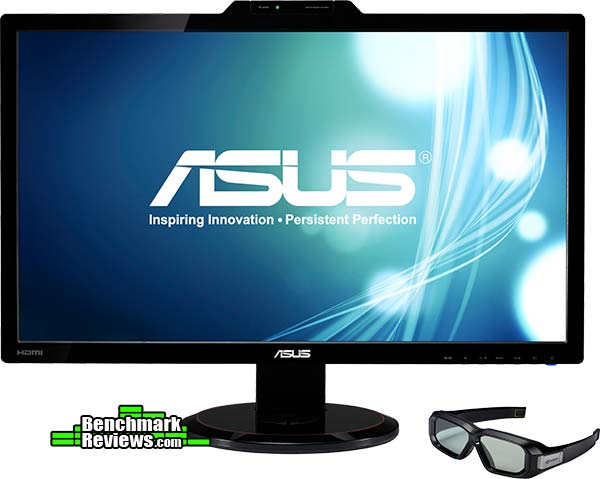







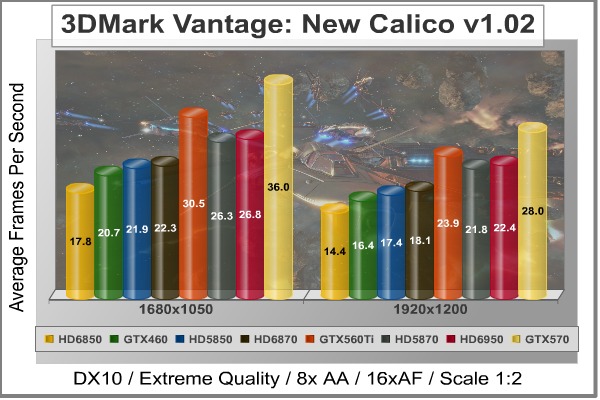
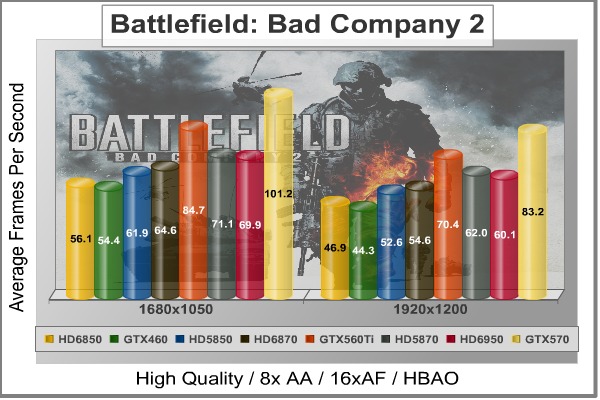
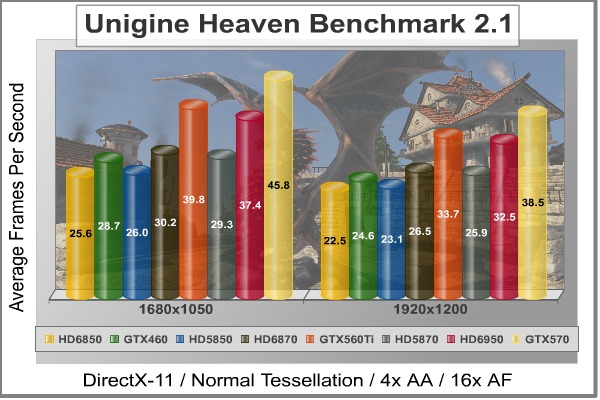







 Pros:
Pros:
Comments
Thank you for the disclaimer stating that these reviews express the opinion of only the author, as this "review" appears to be an advertisement for NewEgg.com.
3D technology has not evolved far enough yet. Also, from the people I know personally and those in the various Forums I frequent, they're really not interested in it. They, myself included, think that this is a fad that is being directed at our children by companies such as Nvidia and the gaming industry. You can tell by the limited amount of 3D movies that Hollywood is also not very interested in this technology.
What is the time frame of 3D fads? 5 to 10 years between attempts to coerce people into thinking it's worthwhile?
I have used 3D on a CRT monitor back in the day with a Deluxe Geforce card that came with 3D LCD shutter glasses. It was awesome on Mechwarrior games at the time using a 19" monitor running at 120Hz (dropping to 60 for 3D), and I can't see it getting any worse. Personally I think PC games are the killer app for 3D.
I have the 2D version of that ASUS monitor, along with another 27" ASUS monitor on my desk right now and I can attest to the quality of the ASUS monitor products. I service LCD monitors and TVs for a living and I see a lot of them. I have not checked out the 3D version but personally I doubt it's going to be worse quality than their 2D monitors. At the very least you get a 27" 120Hz LCD monitor which would almost make it worth the purchase even without 3D.
Considering 3D for PCs has been around for almost 20 years (if not longer) I think you and your friends are completely wrong about it being a fad. Personally, I can't see how you can even talk about it if you haven't tried it.
Now, 3D TV is quite another beast. Count me in on the "not interested" pile in regards to 3d TVs and movies.
I also have an app on my blu ray player, which has a free streaming Internet TV station, which features a variety of 3d shows, including National Geographic and History channel 3d shows, children shows, and even some sports.
I believe that Direct TV now offers several 3d channels, including an ESPN sports channel that broadcast games primarily in 3d.
I hope one day people stop listening to fools like PaleRider and all those others out there who've never actually seen the technology used properly and will give this a proper go. It won't be long before this WILL be the default way to play games.
Also, I don't think a 24" 3D Computer monitor is marketed towards serious 3D Movie/TV watchers, so speaking of the lack of Hollywood titles in 3D misses the point. I wouldn't purchase this to sit at my desk and watch Avatar, I would buy it to play 3D Arkham City or similar. The reviewer states that there are over 500 titles optimized for Nvidia 3D gaming, so the market is there.
3D may seem a fad, but games and movies continue to be released and re-released in 3D, so it is a fad that the industry is trying to secure. I don't think it will disappear at this point.
3D is something where you either like it, or you don't. ASUS makes great products, and it looks like they made another one. If I had a spare $700, I would consider getting one.
Don't believe it? Just try running a computer at 120Hz on a supposedly 120Hz LCD TV.
It's just not all that practical, so I also got an active 3d monitor, which is great,, but it is kind of small, so thinking of upgrading to a 27".
I'm waiting for Kepler then I'll look into finally getting a LCD, my current CRT does 3D not so bad and I guess this monitor will easily beat my current setup.
Too bad this is an nVidia only kit. I was thinking about this model a little as a 3rd monitor on my system but I'll have to look for something else now since I'm using 2 x HD6970.
Gotta watch those specs. Most monitor companies are guilty of fudging them, and I doubt ASUS is any different in that respect.
#maximumpc.com/article/features/display_myths_shatte red?page=0%2C0
Pay special attention to the discussion on contrast ratio, pixel response and pixel smearing.
And yes 3D TV I have a lot of respect for the formats strengths as well as some of its weakness , 3D vision 2 addresses part of the low brightness issue which is a big plus. with movies we are still dealing with canned stereospace (only one object in scene is truly in proper perspective) but proper 3D filmaking resolves many of those issues by using focal depth to call the eyes to the correct object of intrest.
3D realy adds to films created for that format, and giving what I have seen and heard the film industry has no loss of intrest in the format given the number of planned 3D films being released this year
3D gaming is a very strong calling for the format I would like to see 3D games make much better use of "perspective correct 3D with with proper use of focal depth , one unique thing the could be done with 3D gaming is to use "eye tracking" to unlock the stereospace so perseption changes "on the fly depending on what the user "choses to look at" on the screen.this makes viewing 3D content on the screen much like we see
the natural world.
I have seen a few threads in various places about this monitor having brightness/color issues, and while it may not be anywhere near as accurate as a good professional panel (or even my 6 year old Gateway) with some careful tuning and patience, it can reproduce a pretty good picture.
And outside of gaming, the first thing I did was hook this monitor up to my PS3 for some 3D Pirates of the Caribbean and I can say you will not be disappointed. The added depth is better than theatre quality since it is a full HD Active 3D and not the passive kind that some users can have a little trouble with. It was also extremely easy to setup, just use HDMI, detect the video settings in the PS3 display settings option (you have to chose the 3D options that only show up when hooked up to a 3D display) and your off. Also the PS3 has some great 3D capable games like Gran Turismo 5, Wipeout HD, and Super Stardust HD.
Also on top of it all, being a 120Hz monitor has also opened my eyes to 120FPS smooth play, my old 60Hz monitor never produced such a smooth image and it can be seen from the windows desktop all the way into games like TF2 and other fast shooters. The lack of tearing really is a beautiful thing to behold. The same thing that is said about 3D TV's can be said about 3D monitors. Usually if they are good at 3D, they are really good at 2D.
Though this is an expensive entry into the land of 3D, now after using it I would have paid for mine and even may pick 2 more up in the coming month after I build a new rig.
Frankly I don't get much out of 3D movies, other than I-MAX but 3D on the PC was well worth the $250 cost premium (extra $100 for 120 HZ monitor + $150 for 2 glasses). On top of that, the 120Hz monitor pays dividends outside of gaming with picture quality, smoothness and crispness.
It's a monitor, it will display anything you send to it if it's plugged in correctly and the signal supports the correct video mode (most HD set top boxes convert everything to 720p or 1080p which should work fine). It's not going to work on Standard Definition NTSC video though (which doesn't matter because it doesn't have any NTSC video ports anyway)
The 3D was good but outside of 3d the big screen and extremely low resoluttion and low amount of 3D games gave me a bit of buyers remorse. 3x 27" 2500x1600 2D monitors would have been a better deal I think since I have only used the 3D a few time out of 2 months.
It is a good buy and I am the envy of my friends but it is not as great as I thought ($1500 dollars for only good when you are expecting "holy Batman that GREAT") 3d games (BF3 just isn't that good yet I guess)
The nVidia 3D calibration screen is AMAZING as the object actually comes out of the screen. It looks like you can touch it. No movie or games has even came close to that. So when games become like that, that will be the time to invest into 3D. For now just wait. Save your money for better resolution. FULL HD 1080 is lower(a lot lower) than 1900x1200.