ASUS USB-N53 Dual Band Wi-Fi Adapter Review
Manufacturer: ASUSTeK Computer Inc.
Product Name: Dual Band Wireless-N300 USB Adapter
Model Number: USB-N53
Price As Tested: $39.99 NewEgg.com / $37.71 Amazon.com
Full Disclosure: The product sample used in this article has been provided by ASUS.
Built on the same design slate as the black diamond series, comes the ASUS USB-N53 Dual Band Wireless-N300 USB Adapter. The USB-N53 has two built in antennae and can operate on 2.4GHz and 5GHz signals at up to 300Mb/s. On the box ASUS claim that the USB-N53 has a "Superior antenna design for extensive wireless coverage more than 150%" and this does show through in our tests, our testing threw out some good numbers but nowhere near 300Mb/s which is understandable to a certain extent.
The ASUS USB-N53 comes bundled with an adjustable USB cable that allows you to position the adapter for a better wireless connection. You can also use the USB-N53 as a soft Access Point to share an internet connection (think cheap portable router for students). If you are eager to find out more jump on in and see if the USB-N53 is right for you.

The ASUS USB-N53 is a dual-band USB adapter that provides flexible dual-band connection for lag free streaming and high performance networking. It also has a superior antenna design for extensive wireless coverage. With the bundled USB cable you can flexibly adjust the antenna to receive the strongest signal. A friendly user interface utility allows you to install and use the application easily, making the USB-N53 a fantastic adapter both at home and on the road.
Flexible Dual-band Connection
Wireless-N dual-band internet application for lag-free, high definition streaming.
Power Signal Transmission
Superior antenna design for extensive wireless coverage - an increase of more than 150%.
Enhanced Reception
With the USB cable accessory, you can position the antenna to receive the strongest signal.
ASUS USB-N53 Specifications
| Network Standard |
|
IEEE 802.11 a/b/g/n |
| Interface |
|
USB 2.0 |
| Antenna |
|
2 x on-board PCB antenna |
| Operating Frequency |
|
2.4GHz/2.4G~2.4835GHz /5.1~5.8GHz |
| Operation Channel |
|
11 for N. America, 13 Europe (ETSI) |
| Data Rate |
|
802.11 a/b/g/n : downlink up to 300Mbps, uplink up to 300Mbps(20/40MHz) |
| Output Power |
|
b mode : 18.5 ~21.5 dBm
g mode : 16.5 ~19.5 dBm
n mode : 16.5 ~19.5 dBm
a/n mode : 12.5 ~15.5 dBm |
| Modulation |
|
64QAM, 16QAM, QPSK, BPSK, CCK, DQPSK, DBPSK, OFDM |
| Utilities |
|
Mobile control center, Wireless setting, Mobile manager, Site survey, WPS Wizard |
| Security |
|
64-bit WEP, 128-bit WEP, WPA2-PSK, WPA-PSK, WPA-Enterprise, WPA2-Enterprise, WPS support |
| Certificates |
|
CE, FCC, C-Tick, IC, NCC, Wi-Fi |
| Dimensions // Weight |
|
96 x 26 x 12.45 mm (LxWxH) // 20 g (Device Only) |
| Environmental |
|
Operating Temperature: 0 °C to 40 °C ( °F to ºF)
Storage Temperature: -10 ° to 70 ° C ( °F to °F)
Operating Humidity: 15 % to 95 % (Non-condensing)
Storage Humidity: 15 % to 95 % (Non-condensing) |
| OS Support |
|
Windows 7 32bit/64bit
Windows Vista 32bit/64bit
Windows XP 32bit/64bit |
| Package Content |
|
Support CD
Warranty card
USB Extension cable |
Source: asus.com
Closer Look: ASUS USB-N53 Adapter
In this section we will be looking at the USB-N53 hardware, it seems these days that manufacturers are trying to win us over with looks. It is a proven fact that when faced with buying something we know little about, it is in our nature to buy what looks the best, even though it might not necessarily be the best. Hopefully, by the end of this review you will have a better understanding of the USB-N53, enabling you to make a more educated decision.

Inside the box is a basic package; you get a software and user guide CD, a flexible positionable USB extender cable and the USB-N53 USB adapter itself.

The diamond design on the face of the USB-N53 is part of ASUS' black diamond line of networking products and really makes them unique indeed. Just like the RT-N56U before it, the USB-N53's face is made of glossy plastic and it is an absolute magnet for fingerprints and is very difficult to clean without leaving smudges or lines. Just make sure your paws are clean before you handle it, as the good looks can be easily tainted.

Lots of important information can be found on the flip side of the ASUS USB-N53 Dual Band Wireless-N300 USB Adapter.

On the side of the ASUS USB-N53 (towards the left) is the WPS button, the WPS button (wireless protected setup) allows you connect a wireless device securely without having to enter any configuration. This might seem like a novel idea but is entering a security key really that difficult these days? I think not.

The one problem I have found with the USB-N53 adapter is that the end cap, while removable, will not re-attach to the adapter anywhere else while it is in use. This means you could quite easily misplace or lose it.

Shown above the ASUS USB-N53 has two hidden blue staus LED's that shine through the plastic body when the adapter is in use, one is a small dot on the left above the ASUS logo and the other is a four point star that is positioned about 1/3 of the way in from the right. Although I may not have captured it very well they really add to the USB-N53's good looks.
ASUS USB-N53 Detailed Features
So now we have had the grand tour of the USB-N53 adapter itself, it is time now to look at the software side of things. Setup is very simple indeed and there is a small utility to install that will make the most of the USB-N53's features. Once you have it installed you will be greeted with the following screen.

The survey screen is the first you will encounter, from here you can search for and connect to available wireless networks. Once you have connected to a wireless network its details will be highlighted yellow as shown above. Although the configuration utility shows me as connected on the 802.11a band I can assure you it was connected via the 802.11n band. In the next few screens I will talk through the basics of setting up a connection, it is much simpler to use the windows utility but this way you get more options.

Once you have selected the network you would like to connect to and have clicked connect you will get this screen, for the most part you will want to leave these options as they are.

Clicking advance in the previous screen will bring you here, once again unless you know what you are doing it would be best to leave these settings as they are. For the testing part of this review I changed power output from auto to 100% and wireless mode from 2.4GHz + 5GHz to 5GHz.

Next you must select the authentication and data encryption of the chosen network. Since my wireless network is using WPA-2-PSK authentication the data encryption needed to be changed from TKIP to AES in the drop down box, I failed to notice this the first time round and was left wondering why it wasn't connecting.

Once you have set up your connection it is saved in the configuration screen, this allows you to manage multiple connections in one convenient location.

Clicking the Status icon brings you to this screen which has lots of detailed information on your current network connection, much more in depth than the windows 5-bar signal strength system.

Following the status screen is the IP Config screen. There is also a handy Ping utility built in too.

The Ping utility will only take numerical IP addresses (no text addresses like windows command prompt) but it does allow you to set different parameters. To demonstrate I sent a ping request to the IP address of Google.com using the ASUS utility and also using the windows command prompt.
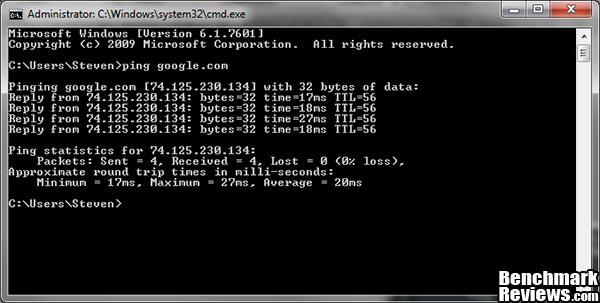
Testing & Results
 Testing Methodology Testing Methodology
To test the ASUS USB-N53 Adapter we are using the Passmark Performance v7.0 Advanced Network Test. This test measures throughput between two clients connected to the router to be tested. In order for this test to work one PC must be set up as 'Client' and the other must be set up as the 'Server'. Each test is run five times with the highest and lowest result omitted and the remaining three results averaged to give a final result.
At Benchmark Reviews we like to be comprehensive so you will find results here for many different configurations such as WLAN to LAN (Wireless G 54Mb/s), WLAN to LAN (Wireless N 150Mb/s) and finally WLAN to LAN (Wireless N 300Mb/s). To eliminate any variables Test System 1 was always set to 'Server' and results were monitored and recorded on the 'Client' system (Test system 2). In these tests the ASUS USB-N53 adapter was connected on the 5GHz band.
Test System 1
- Motherboard: ASUS P8Z68-V Pro
- Router: ASUS RT-N66U Dark Knight
- Network: Intel 82579 Gigabit LAN
- System Memory: 8GB Corsair LP CL9 1600MHz
- Processor:Core i7 2600K @ 4.2GHz
- Disk Drive 1: OCZ Vertex 2 60GB
- Disk Drive 2: Seagate Barracuda 7200.12 1TB
- Enclosure:Lancool PC-K63
- PSU: Corsair HX750W 750 watt Modular
- Monitor: HKC 22" Widescreen (1920x1080)
- Operating System: Windows 7 Ultimate x64 (SP1)
Test System 2
- Laptop Model: Compaq Presario CQ61-110SA
- Network Adapter 1: Integrated Atheros AR5007 802.11b/g
- Network Adapter 2: Belkin Wireless N150 USB Network Adapter
- Network Adapter 3: ASUS USB-N53 N300 USB Network Adapter
- System Memory: 3GB DDR2 PC2-6400
- Processor: Pentium Dual Core T4200 @ 2.0Ghz
- Disk Drive: WD Scorpio Blue 160 GB SATA
- Operating System: Windows 7 SP1 (x86)
Results
There are many variables that are difficult to avoid which can interfere with your wireless network, such as neighbouring wireless networks and every day household appliances. Since this is the case you will never see maximum throughput saturation in this uncontrolled testing environment. I like to present my results like this as it gives a true indication of real world usage and as such Wireless speeds are lower than maximum potential.
Equally important as speed is range when looking at wireless internet, sure you get faster speed with wires but you also lose portability. The next three tests look at wireless G, Wireless N150 and Wireless N300 speed and range. Points 1~4 are downstairs rooms and points 5~8 are upstairs rooms. This gives a good idea of what sort of coverage we can expect in a fairly sized three bedroom house.

The wireless G test shows that while throughput is not excellent the signal strength of the router is very promising indeed, the integrated Wireless G adapter was able to deliver a consistent speed at all test points.

When we tested throughput with the Belkin Wireless N150 USB Adapter the speeds were much more promising but not as close to 150Mb/s as I was expecting, the windows connection status dialog showed that the Belkin USB adapter was connecting between 75 ~ 120Mb/s but actual throughput was much lower. Throughput was not as consistent as the Wireless G throughput in all of the locations. As we see it here, the further away you get the worse the throughput is.

When we tested throughput with the ASUS USB-N53 Wireless N300 USB Adapter the speeds were very good but not as close to 300Mb/s as I was expecting. The ASUS configuration utility and the windows connection status dialog showed that the USB-N53 was connected at 300Mb/s throughout all of the locations, but as you can see actual throughput was much lower. The results for the ASUS USB-N53 follow a similar pattern to the N150 results, albeit at higher speeds but still taper off the further away you get from the router.
Wireless-N USB Adapter Final Thoughts
When it comes to networking products looks tend to be somewhat of an afterthought, with the ASUS USB-N53 Wireless N300 USB Adapter this simply isn't the case. I'm sure many of you will agree that first and foremost on your list of priorities when buying hardware is the price, next would be performance and then looks come last. After all its just a USB adapter, so looks need not be so important.
I myself am a sucker for good looking gear and I find the need to have things that fit into a certain scheme, whether it be a color scheme or purely a design scheme, I don't like things that don't fit in very well. The main quality I look for is performance, I always find myself looking for the best performance for the money I have available. When I can find looks and performance in one package then I don't hesitate, that's where reviews like this one are handy.
ASUS USB-N53 Conclusion
Important: In this section I am going to write a brief five point summary on the following categories; Performance, Appearance, Construction, Functionality and Value. These views are my own and help me to give the ASUS USB-N53 Dual Band Wireless-N300 USB Adapter a rating out of 10. A high or low score does not necessarily mean that it is better or worse than a similar product that has been reviewed by another writer here at Benchmark Reviews, which may have got a higher or lower score. It is however a good indicator of whether the ASUS USB-N53 is good or not. I would strongly urge you to read the entire review, if you have not already, so that you can make an educated decision for yourself.

The performance of the ASUS USB-N53 is very respectable indeed, compared to a Wireless G 54Mb/s and the Wireless N150Mb/s connection there is simply no competition, sure the throughput tapered off with distance but this is to be expected anyway. The throughput is on par (if not better than) with hard wired 100Mb/s LAN to LAN throughput so the results are not to be shrugged off.
The ASUS USB-N53 appearance will score very highly. I have already stated that I am a sucker for good looks and that is exactly what the USB-N53 has, as I'm sure you will agree. It fits nicely into the 'Black Diamond' product line and will set a new bar for competing manufacturers to aim for.
The construction of the ASUS USB-N53 is very good indeed. Initial setup is a simple two step process; attach it to the positional USB extension and plug it in to your computer. The unit could be considered quite big but that is necessary for an adapter with this feature set, ASUS do much smaller adapters but they cannot compete with the USB-N53. It has been built very well and it feels really rugged, it is just a shame that the end cap is untethered when you need to use the adapter which means it can be easily lost.
Functionality of the ASUS USB-N53 also gets top marks. It is able to run on 2.4GHz or 5GHz bands depending on user preference and hardware compatibility, the setup is far from basic and gives power users some extra settings to tweak and get the most out of their connection. The USB-N53 also has a software Access Point mode which allows you to share an internet connection rather than connecting to a wireless network.
The ASUS USB-N53 is available for $39.99 NewEgg.com / $37.71 Amazon.com. At this price point it is one of the cheaper Dual-Band wireless N300 USB network adapters. Prices of other brands have fell recently, whether it is just a Newegg promo I don't know but as it stands they are about on par. With this in mind, mixed with a dash of style and good performance, I would say the ASUS USB-N53 offers reasonable value for money, but will still be considered slightly high for those who only need a simple network adapter for home use.
If you are looking for a stylish, feature rich and great performing USB network adapter then you should definitely consider the ASUS USB-N53 as one to put on the shortlist.
Pros:
+ Great performance
+ Very unique stylish looks
+ Good throughput
+ Range is good for home use
+ Dual-Band (2.4/5GHz) operation
+ 2x Internal anttena with signal monitoring utility
+ Doubles as a (software) Access Point
+ Lightweight but sturdy construction
Cons:
- Throughput not close enough to 300Mbps
- Price slightly high for most home users
- Finger print magnet
- Untethered end cap will be easily lost
Ratings:
- Performance: 8.00
- Appearance: 9.50
- Construction: 9.50
- Functionality: 9.00
- Value: 8.00
Final Score: 8.80 out of 10.
Quality Recognition: Benchmark Reviews Silver Tachometer Award.
Benchmark Reviews invites you to leave constructive feedback below, or ask questions in our Discussion Forum.
Related Articles:
|

















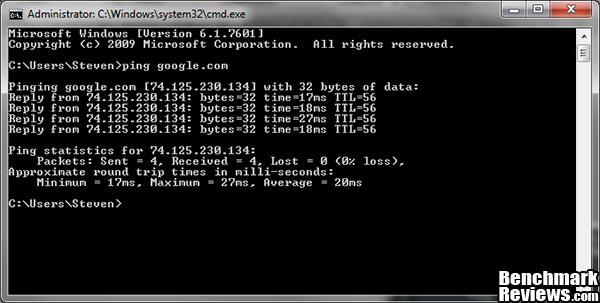
 Testing Methodology
Testing Methodology




Comments
Will I get a 600Mpbs link between the two?
Thanks
The first thing I would do is check for different drivers. What Router are you using and is it compatible with B, G or N for wireless networking?