| 80-way Thermal Interface Material Performance Test |  |
| Reviews - Featured Reviews: Cooling | ||||||||||||||||||||||||||||||||||||||||||||||||||||||||||||||||||||||||||||||||||||||||||||||||||||||||||||||||||||||||||||||||||||||||||||||||||||||||||||||||||||||||||||||||||||||||||||||||||||||||||||||||||||||||||||||||||||||||||||||||||||||||||||||||||||||||||||||||||||||||||||||||||||||||||||||||||||||||||||||||||||||||||||||||||||||||||||||||||||||||||||||||||||||||||||||||||||||||||||||||||||||||||||||||||||||||||||||||||||||||||||||||||||||||||||||||||||||||||||||||||||||||||||||||||||||||||||||||||||||||||||||||||||||||||||||||||||||||||||||||||||||||||||||||||||||||||||||||||||||||||||||||||||||||||||||||||||||||||||||||||||||||||||||||||||||||||||||||||||||||||||||||||||||||||||||||||||||||||||||||||||||||||||||||||||||||||||||||||||||||||||||||||||||||||
| Written by Olin Coles | ||||||||||||||||||||||||||||||||||||||||||||||||||||||||||||||||||||||||||||||||||||||||||||||||||||||||||||||||||||||||||||||||||||||||||||||||||||||||||||||||||||||||||||||||||||||||||||||||||||||||||||||||||||||||||||||||||||||||||||||||||||||||||||||||||||||||||||||||||||||||||||||||||||||||||||||||||||||||||||||||||||||||||||||||||||||||||||||||||||||||||||||||||||||||||||||||||||||||||||||||||||||||||||||||||||||||||||||||||||||||||||||||||||||||||||||||||||||||||||||||||||||||||||||||||||||||||||||||||||||||||||||||||||||||||||||||||||||||||||||||||||||||||||||||||||||||||||||||||||||||||||||||||||||||||||||||||||||||||||||||||||||||||||||||||||||||||||||||||||||||||||||||||||||||||||||||||||||||||||||||||||||||||||||||||||||||||||||||||||||||||||||||||||||||||
| Sunday, 14 June 2009 | ||||||||||||||||||||||||||||||||||||||||||||||||||||||||||||||||||||||||||||||||||||||||||||||||||||||||||||||||||||||||||||||||||||||||||||||||||||||||||||||||||||||||||||||||||||||||||||||||||||||||||||||||||||||||||||||||||||||||||||||||||||||||||||||||||||||||||||||||||||||||||||||||||||||||||||||||||||||||||||||||||||||||||||||||||||||||||||||||||||||||||||||||||||||||||||||||||||||||||||||||||||||||||||||||||||||||||||||||||||||||||||||||||||||||||||||||||||||||||||||||||||||||||||||||||||||||||||||||||||||||||||||||||||||||||||||||||||||||||||||||||||||||||||||||||||||||||||||||||||||||||||||||||||||||||||||||||||||||||||||||||||||||||||||||||||||||||||||||||||||||||||||||||||||||||||||||||||||||||||||||||||||||||||||||||||||||||||||||||||||||||||||||||||||||||
80 Thermal Pastes TestedPrior to our 33-Way Thermal Compound Comparison article published back in March 2008, there had not been another project of its size available online. So when Benchmark Reviews revealed our test results, it was a surprise to find that many overclockers had been ill-informed by marketing hype and misleading enthusiast opinions. Benchmark Reviews later published several other complimentary articles for performance hardware enthusiasts, offering an instructional guide on Thermal Paste Application Methods and testing for the Best CPU Cooler Performance. As the author to both of those articles, I have discovered that the most critical factors pertaining to thermal cooling performance seems to be overlooked. In this massive follow-up article, which was built from entirely new project data taking over one year of research to publish, our collection of test material has grown to include every product we could acquire from the marketplace. Benchmark Reviews has received advice of industry experts, manufacturers, and elite overclockers to bring you this comprehensive 80-Way Thermal Interface Material cooling performance comparison benchmark test. Because testing has been conducted over a 16-month period, this project has suffered numerous delays. At one point this project was completely restarted because the test system motherboard failed, which rendered months of progress wasted because temperature readings are specific to onboard thermistor diodes and BIOS calibration. Other delays came from waiting on manufacturers to supply test samples. While most of the thermal material used in our tests was purchased from online retailers in the USA, several samples were supplied directly from the manufacturer (due to lack of North American retail availability or recently announced product launch). Our results are certainly worth waiting for, yet the true focus of this article isn't meant to publish a chart with numbers, but instead it's meant to grade product performance and identify the non-performers. More than any other factor, and vastly more important than any one thermal paste, the surface condition and mounting pressure have the greatest impact on cooling performance. Unfortunately this is a conundrum for our 80-way Thermal Interface Material article, because our grades for thermal paste materials will be read by visitors who already have improved mounting and surface finishes... making a particular product's performance moot.
Thermal Conductance is the transfer of energy from a source to a receptor. In relation to computer hardware, this energy is heat and the thermal transfer happens in key locations such as the processor and motherboard chipset controllers. In the most ideal environment, this heat transfer would happen without resistance or reduced efficiency. For example, under perfect conditions a processor would transfer every watt of thermal energy directly to the cooler. However it is because our performance computer hardware products are often made from dissimilar metals that we must rely on an interface medium to connect the source and receptor with as little resistance as possible. A key factor in selecting a thermal interface material is the relationship between bond line thickness (BLT) and thermal resistance. The importance of using a quality Thermal Interface Material is critical for improving thermal conductance between components having imperfect contact surfaces and/or inadequate mounting pressure. Even now as processors are built to strict tolerances and consume less power, overclocking still demands the highest order of performance from the system's cooling equipment. As a byproduct of overclocking the processor, certain motherboard components such as the northbridge chipset must also mate together perfectly with the heatsink cooler to keep system bus speeds operating at a stable level. Thermal output from processors has steadily improved, while GPU heat output is steadily rising. Video cards are now the hottest item on the market, literally, and must be cooled with high-performance solutions to ensure the best video game graphics experience possible. Everything that creates heat relies on the cooler, but the cooler itself relies on the interface material to make a connection with very little thermal resistance. Benchmark Reviews has seen a lot of products made for the purpose of delivering better performance. Some of these products exist for overclockers and enthusiasts, and often times help enthusiasts coax performance out of otherwise tame hardware. Other cooling products sometimes only deliver the empty marketing claim of wishful improvements. Of all the products we have seen and tested, one particular category always stands out as the culprit for over-hyped promises: Thermal Interface Material (TIM). Of all the heatsink compounds and thermal pastes made and promoted, they must all only concentrate themselves to deliver the simple function of mating the CPU to the cooler with the highest thermal conductivity possible. Of course, some work better than others, and this is exactly what Benchmark Reviews intends to discover and reveal. Please join us for the comprehensive testing of 80 different Thermal Interface Material products. This comparison review article has three major objectives:
We hope you will appreciate the labors taken to produce this report, and the tireless research testing conducted by Benchmark Reviews for the sole purpose of allowing you to achieve the best overclock performance possible from your computer system. This article may be about thermal paste, but the underlying message is how meaningless TIM is when you're doing everything else correctly. Thermal Pastes ComparedI will admit that testing eighty thermal paste products amounts to more than what was really necessary to convey our message. What actually transpired was a search for the best TIM out of about fifty products sent to Benchmark Reviews over the past year, and halfway through the project I decided to accept everything that fit the description of thermal paste; even if it's a product that's no longer commercially available. The project dragged on as last-minute entries were accepted (I really wanted an even number of products, anyway) such as the Gelid's GC-Extreme, Zalman's ZM-STG2, and Tuniq's TX-3 which arrived mere weeks before this article was to be published.
Thermal Material CompositionThermal Interface Materials (also known as thermal compound, grease, and paste) use one or more of the following thermally-conductive substances in their formula: Carbon-based Thermal Interface Materials
Metal-based Thermal Interface Materials
Ceramic-based Thermal Interface Materials
Liquid Metal-based Thermal Interface Materials
Although this 80-way Thermal Paste article will test an extremely large collection of TIM products, the list of thermal paste's is still not a complete and yet it still features the largest assortment of real-world TIM products available. Many of the products listed in our review may be very familiar to the enthusiast cooling market, while others are brand new to the industry. Only a few items are out of production, but we've included them in our tests because of past popularity. More shocking than the incredible list of TIM's we've collected is one important discovery: thermal paste isn't the most important aspect of good thermal conductance between the processor and heatsink. Sure, it does help, but not to the extent so many marketing campaigns would have you believe. Read on to learn why... Surface PreparationIf you've made it to this page, you're probably one of the few visitors who read the content of an article instead of scrambling for the charts and some unexplained results. Not only is this going to benefit you ten-fold, but you'd be surprised how many people don't do the leg work necessary to achieve excellent results. This is that leg work, and in truth, even the very best thermal paste isn't going to make the slightest difference if the mounting pressure is weak or the application is incorrect. More importantly, the entire reason for Thermal Interface Material to even exist is because of flaws in the surface and a lack of high-pressure contact between heat source and cooler. Processor and CPU cooler surfaces are not pefectly smooth and flat surfaces, and although some surfaces appear polished to the naked eye, under a microscope the imperfections become clearly visible. As a result, when two objects are pressed together, contact is only made between a finite number of points separated by relatively large gaps. Since the actual contact area is reduced by these gaps, they create additional resistance for the transfer of thermal energy (heat). The gasses/fluids filling these gaps may largely influence the total heat flow across the surface, and then have an adverse affect on cooling performance as a result. The thermal conductivity of any interstitial material (such as thermal paste) and its pressure are the two properties governing its influence on contact conductance. In the absence of interstitial materials, as in a vacuum, the contact resistance will be much larger, since flow through the intimate contact points is dominant. Mounting PressureProbably one of the most overlooked and disregarded factors involved with properly mounting the cooler onto any processor is the amount of contact pressure applied between the mating surfaces. Compression will often times reduce the amount of thermal compound needed between the cooler and processor, and allow a much larger metal to metal contact area which is more efficient than having fluid weaken the thermal conductance. The greater the contact pressure between elements, the better it will conduct thermal (heat) energy. Unfortunately, it is often times not possible to get optimal pressure onto the CPU simply because of poor mounting designs used by the cooler manufacturers. Most enthusiasts shriek at the thought of using the push-pin style clips found on Intel's stock LGA775 thermal cooling solution. Although this mounting system is acceptable, there is still plenty of room for improvement. Generally speaking, you do not want an excessive amount of pressure onto the processor as damage may result. In some cases, such as Heat-pipe Direct Touch technology, the exposed copper rod has been pressed into the metal mounting base and then leveled flat by a grinder. Because of the copper rod walls are made considerably thinner by this process, using a bolt-through mounting system could actually cause heat-pipe rod warping. Improper installation not withstanding, it is more ideal to have a very strong mounting system such as those which use a back plate behind the motherboard and a spring-loaded fastening system for tightening. The Noctua NH-U12P is an excellent example of such a design. In all of the tests which follow, it is important to note that our experiments focus on the spread pattern of thermal paste under acceptable pressure thresholds using either a push-pin style mounting system or spring-loaded clip system. In most situations your results will be different than our own, since higher compression would result in a larger spread pattern and less thermal paste used. The lesson learned here is that high compression between the two contact surfaces is better, so long as the elements can handle the added pressure without damaging the components. Surface Finish ImpactCPU coolers primarily depend on two heat transfer methods: conduction and convection. This being the case, we'll concentrate our attention towards the topic of conduction as it relates to the mating surfaces between a heat source (the processor) and cooler. Because of their density, metals are the best conductors of thermal energy. As density decreases so does conduction, which relegates fluids to be naturally less conductive. So ideally the less fluid between metals, the better heat will transfer between them. Even less conductive than fluid is air, which then also means that you want even less of this between surfaces than fluid. Ultimately, the perfectly flat and well-polished surface is going to be preferred over the rougher and less even surface which required more TIM (fluid) to fill the gaps.
This is important to keep in mind, as the mounting surface of your average processor is relatively flat and smooth but not perfect. Even more important is the surface of your particular CPU cooler, which might range from a polished mirror finish to the absurdly rough (evidenced by the Thermalright Ultra-120 eXtreme pictured above), or the more complex (such as the OCZ Vendetta 2 pictured below). Surfaces with a mirror finish can always be shined up a little brighter, and rough surfaces can be wet-sanded (lapped) down smooth and later polished, but Heat-pipe Direct Touch coolers require some extra attention.
To sum up this topic of surface finish and its impact on cooling, science teaches us that a smooth flat mating surface is the most ideal for CPU coolers. It is critically important to remove the presence of air from between the surfaces, and that using only enough Thermal Interface Material to fill-in the rough surface pits is going to provide the best results. In a perfect environment, your processor would mate together with the cooler and compress metal on metal with no thermal paste at all; but we don't live in perfect world and current manufacturing technology cannot provide for this ideal environment. So now you should understand that no amount of miracle thermal paste will offer the best results, and that it's up to you ensure proper mounting pressure and to fix surface imperfections through sanding or polish. Once you've got the surfaces ready, it's time to apply that magic amount of TIM to your project. But how much is enough, and what shape or pattern should be used? Read on to find out. Material ThixotropyThixotropy is a term which is sometimes used to describe the property of pseudoplastic fluids to show a time-dependent change in viscosity; the longer the fluid undergoes shear stress the lower its viscosity. A thixotropic fluid is a fluid which takes a finite amount of time to attain equilibrium viscosity when introduced to a step change in shear rate. In layman's terms a thixotropic material is thin and manageable when static and undisturbed, and thickens as the material is manipulated or spread. As we see progression in the area of Thermal Interface Materials, there has become a substantial increase in the number of manufacturers who embrace thixotropic TIM's. Many of these products make up the newest names on the market, and can be compared to the revelation that the Heatpipe Direct Touch technology has seen in the CPU cooler industry. Even though nearly all of our TIM products were new, some had been sitting on the test shelf for a many months. Before each test the TIM material was mixed and agitated to ensure proper consistency. Silicon-based TIM's are more susceptible to the breakdown because of dissimilar compound bonds, and should always be mixed prior to use regardless of product age. Newer carbon-enriched silicon compounds seldom exhibit breakdown because of their thixotropic consistency (see definition above). Regardless, all test samples were aggressively mixed prior to application onto the CPU cooler. Once the product was prepared, it was applied onto the surface in a very thin coating and spread evenly. Round Surface ApplicationIf there's one thing our recent 33-Way Thermal Interface Material Comparison article has taught me, it's how the advice freely handed-out in discussion forums can often be wrong. After we wrote the article, many enthusiasts argued that spreading out the TIM with a latex glove (or finger cover) was not the best way to distrubute the interface material. Most answers from both the professional reviewer industry as well as enthusiast community claim that you should use a single drop "about the size of a pea". Well, we tried that advice, and it turns out that maybe the community isn't as keen as they thought. The image below is of a few frozen peas beside a small BB size drop of OCZ Freeze TIM. The image beside it is of the same cooler two hours later after we completed testing.
Decidedly, the BB size seems to be a much more appropriate amount for the PGA-478 application since it easily covered the one-inch round copper core of this Intel cooler and then some. Our images above have done sufficiently for depicting how much TIM should be used in a socket 478 cooler, but that's old news. To begin our experiments, we have started with the most basic of all designs. Circular coolers are very common equipment, with the product list spanning from small Intel-supplied stock cooler up to the larger Thermaltake MaxOrb aftermarket cooler. But while the round outer design may be popular to designers, it is much less common to find a circular base as the contact surface. To the best of my knowledge, the only coolers I have ever seen with this finish are those from Intel, but I digress. The design has its pros and cons, and regardless of cooling performance the round base is among the easiest to properly apply thermal paste to.
Because the raised copper center core is circular, the most logical application pattern is going to match the shape. A single drop of thermal paste roughly half the size of a BB is placed at the center of the cooler, which will theoretically spread evenly in every direction as pressure is applied. In all of our experiments, the images showing the depressed material once it has been spread out were all taken only moments after mounting the cooler. The thermal material is not allowed to cure, and the system is not powered on to begin thermal cycles. This is all done so that you can see the initial impact of mounting pressure and the direction that Thermal Interface Material travels. Please note that allowing the system to complete a few initial thermal cycles will thin the viscosity of the material and level out the paste, which will also allow it to bleed out towards the edges.
Judging from our cold test, a single round drop of thermal paste roughly half the size of a BB is more than sufficient to cover the entire mating surface of a stock Intel-included cooler. Ideally, you will want to use slightly less material than the amount shown above. Just remember that once heat is applied to thermal grease the viscosity will thin and spread out towards the edges just a little more, allowing the surfaces to come into closer (or direct) contact with each other. Keep in mind that thermal paste is only meant to fill the gaps, not coat the surface; perfectly flat metal on metal with no material in-between is your ultimate goal. Benchmark Reviews invites you to share your comments and suggestions for this topic in our Discussion Forum. Square-Base ApplicationWithout question, the most dominant mounting shape for CPU coolers is the square base. The formula is very simple: the most effect method to cover a square processor and integrated heat spreader is to match it with a square cooler base. Science is simple that way, right? While I have seen some examples of glass slides being used to demonstrate the spread pattern of Thermal Interface Material under ideal conditions, I seldom find myself with two perfectly flat and non-porous surfaces. If only it could be so simple in the real world of retail thermal cooling solutions. Since the ultimate end-goal is to have the integrated CPU heat spreader surface contact metal-to-metal with the coolers base, it's necessary to have a perfectly flat and smooth contact surface at both ends. This usually means lapping the processor and cooler surfaces with wet-sanding paper and polishing compounds, along with a few hours of effort. Some manufacturers try to achieve this right out of the box, while others completely ignore thermal dynamics and finish their mounting surface with stone grinding.
Thermalright is probably the biggest offender in the category of poor factory surface finishes, which is ironic if you consider the loyal fan-base who adore their products without question. The image below is of a brand new Thermalright HR-01 CPU cooler (the 120 eXtreme was pictured on the first page of this article), right out of the box. You will no doubt notice that it doesn't have a very smooth finish... which would have to be be polished before I could continue because thermal paste didn't seem to spread very well with so many tracks running across the surface. Since Thermalright products are generally ground flat and level, albeit far from smooth, they can accommodate a wide range of application methods. Ideally my article would have been made better if I had two perfectly flat real-world surfaces to work with, but time and project needs keep me from this goal at the moment. If I didn't have the Noctua NH-U12P tied-up with another project, I would have just used it for this segment. For now I am working with the tools I have available to me, and not the tools I wish I had... so expect a rewrite at some point. The first thermal paste application pattern to test was the single drop. One single drop of TIM was placed directly in the center of the mounting base surface, roughly half the size of a BB.
Once all four corners of the cooler were depressed, and a bit of extra force pressed down in a circular motion to ensure maximum contact, the entire unit was removed an photographed. My results show that the single drop pattern spread out to reach only two edges of the CPU, while falling short of the other two sides. This could be attributed to several variables: poor mounting system and pressure, uneven mounting surface on the cooler or processor, and perhaps even a warped motherboard.
Next up was the single line pattern, which used a small half-inch long application of paste down the center of the coolers mounting base. The direction of the thermal paste was perpendicular to the direction of the surface grain (which was still present after an hour of effort).
Perhaps I didn't use enough thermal paste, because it appears as though the pattern might have worked with a slightly shorter yet thicker application of material. With some additional trail and error testing, this application pattern may prove successful for some coolers, but even after another retest using a bit more material there was still less coverage than the single drop method.
Since the one line pattern didn't quite reach out to the edges, I figured that two lines might do the trick. Spaced apart at an interval of 1/3 the width of the processor, these two lines were slightly shorter than the single line pattern and equalled half the width of the processor in length.
One of the fears I hear about most with this method is that air may get trapped in the middle. However, one look at the image below and I can safely dismiss this potential problem. After the cooler was lifted, I discovered that the two line pattern was able to reach all four edges of the CPU. It seems that this method could have some real world application if correctly applied. It took some additional cold tests for me to get the amounts correctly tuned. After the retest results (not pictured), the best ratio I found was using line lengths equal to the distance between the lines; or roughly 1/3 the width of the processor.
Next up was the cross method of applying thermal paste to the coolers mounting surface. Since two lines worked well, perhaps overlapping them would have an improved effect? I have not personally used this pattern in my own systems, but other web sites have claimed that it can work.
After a few test applications, the image above is the best coverage I could get. Plenty of material covers the surface, but there are clear signs that too much TIM has reached the edges. Again, the disclaimer here is that this pattern might work for your setup, and every application is different. In my tests however, I wanted more uniform coverage and the cross method took some practice before it could meet my needs. In the image above my line length was too long, measuring 2/3 the width of the processor. With additional cold tests (not pictured) I learned that lines of the same thickness but only 1/3 in length did a better job and kept the material amounts in check.
Last but not least is my own personal method. Not to harp on the subject, but you don't want a thick layer of thermal compound between mounting surfaces. There isn't a magic thickness to suggest, since different surface finishes will require different amounts of material to fill them. If both surfaces were as smooth as glass though, I would need less than half the material used in the above tests to reach the same coverage. So when I come across a very rough yet level surface, I prefer to smooth out the material using a rubber finger cover or plastic bag in directions opposite to the grain. This does an excellent job of filling in the groves and scratches, and can be used in combination to the above methods as a base. In cases where I use both methods, the "base" coat is extremely thin and the metal beneath it is still visible. However if I choose to use just the one layer, I leave a coat just barely thick enough to hide the metal surface below it. This method doesn't leave enough material to spread out across the surface and press out bubbles as it bleeds, so the cooler must not be placed flatly onto the processor surface to begin with. Instead this method must be carefully placed down at a slight angle as it is compressed, similar to how you might apply an adhesive sticker to avoid bubbles.
I will admit that there's plenty of room for additional testing and improvement in this section, which I forewarned would most likely be the case for an upcoming edit. Please take this information for what it's worth, because we did still discover a few application patterns that would never work well under any circumstance. In our next section, careful consideration is given to the application of thermal paste on the new Heat-pipe Direct Touch cooling products. Application on HDT CoolersHeat-pipe Direct Touch coolers have really taken the market by storm and transformed the cooling industry. In our Best CPU Cooler Performance series of review articles, all of the top-placed products have been built from HDT technology. The excellent concept performs very well in practice - but it's far from perfect. There are two flaws in the HDT design currently used in CPU cooler products:
Fixing the first problem required some wet-sand paper and elbow grease (that's a metaphor for hard work, so don't go searching the web for another product). By lapping down the surface to a flat even base, you can then polish it down to minimize the grain-like finish inherent of HDT products.
Solving the second problem can be done with potentially less time. Assuming you're not so hard-core that brazing the heat-pipe and mounting base surface gaps together with tin solder is an option, then I would recommend filling the inner channels with thermal paste as pictured above. I have used a black permanent marker to show where the corners of the (Intel Q9450 Core 2 Quad) CPU contact the cooler's surface, so use this as a guide for your own application. As previously mentioned, it's best to avoid oxidizing "white-grease"-type TIM's, since they can tarnish the copper surface and bleed out. So with a more solid compound, pack the channels level so that your thermal paste doesn't fill them when the unit is compressed. I didn't bother to fill the outside channels, because the Intel Q9450 Core 2 Quad CPU doesn't come in contact with them. If you are using the newer Intel Core i7 or AMD Phenom II Processors, you'll want to fill the outer edges, too.
Using a single drop of material resulted in a spread pattern remarkably similar to that of the single line method for square mounting bases in the previous section. The alloy mounting base creates channels which dramatically limits the depth of material spread over the surface. For this reason alone, HDT coolers must not be treated the same way as other traditional cooler surfaces.
Since the single drop pattern pushed most of the material over to the two forward sides, perhaps two drops spaced out roughly 1/3 the width of the processor would prove more successful.
Once the HDT cooler was lifted from the processor, I was humored by what looked like a pair of "kissing lips". Needless to say, the two drops of material did a much better job of covering the surface, it didn't reach the to the corners very well.
Thus far, I have learned that channels created by the heat-pipe rods being pressed into the mounting base pose a serious problem for thermal paste spread. To compensate, the two drop method proved that separating the material will offer good coverage over the directional surface.
For my final application method, two short lines measuring half the total length of the processor were placed on the two center mounting base partitions. Keep in mind that for this method, as well as the others, it is important to fill the channels level with thermal compound so that the the additional material may spread somewhat unrestricted to the edges.
It looks to me like HDT coolers have the uncanny ability to perform well using an unorthodox design, but they also require an equally unique method for properly applying thermal paste to the surface. These instructions weren't created to become a set of rules to be cast in stone, but rather a collection of methods which I personally tested to help assist you with your own project. As with anything, the results are relevant to the product and methods used. Use these methods as a starting point, and make your own refinements from there to achieve the best performance possible. Conductive ElementsManufacturers have made a small fortune off of confusion tactics and misinformation. Marketing departments often times neglect to refer back to solid science when making their bold claims, which is why we have assembled a complete list of thermally conductive elements in the reference chart below. It's very well known that Silver, Copper, Gold, and Aluminum together comprise top four most thermally conductive elements. However, without knowing the thermal conductance of these elements you might think the performance was close. As it turns out, Silver and Copper both offer nearly twice the performance of Aluminum when transferring thermal energy such as heat. Aluminum is the least expensive top-tier metal, which explains the popularity. Most Thermal Interface Material and CPU coolers use several different elemental ingredients to work together, but after a careful inspection of the performance levels it comes as a surprise to me that some of the most popular products make use of such poor conductors.
Recipes usually call for only the finest ingredients, and the very same principle is true for overclocker and hardware enthusiast products. Thermal pastes are often times mixed from at least a dozen different components, while heatsink coolers may use only one or two different metals. Armed with the knowledge above, you might expect any silver-based product to be a clear-cut winner... but building a superior product by design is different than what you receive in execution. Keep these materials in mind as we take a look at the new products Benchmark Reviews has collected for this round-up article... Testing MethodologyLet's start this section by defining Newton's law of cooling: which asserts that the rate of heat loss of a body is proportional to the difference in temperatures between the body and its surroundings, or environment. Science (and fact) has a strange way of eluding the average enthusiast, so if you didn't understand that definition Benchmark Reviews will summarize Newton's law and apply it to computer processors: the cooling rate of a heatsink is equal to the difference in temperature between that heatsink and the ambient surrounding temperature. Therefore, a heatsink with a 60°C temperature will cool faster (and with better performance) in a 20°C room than a heatsink of the same temperature in a 30°C room. One of the toughest parts of our benchmarking process was maintaining a temperature-controlled test environment, which is critical to comparing results according to Newton's Law of Cooling. To establish a stable and consistent ambient room temperature, all of the testing hardware was partitioned off and the room was sealed. While we did our best to operate at exactly the same testing temperature for each product, there were very small fluctuations which resulted in fractional differences inside of one degree. As we progressed into the later stages of testing, the ambient temperatures were much tighter and more controlled because testing could be completed in one day instead of weeks or months. Probably the most critical step in the testing process was the preparation. Thanks to the team at Arctic Silver, we were able to clean and prepare the surface of our test heatsinks and Intel Q9450 Core 2 Quad IHS (Integrated Heat Spreader) to a pristine state with their ArctiClean products. While these products are praised by product analysts like myself, they can be equally as useful for anyone who frequently separates the cooler from the CPU or frequently applies TIM material such as extreme overclockers and hardware enthusiasts. Test System
|
||||||||||||||||||||||||||||||||||||||||||||||||||||||||||||||||||||||||||||||||||||||||||||||||||||||||||||||||||||||||||||||||||||||||||||||||||||||||||||||||||||||||||||||||||||||||||||||||||||||||||||||||||||||||||||||||||||||||||||||||||||||||||||||||||||||||||||||||||||||||||||||||||||||||||||||||||||||||||||||||||||||||||||||||||||||||||||||||||||||||||||||||||||||||||||||||||||||||||||||||||||||||||||||||||||||||||||||||||||||||||||||||||||||||||||||||||||||||||||||||||||||||||||||||||||||||||||||||||||||||||||||||||||||||||||||||||||||||||||||||||||||||||||||||||||||||||||||||||||||||||||||||||||||||||||||||||||||||||||||||||||||||||||||||||||||||||||||||||||||||||||||||||||||||||||||||||||||||||||||||||||||||||||||||||||||||||||||||||||||||||||||||||||||||||
| Product Name | Material Description | Viscosity | Avg Temp Difference | Performance Grade |
| GC Electronics HTC 10-8135 (0) | Silicon Oxide Grease | Low / Thin | 42.10°C | D- |
| Stars 612 Copper Grease (0) | Copper/Silicon Grease | Moderate | 42.00°C | D- |
| FrozenCPU Copper Thermal Compound (0) | Copper/Silicon Grease | Moderate | 41.75°C | D- |
| GC Electronics Type 44 Non-Silicone 10-8120 (0) | Zinc Oxide Grease | Low / Thin | 40.55°C | D- |
| Laird Technologies T-grease 880 (0) | Silicon Oxide Grease | Low / Thin | 40.20°C | D- |
| SIL Heatsink Compound (0) | Silicon Oxide Grease | Low / Thin | 40.00°C | D- |
| Thermaltake Grease A2014 (0) | Silicon Oxide Grease | Low / Thin | 39.95°C | D- |
| Rosewill RCX-TC001 (0) | Silicon Oxide Grease | Low / Thin | 39.80°C | D- |
| Antec 77064 Thermal Grease (0) | Silicon Oxide Grease | Low / Thin | 39.55°C | D |
| Cooler Master IceFusion RG-ICF-CWR2-GP (0) | Silicon Oxide Grease | Low / Thin | 39.35°C | D |
| Stars 700 Silver Grease (0) | Polysynthetic Silver | Moderate | 39.10°C | D |
| Ultra Thermal Gel ULT40124 (0) | Aluminum Oxide | Low / Thin | 39.10°C | D |
| Zalman ZM-TG2 Thermal Grease (0) | Zinc Oxide Grease | Moderate | 39.05°C | D |
| SYBA CL-PTSL-COOL Silver Cool (0) | Polysynthetic Silver | Moderate | 39.05°C | D |
| Cooler Master HTK-002 Thermal Grease (0) | Silicon Oxide Grease | Low / Thin | 39.05°C | D |
| Startech Silver Grease (0) | Polysynthetic Silver | Moderate | 39.05°C | D |
| Evercool STC-01 (0) | Silicon Oxide Grease | Low / Thin | 39.00°C | D |
| Masscool AK-100 Stars Heatsink Compound (0) | Silicon Oxide Grease | Low / Thin | 39.00°C | D+ |
| Masscool Fanner-420 (0) | Silicon Oxide Grease | Low / Thin | 39.00°C | D+ |
| MG Chemicals 8610 Non-Silicone HTC (0) | Silicon Oxide Grease | Low / Thin | 39.00°C | D+ |
| Arctic Silver II Silver Thermal Compound (2) | Polysynthetic Silver | Moderate | 39.00°C | D+ |
| (Test results by Benchmark Reviews .com) |
Each product tested received the curing time recommended (see below), or approximately one hour of thermal cycling prior to testing when no cure time was specified.
C: Moderate Performance
There was a trend set in the late 1990's that held strong until about 2006, during which silver, gold, and copper-based TIMs all got a spot in the limelight simply based on their ingredients. The reality was considerably different than the theory, and some products were quickly buried in the rubble left behind when aluminum-oxide 'grey' thermal pastes began to gain popularity. In our last section, a copper-flake infused mineral-oil and silicone paste formula's really proved that you can't just add a highly conductive metal to your recipe and expect the best performance. Alternatively, the truly simple zinc-based 'white' thermal pastes all have the same general appearance, but use extremely different formulas. Moving deeper into our results, it's painfully obvious how much of the market is now aluminum- and zinc-oxide, with relatively few products still building off of metal-based formulas.

In the chart below, Benchmark Reviews has assembled those products receiving an "Enthusiast Grade" of C for fair thermal conductivity performance compared to the other TIM products in our tests:
| Product Name | Material Description | Viscosity | Avg Temp Difference | Performance Grade |
| Ultra Thermal Compound (0) | Aluminum Oxide | High / Thick | 38.95°C | C- |
| Jetart Thermal Compound (0) | Silicon Oxide Grease | Low / Thin | 38.95°C | C- |
| ESG Associates Nanotherm Silver XTC (0) | Polysynthetic Silver | Low / Thin | 38.90°C | C- |
| Laird Technologies T-grease 1500 (0) | Silicon Oxide Grease | Low / Thin | 38.90°C | C- |
| Rosewill RCX-TC050 (0) | Silicon Oxide Grease | Low / Thin | 38.85°C | C- |
| Cooler Master PTK-002 Thermal Grease (0) | Silicon Oxide Grease | Low / Thin | 38.80°C | C- |
| MG Chemicals 8463 Silver Conductive Grease (0) | Polysynthetic Silver | Moderate | 38.80°C | C- |
| Kingwin White Freeze WF-2 (0) | Silicon Oxide Grease | Low / Thin | 38.70°C | C |
| Antec 77063 Formula 5 Silver Grease (1) | Polysynthetic Silver | Moderate | 38.70°C | C |
| ZEROtherm ZT-100 (0) | Aluminum Oxide | High / Thick | 38.70°C | C |
| Jetart CK4000 (0) | Aluminum Oxide | Low / Thin | 38.70°C | C |
| Thermalright Chill Factor (0) | Silicon Oxide Grease | Low / Thin | 38.70°C | C |
| Shin-Etsu MicroSI X23-7774-4 Thermal Gel (0) | Aluminum Oxide | Low / Thin | 38.70°C | C |
| Arctic Cooling MX-1 Thermal Compound (0) | Aluminum Oxide | Moderate | 38.65°C | C |
| Cooler Master NanoFusion R9-GE7-PTK3 (0) | Aluminum Oxide | Moderate | 38.65°C | C |
| Xigmatek PTI-G3801 (0) | Aluminum Oxide | Moderate | 38.65°C | C |
| Evercool STC-02 (0) | Aluminum Oxide | Low / Thin | 38.65°C | C |
| Zalman ZM-STG1 Super Thermal Grease (0) | Aluminum Oxide | Low / Thin | 38.60°C | C+ |
| Rosewill RCX-TC060 Nano Silver (0) | Polysynthetic Silver | Low / Thin | 38.60°C | C+ |
| Titan Technology Royal Grease TTC-G40030 (0) | Aluminum Oxide | Moderate | 38.55°C | C+ |
| (Test results by Benchmark Reviews .com) |
EDITORS NOTE: As a result of Antec's concern for the rating or their product, the following information has been added to this article for clarification: The Antec 77063 Formula 5 Silver Grease used in our tests is identical to Arctic Silver 5 thermal paste. As of 26 June 2009, Antec's application instructions do not recommend or require any amount of material curing time, despite Arctic Silver recommending 200-hours of thermal cycling to allow a proper cure of their AC5 compound. Because no curing time is suggested by Antec, Benchmark Reviews has tested the Formula 5 thermal paste after one-hour of thermal-cycling was complete, which is how all materials with no curing time specified have been tested. Benchmark Reviews recognizes that this product (and other AC5-clone products) will perform slightly better over time, however the product instructions supplied by Antec are different than those of the original formula manufacturer (Arctic Silver) and was tested based on specific manufacturer recommendations.
Each product tested received the curing time recommended (see below), or approximately one hour of thermal cycling prior to testing when no cure time was specified.
B: Good Performance
It appears that copper-infused TIMs have yet to realize their potential, but aluminum- and silver-based materials still make for good enthusiast-level cooling performance... depending on the consistency and application. Like we've been repeating throughout this article, one thermal paste does not fit all applications. However, because of the massive size and test duration of this project, Benchmark Reviews did not include HDT coolers in our testing. Nevertheless, a pattern has began to form a rule for enthusiasts: lower viscosity thermal grease offers better performance when applied to well-prepared surfaces receiving exceptional contact pressure, while thicker high-viscosity thermal pastes seem to aid thermal conductivity in more textured/rough surfaces with weak contact pressure.

In the chart below, Benchmark Reviews has assembled those products receiving an "Enthusiast Grade" of B for good thermal conductivity performance compared to the other TIM products in our tests:
| Product Name | Material Description | Viscosity | Avg Temp Difference | Performance Grade |
| Shin-Etsu MicroSi Silicon Compound (0) | Silicon Oxide Grease | Low / Thin | 38.50°C | B- |
| Arctic Silver Lumiere (0) | Zinc Oxide Grease | Low / Thin | 38.50°C | B- |
| Zaward HSC-W (0) | Silicon Oxide Grease | Low / Thin | 38.50°C | B- |
| Gelid GC-1 (0) | Aluminum Oxide | Low / Thin | 38.50°C | B- |
| Scythe Thermal Elixer SCYTE-1000 | Aluminum Oxide | High / Thick | 38.50°C | B- |
| Laird Technologies T-grease 2500 (0) | Zinc Oxide Grease | Moderate | 38.50°C | B- |
| Thermaltake CL-O0028 TG2 (0) | Aluminum Oxide | Low / Thin | 38.45°C | B |
| Thermolab Thermal Grease (0) | Aluminum Oxide | Low / Thin | 38.45°C | B |
| Tuniq TX-2 (0) | Aluminum Oxide | Low / Thin | 38.45°C | B |
| Shin-Etsu MicroSi X-23-7762 (0) | Aluminum Oxide | High / Thick | 38.45°C | B |
| Arctic Silver 3 Silver Thermal Compound (3) | Polysynthetic Silver | Low / Thin | 38.45°C | B |
| Noctua NT-H1 (0) | Aluminum Oxide | High / Thick | 38.45°C | B |
| CooLaboratory Liquid Metal Pad (0) | Liquid Metal | Liquid | 38.40°C | B |
| TIM Consultants T-C Grease 0099NS (Non-Silicon) (0) | Aluminum Oxide | Moderate | 38.40°C | B+ |
| Arctic Silver Ceramique (5) | Zinc Oxide Grease | High / Thick | 38.35°C | B+ |
| CooLaboratory Liquid Metal Pro (7) | Liquid Metal | Liquid | 38.35°C | B+ |
| Arctic Silver Alumina AA-14G Thermal Compound (0) | Aluminum Oxide | Moderate | 38.30°C | B+ |
| GC Electronics Water-Soluble HTC 10-8132 (0) | Zinc Oxide Grease | Low / Thin | 38.30°C | B+ |
| ProlimaTech PK-1 Thermal Compound (0) | Aluminum Oxide | Moderate | 38.30°C | B+ |
| (Test results by Benchmark Reviews .com) |
Each product tested received the curing time recommended (see below), or approximately one hour of thermal cycling prior to testing when no cure time was specified.
A: Excellent Performance
No doubt this section will see the most visitor traffic, which is a real injustice to the information we've added throughout the other parts of this article. Regardless, hardcore overclockers and performance enthusiasts will enjoy the guidance our testing will provide them, and the thermal performance results will help them achieve the highest overclock and best stability possible. While I would feel perfectly safe working with any thermal material tested in this article, from the best to worst, my confidence lies within the knowledge of how insignificant TIM is on a properly prepared surface with good contact pressure. One high-profile overclocker (and Gigabyte GO OC 2009 champion) once told me that if the surfaces were lapped and polished as good as possible, and mounting compression was exceptional, then Thermal Interface Material would be an unnecessary component. He was right, because in a perfect condition (which is impossible to achieve) the processor and cooler would have metal-on-metal contact with nothing between them creating resistance. Since that scenario just isn't realistically possible, we have these products to provide excellent enthusiast cooling performance instead.

In the chart below, Benchmark Reviews has assembled those products receiving an "Enthusiast Grade" of A for excellent thermal conductivity performance compared to the other TIM products in our tests:
| Product Name | Material Description | Viscosity | Avg Temp Difference | Performance Grade |
| Zaward HSC-G (0) | Aluminum Oxide | Low / Thin | 38.25°C | A- |
| Thermaltake CL-O0027 TG1 (0) | Aluminum Oxide | Moderate | 38.25°C | A- |
| Evercool Cruise Missle STC-03 (0) | Aluminum Oxide | Low / Thin | 38.25°C | A- |
| Gelid GC-2 TC-GC-02-A (0) | Aluminum Oxide | Low / Thin | 38.20°C | A- |
| Arctic Cooling MX-2 Thermal Compound (0) | Aluminum Oxide | Low / Thin | 38.20°C | A- |
| Coolink Chillaramic (0) | Zinc Oxide Grease | Low / Thin | 38.20°C | A- |
| Innovative Cooling Seven Carat Diamond (6) | Carbon/Aluminum Oxide | High / Thick | 38.20°C | A- |
| OCZ Freeze OCZTFRZTC (0) | Aluminum Oxide | Moderate | 38.10°C | A |
| MG Chemicals 860 Silicone HTC (0) | Zinc Oxide Grease | Low / Thin | 38.10°C | A |
| Zalman ZM-STG2 Super Thermal Grease (0) | Aluminum Oxide | Moderate | 38.05°C | A |
| Cooler Master ThermalFusion 400 RG-TF4-TGU1-GP (0) | Aluminum Oxide | Moderate | 38.00°C | A |
| TIM Consultants T-C Grease 0098 (0) | Aluminum Oxide | Moderate | 37.85°C | A |
| GC Electronics Silcone Z9 10-8108 (0) | Zinc Oxide Grease | Moderate | 37.80°C | A |
| Shin-Etsu MicroSi X-23 7783D (0) | Aluminum Oxide | High / Thick | 37.75°C | A |
| TIM Consultants T-C Grease 0099 (Copper) (0) | Copper/Aluminum Oxide | Low / Thin | 37.70°C | A |
| Tuniq TX-3 (0) | Aluminum Oxide | Moderate | 37.65°C | A+ |
| Gelid GC-Extreme (0) | Aluminum Oxide | Low / Thin | 37.65°C | A+ |
| Thermaltake Grease A2150 (4) | Polysynthetic Silver | Low / Thin | 37.65°C | A+ |
| Arctic Silver 5 Polysynthetic Thermal Compound (4) | Polysynthetic Silver | Low / Thin | 37.55°C | A+ |
| Shin-Etsu MicroSi G751 (0) | Aluminum Oxide | Moderate | 37.55°C | A+ |
| (Test results by Benchmark Reviews .com) |
Each product tested received the curing time recommended (see below), or approximately one hour of thermal cycling prior to testing when no cure time was specified.
Final Thoughts
This article closely mirrors the classic tortoise and hare analogy: two completely different methods of reaching the same destination, and the fastest (best performing) product isn't always the winner. As I've reiterated over an over again in the article, no thermal paste will offer better results than a properly prepared processor and cooler surface with mounting hardware that creates very high contact pressure. To the average hardware enthusiasts, this doesn't mean very much, since they don't usually want to spend the hours/days/weeks of time lapping, polishing, buffing, and testing the various aspects of their tweak to achieve the best performance. In a classic Hare fashion, they simply want to buy the product and enjoy the same results as earned by the Tortoise. Overclockers know: this isn't a foot race, and slow, steady, deliberate preparations and testing are the only way to obtain dramatic performance improvements.
What began as a huge mind-boggling collection of TIM products has been refined into a test-proven selection of premium Thermal Interface Material. In retrospect though, the testing methods were not perfect, and certain aspects were unnecessary. The reasons are simple: if you want to truly 'test' thermal paste, you need a controlled mechanism for deriving results and eliminate influencing factors such as pressure and finish. There are plenty of these methods available, such as Hot-Wire, Axial Flow, and Hot-Plate methods of determining thermal conductivity, but delivering results expressed as W/ m·deg K would be lost on most readers (who might also criticize a test foreign to them).
I have often thought that the many months of work have amounted to only a shadow of what really should have been; but unfortunately most readers would also reject my own testing theory, which includes a ceramic ring filled with a thick but consistent amount of material. It occurs to me that if we want to test how much thermal energy can be transferred through any particular material, we should be using a thick amount with basic compression trapped by a non-conductive barrier, and not base our results on nearly immeasurable thermal paste film resulting from good compression. Scientifically sound thermal testing and real-world performance are two very different things, but it's difficult to convince readers otherwise.
Many years ago, back when Intel Pentium 4 processors were heating homes across America, the average computer system processor would require extreme measures to keep it stable at its base speed. Even now as we experience AMD Phenom II and Intel Core i7 processors that can run warm even without activities such as overclocking or adding additional voltage, they usually operate considerably cool with the stock manufacturer-supplied cooler. This is proof-evidence that CPU cooling has reached a peak, and the need for aftermarket cooling on a stock computer system is, well, cooling. Overclockers are a different breed, however, and the end result of more-efficient processors translates into more stable overclocks.
So what comes next? With this article Benchmark Reviews will likely discontinue large-scale TIM comparisons, since there's really no purpose in comparing unavailable or discontinued items. At the same time, we will search out a better method of comparing one material against another, since replicating user experience doesn't generate enough disparity between materials. Armed with the information we've provided in this 80-way thermal material comparison, you can apply the tips we delivered in our Best Thermal Paste Application Methods article, and then begin your own project with our Introduction to Overclocking Guide.
80 Thermal Pastes Compared
Benchmark Reviews does not endorse any particular manufacturer or product, regardless of our test results. Our official position on thermal interface material is very clear: every product tested will transfer thermal energy beyond the needs of average computer users. If you do not overclock your computer system and push hardware to the breaking point, any thermal paste featured in this article will suffice without penalty.
However, if you're not just looking for something to fill space between the processor and cooler, and every degree of performance counts, then perhaps you'll be interested in our suggestions to help you attain the overclock you're burning to reach. Listed in order of enthusiast performance results, Benchmark Reviews offers the following products for consideration:
-
Shin-Etsu MicroSi G751 - Sold at NewEgg under the Masscool brand
-
Thermaltake Grease A2150 - Arctic Silver 5 sold in Thermatake packaging.
-
Gelid GC-Extreme - Recently launched and sold at FrozenCPU.
-
Tuniq TX-3 - Recently launched and sold at FrozenCPU.
-
TIM Consultants T-C Grease 0099 (Copper) - Mass-production of this material has been postponed.
-
Shin-Etsu MicroSi X-23 7783D - Sold at FrozenCPU in multiple sizes.
-
GC Electronics Silcone Z9 10-8108 - Purchase directly from the manufacturers website.
-
TIM Consultants T-C Grease 0098 - Purchase directly from the manufacturers website.
-
Zalman ZM-STG2 Super Thermal Grease - Included with the CNPS 10X Extreme CPU cooler.
-
MG Chemicals 860 Silicone HTC - Purchase directly from the manufacturers website.
-
OCZ Freeze OCZTFRZTC - Sold at NewEgg and other online retailers.
-
Innovative Cooling Seven Carat Diamond - sold at FrozenCPU.
-
Coolink Chillaramic - Visit the manufacturers website for more information.
-
Gelid GC-2 TC-GC-02-A - Recently launched and sold at FrozenCPU.
-
Evercool Cruise Missle STC-03 - Visit the manufacturers website for more information.
-
Thermaltake CL-O0027 TG1 - Sold at several online retailers.
-
Zaward HSC-G - Visit the manufacturers website for more information.
If you have any questions or comments regarding this article, Benchmark Reviews really wants your feedback. We invite you to leave your remarks in our Discussion Forum. It's the only way we can meet your expectations.
Thank you
Benchmark Reviews recognizes that this project would not have been possible without third-party support, and we sincerely thank the following companies for their assistance:
|
|
|
|











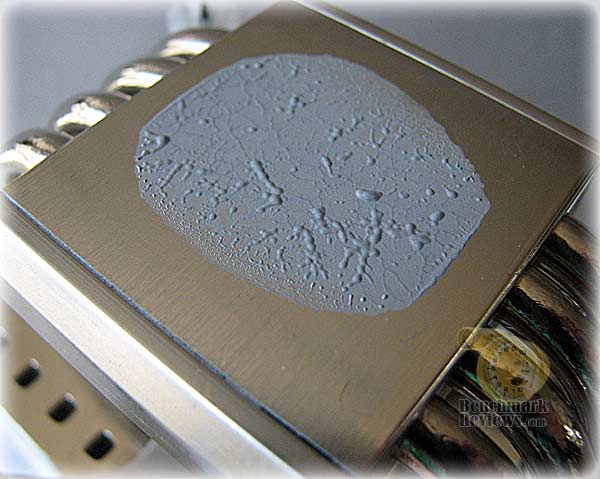













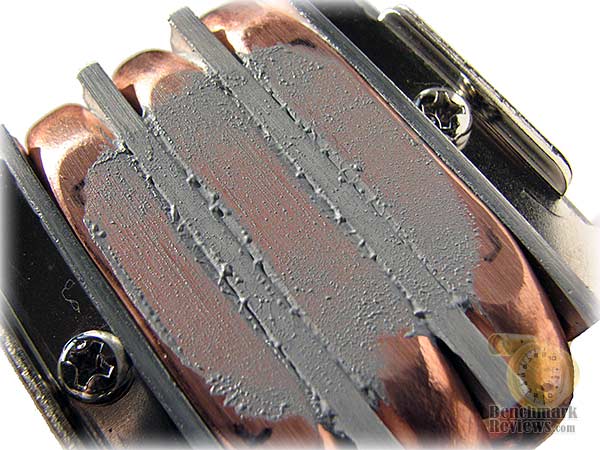






Comments
This is one of the best review ever consider the amount of writing and scrutiny the writer had been through! I cannot give you enough compliment!
Makes me want to know more detail about how to prepare/polish the heatsink surface as it seems really important. Like exactly how you go about it and exactly what materials are used? I imagine you could make it worse rather than better by not doing it well?
Brilliant article, thanks again!
Haven't even seen the result charts yet, but just having the pictures of different ways to apply the paste is hugely helpful.
Thanks again!
Great article. Thanks for all the work.
If you're looking for a follow-up article - investigate why the machine OEMs use such a thick layer of ITM in their boxes when it's blazingly obvious that a thin layer works much better.
I would expect that even the ones that are without a curing recommendation would do better. That would be a great comparison.
Still, great review. It does however tell us that near the top, we are probably chasing diminishing returns here. I suspect that the 0.5 degrees could be within a margin of error.
found out on my test that any paste that require spread method. will give max/best result right away but over time the paste bleeds out of place, due to air bubbles. therefore decreasing performance.
i learned so much, and not just about TIM
Now I'm dying to see how the new ones like MX-3 go in the next test.
Now I just use a bit more TIM. I didn't mind lapping my old E4500 as there wasn't much at stake but I didn't lap my (current) O/Ced QX9560.
Now I just use a bit more TIM. I didn't mind lapping my old E4500 as there wasn't much at stake but I didn't lap my (current) O/Ced QX9650.
I am not talking about "Shin-Etsu MicroSi G751", I am talking about "Shin-Etsu MicroSi G765"
I happened to run out of Arctic Silver one night while assembling a build for a customer and I had a small tube of Radio Shacks white Tim. I used it on a a few builds and was surprised at the performance. The only thing that was worth mentioning stating is that it does dry out after 3-4 years and needs to be replaced IMHO.
Anyway, great review, later........................................
It would be grate if each product's electric conductivity was listed in the charts at the final results.
There is a slew of information in this article and it's definitely going into my bookmarks. Great job and many thanks for the extensive effort that was put into this project!
Helped me alot.
Or even a dumb (non-contaminating, non dangerous, cheap and available) poor mans product like toothpaste, or ??
Or a test showing the best product with poor application technique?
Seems like with all the work, a few more comparisons made to show the importance (or lack) of this.
Was repeatability also ensured for accuracy of claimed results? (eg, 30 tests later, do the same test with XYZ and ensure same results obtained)
By the way I had a ghetto thought about this If Money is no problem why not weld the heatsink base and CPU IHS...
Will love if this is done..
Sincerely,
/Antonio
You did a hell of a job
Keep the marvelous work
Funny how a 2 or 3 hour a day PC user could eyeing up the next upgrade path before as5 has cured. Any way I'm off to lap my sink
Try reading the article.
Must say though, that adding the viscosities of each thermal goop was a brilliant move as it's hard to find any real info on them elsewhere.
I would love to see some of the newer TIMs tested and added in a section at the end of this article as an addendum. I have been very interested in the metal TIMs I have seen around. Some people claim they are getting a 10c difference using a metal TIM over a TIM like AS5. I've never tried a metal TIM myself, and although I hear they are a little bit of a pain to clean off I would still like to try one.
As it stands this is still the best article around on TIMs, but it could use a little bit of an update.
Saying they nearly all perform the same may have been true 2-3 years ago, but not so much now. I would sure like to put some of those claims to the test, but since I can't get TIMs like Liquid Ultra locally I can't test them myself.
Frankly, until they are, no one can make any claims regarding them and be taken seriously, and that includes the naysayers. I have seen these claims on ocn. I can't counter them because I haven't tested these new TIMs.
Have you?
Then there are the people this article is aimed at, the enthusiasts who care that the difference between the poorer TIMs are better TIMs can be 5c. When you're overclocking, and aiming for a particular clock rate, then 5c can be pretty important.
Your question is akin to comparing the fuel in a street car to that in a race car where a few octane can make a difference.
AND when I read all of the comments that were written thanking you and praising you for your all of your hard well thought out work, Nice elements table too, Then there were the "when are you going to do a new one" Persons. I have to just shake my head sometimes in wonder at the different densitieses that are exhibiteded in such exchanges.
I have worked in metallurgicaliFielde ild much of my life and pretty well versed in such matters, had to laugh at the suggestion of soldering the processor to the cooler, I wonder do people actually take the chance on refinishing the surface of the processor? I can see flat lapping the cooler but I would never touch the processor, except to install.
Thank you for all of you efforts and I enjoyed all of it and agree with all of your findings.
Bay Blues
P.S I also put the antec 6 on my 5670 card voided the warrantee, but I more than likely extended its life its getting 32c vs 40c plus before.
When you put up 80 products agains each other the possibility of favoritism practically vanishes and the real picture begins to emerge.
I do agree with several here who have expressed wishes this test included results after long term use and curing of the TIM application(s). At the same time I must understand the time and cost required to do such an in depth test with so many products. All in all considered this is a great trade off.
In Short, I didn't think it mattered. It does! Buy it!
One thing I think could have really driven your important point home would have been to add a short table at the end, showing the "Before and After lapping" temp results using an A+ and a D- (perhaps thin and thick examples of each) on the illustrated Ultra-120 eXtreme heat sink, thus demonstrating the benefit obtained from prep, and the much lower importance of the paste used.
Also, as someone who laps metal pieces flat and polishes them to a mirror finish in my daily work, checking with an optical flat/monochromatic light, I'd like to emphasize to the masses that a FLAT surface is not the same as a SHINY one. Obviously, flat AND shiny is what we're after, but it's important not to "unflat" a surface in the pursuit of "ultrashiny", which is easy to do if not performed properly.
Finally, in answer to a question asked upstream to the effect of, "why would anyone not overclocking worry about this stuff?"-- those of us who are in quiet environments, particularly audio, like to keep our stock-volted machines as quiet as possible, which is partially accomplished by improving heat dissipation thus enabling lower, quieter, fan speeds.
Thanks again for the insane number of hours this (and previous articles) must have taken, including the excellent presentation.
But BTW would this article updated in the future?
However, I do feel I must point out that acquiring perfectly flat, high-polished, metallic surfaces is not ?impossible?. As a first-class machinist, (job-shop and proto-type spe#t), as well as a mechanical engineer, for over 23 years, I can recall machining a number of special valve related devices for the aerospace industry, (to name just one), that I then hand lapped to a #2 to #6 micro-finish on a number of jobs.
In one company I worked for, (supervisor capacity in a production company), we had a lapping machine used to lap high-pressured oilfield compressor valve rings, (nonmagnetic).
Some of the additional tests we would run on these rings, (aside from micrometers and indicators), was to slide a number of rings together after the lapping process. We would then fill the resulting ?cylinder? stack with rubbing alcohol and make sure it didn?t seep through, (which of course, it didn?t).
They were so flat that it was impossible to pull the rings apart without sliding them off. BUT I AGREE that the process would raise the price of the cooler so high as to make it ?unsellable? and therefore impractical to the manufacturers and hence, may as well be ?impossible? to find.
But I?m just mentioning that as a FWIW-FYI kind of thing and it has no practical relevance to the EXCELLENT review and all the procedures there in.