ANS-9010 DDR2 RAM-Drive
By this point, most everyone willing to read a product review has become aware of Solid State Drives. While SSDs may have been the expensive niche product of elitists' a few years ago, today they have become an affordable premium product for the masses. Still, some of the older solutions have kept up with the times, and make a compelling argument for hardware enthusiasts looking for affordable performance.
The ACARD ANS-9010 is a solid state SATA RAM-Drive made of several DDR2 memory modules. A RAM-Disk allows for faster transfer speeds than traditional IDE/SATA hard drives and USB/eSATA flash drives. RAM-Disks offer a speedy random access rate and shorter access time, and are best-suited for graphic designers and database systems. The ACARD ANS-9010 supports an Compact Flash (CF) slot for data backup and restoration to prevent data loss. In this article Benchmark Reviews tests the performance of the ACARD ANS-9010 RAM-Disk against the fastest SSDs on the market today.
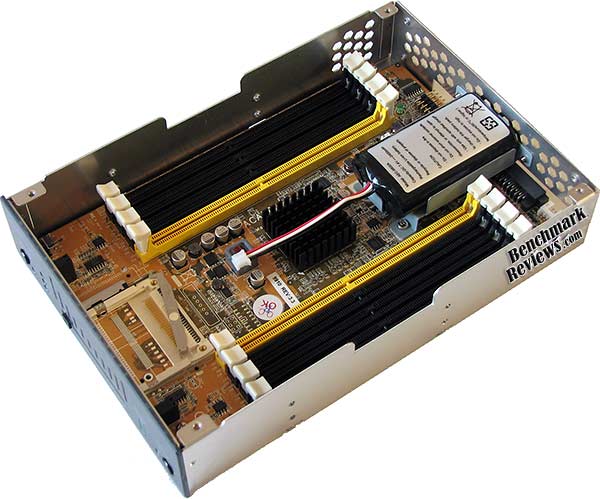
Since first making a commercial public debut at the 2007 Consumer Electronics Show, Solid State Drives (SSD's) have been a topic of hot discussion among performance enthusiasts. These nonvolatile flash memory-based drives feature virtually no access time delay and promise a more reliable storage medium with greater performance while operating at a fraction of the power level. Moving into 2008, SSDs became a consumer reality for many performance-minded power users. Now that 2009 has revealed promising industry support for Solid State Drive technology, we should hope that mainstream acceptance moves faster than DDR3 SDRAM has.
Back in November 2007, after experiencing the SuperComputing Conference SC07, finding Solid State Drives on sale anywhere was a real challenge. One year later, and online stores are offering dozens of SSD models at reasonable prices. Solid State Drives are rapidly changing the computing landscape, and many enthusiasts are using SSD technology in their primary systems to help boost performance. Benchmark Reviews has tested nearly all of the products available to the retail market in this sector, and several do well while others fall flat. It used to be that performance was the largest hurdle for mass storage NAND Solid State Drives, followed by stability, and later price.
Solid State Drive products are no longer restricted to bleeding edge hardware enthusiasts or wealthy elitists. Heading into 2009, SSD storage devices were available online for nearly $2 per gigabyte of storage capacity while the most popular performance desktop hard drive hovered just above $1/GB. While most consumers are waiting for that day when SSD costs the same as HDD, they seem to be forgetting how Solid State Drives have already surpassed Hard Disk performance in every other regard. Our collection of SSD reviews is a good starting point for comparing the competition.
According to a Q1 2008 report by the semiconductor market research firm iSuppli, the SSD market will grow at an annualized average of 124 percent during the four-year period from 2008 until 2012. iSuppli now projects SSD sales to increase by an additional 35 percent in 2009 over what it projected last year, 51 percent more in 2010, and 89 percent more in 2011, and continue to show dramatic increases in subsequent years.
Disclaimer: SSD Benchmarks
Benchmark Reviews recently published an article which details Solid State Drive (SSD) Benchmark Performance Testing. The research and discussion that went into producing that article changed the way we now test SSD products. Our previous perceptions of this technology were lost on one particular difference: the wear leveling algorithm that makes data a moving target. Without conclusive linear bandwidth testing or some other method of total-capacity testing, our previous performance results were rough estimates at best.
It's critically important to understand that no software for the Microsoft Windows platform can accurately measure SSD performance in a comparable fashion. Synthetic benchmark tools such as HD Tach and ATTO Disk Benchmark are helpful indicators, but should not be considered the ultimate determining factor. That factor should be measured in actual user experience of real-world applications. Benchmark Reviews includes both bandwidth benchmarks and application speed tests to present a conclusive measurement of product performance.
About ACARD Technology Corporation
ACARD Technology Corp., a global leading provider of storage solutions, was founded on September 19, 1996. Since establishment, ACARD has been engaging in IC design and Storage solutions. In the fields of IDE and SCSI, ACARD has its core technologies, and enjoys a high reputation.
ACARD devotes its energies to the development of leading edge technology. ACARD's R&D capabilities include IC Design (Analog, Digital and Mix Mode design), BIOS/Driver/AP design, and system integration. Since 1999 it has been developing critical technologies. Based on the IC development, ACARD has owned key technologies and know-how of IC design, software, hardware application and integration. SCSIDE technology (SCSI-to-IDE bridge) is the best proof of ACARD's innovation. The core chip, SCSIDE engine, is created with an advanced technology, which integrates a SCSI core, an IDE core and a CPU core on one chip. Through this innovation, a user can convert a low-cost device of IDE interface to that of high-performance SCSI interface; therefore, the system operation will be enhanced.
ACARD offers small, medium, and large corporations with broad lines of controller chips, SCSI/SATA/IDE RAID controllers, SCSI-to-IDE/SATA converters, CD/DVD duplicators, RAID subsystems, NAS, external storage for DVR, and CD/DVD recording software. ACARD's products are marketed to PC, Macintosh users, and OEM customers worldwide. ACARD is committed to providing the most reliable, compatible products, on-time delivery, and competitive price.

ACARD RAM-Drive Features
-
ACARD ANS-9010 supports up to 64GB of DDR2 memory
-
Supports ECC/Non-ECC DDR2 400/533/667/800
-
Automatic data backup/restore between DDR2 memory and CF card
-
Built-in Lithium Battery
-
LED indicators for battery capacity, power status, SATA ports activity, backup status
-
Driver less: need no driver on host side
ANS-9010 Specifications
-
Two SATA 3.0Gbps Interface ports
-
240-pin DDR2 DIMM module slots x 8
-
One CF socket in front panel
-
Lithium Battery of 7.4V 2400mAh, enough to finish the backup
-
Data transfer rate up to 400MB/sec
-
IOPS 20,000 per SATA port
-
Dimension: 42(H) x 145(W) x 214 (D) mm
Product Packaging & Contents
**Product does not include DDR2 RAM Module
First Look: ACARD ANS-9010
Benchmark Reviews has tested just about every Solid State Drive available to the retail market. Yet, for some reason, the niche industry of RAM-Drives has eluded us. ACARD is a manufacturer steeped in these products, and may be one of the few remaining companies to produce such products.
Since RAM-Disks aren't something you go down to Best Buy and pull of the shelf, it makes sense that the ACARD ANS-9010 comes in the enterprise-friendly brown box. The ANS-9010 is very little more than a simple enclosure for RAM modules, so there's no particular worry about damaging shock-sensitive components.

ACARD offers everything you'll need to assemble a functional SATA-II RAM-Disk, short of the actual RAM modules. The ANS-9010 includes a Lithium Ion battery to preserve flash-memory data retention, and a Compact Flash (CF) card slot is available for data backup. The 'Battery Capacity' meter shows how close you are to losing everything, which is exactly what will happen when the battery loses charge or is disconnected.

Once everything is assembled inside the ANS-9010 unit, you can secure the cover and install this DDR2 SATA RAM-Drive like you would any other 5.25" drive. Even when populated with eight memory modules, the unit itself weighs less than most optical drives.

ACARD can made it possible to use the ANS-9010 in a RAID-0 striped array. Since there isn't a HBC RAID unit built into the SATA RAM-Drive, you'll need to ensure your motherboard support RAID functionality to use this feature. In our testing, Benchmark Reviews has used both P0 single SATA connection mode, and P0+P1 dual SATA mode in RAID-0 array.

At first look, there really isn't too much behind the ACARD ANS-9010 RAM-Drive. It's essentially a DDR2 enclosure with a PCB to support basic controller logic and DIMM sockets. You'll treat it just like a hard drive or SSD, and connect a SATA cable (or two) and power to the unit.
Let's go in a little closer for the finer details...
ACARD ANS-9010 Details
ACARD ships the ANS-9010 DDR2 SATA RAM-Drive with no memory modules installed. Since the DDR2 market is at an all-time low, it seems like now would be the ideal time for ACARD to purchase a large bulk quantity of high-density DDR2 RAM and begin selling these RAM-Disks as complete kits. Alas, this is not the case, and you'll need to shop for your own memory modules.
For our testing, we used four kits of OCZ Gold Series PC2-6400 DDR2 800MHz CL5-5-5. Each module offers 2GB of storage density, and although OCZ suggests 1.9V experienced no problems during our performance testing. Additionally, ACARD offer ongoing firmware updates. These updates are available for free from the ACARD website, and the unit we received was updated by several versions from 3133_101 to 3142_109.

There were a few issues with the DIMM sockets on the ANS-9010; primarily relating to insertion force. The DIMM sockets used require greater than customary insertion force to install each module, and anything less will cause strange behavior from the RAM-Disk. During the initialization process, the drive was visible to Windows but for some reason the RAM-Disk needed to have each memory module reseated before it would finally initialize and format as a disk should.

Based on the image below, the eight DIMM sockets appear to offer dual-channel functionality. The manufacturer material doesn't offer much insight or detail, but the color coding is an obvious clue. During our performance tests, Benchmark Reviews used configurations with the inner-two DIMM sockets (yellow) populated with DDR2, and then tested with four- and eight-module configurations.
The only source of heat on the ANS-9010 was the controller chip located beneath a small black heatsink. While it doesn't make since to actively cool the chip with such lower electrical current drawn from the SATA power connection, the temperatures I discovered were enough to warrant a heatsink more than twice the size.

Because the ACARD ANS-9010 uses DRAM to store data, this DDR2 SATA RAM-Drive is also technically a Solid State Drive. Although it ran just like you would expect a storage drive to do, the differences between the ANS-9010 and some of the other SSD products we've tested come down to performance and price. Read on to find out if that turns out to be a good thing or not.
Disclaimer: SSD Testing
Benchmark Reviews recently published an article which details Solid State Drive (SSD) Benchmark Performance Testing. The research and discussion that went into producing that article changed the way we now test SSD products. Our previous perceptions of this technology were lost on one particular difference: the wear leveling algorithm that makes data a moving target. Without conclusive linear bandwidth testing or some other method of total-capacity testing, our previous performance results were rough estimates at best.
It's critically important to understand that no software for the Microsoft Windows platform can accurately measure SSD performance in a comparable fashion. Synthetic benchmark tools such as HD Tach and ATTO Disk Benchmark are helpful indicators, but should not be considered the ultimate determining factor. That factor should be measured in actual user experience of real-world applications. Benchmark Reviews includes both bandwidth benchmarks and application speed tests to present a conclusive measurement of product performance.
SSD Testing Methodology
Solid State Drives have traveled a long winding course to finally get where they are today. Up to this point in technology, there have been several key differences separating Solid State Drives from magnetic rotational Hard Disk Drives. While the DRAM-based buffer size on desktop HDD's has recently reached 32 MB and is ever-increasing, there is still a hefty delay in the initial response time. This is one key area in which flash-based Solid State Drives continually dominates because they lack moving parts to "get up to speed".
However the benefits inherent to SSD's have traditionally fallen off once the throughput begins, even though data reads or writes are executed at a high constant rate whereas the HDD tapers off in performance. This makes the average transaction speed of a SSD comparable to the data burst rate mentioned in HDD tests, albeit usually lower than the HDD's speed.
Comparing a Solid State Disk to a standard Hard Disk Drives is always relative; even if you're comparing the fastest rotational spindle speeds. One is going to be many times faster in response (SSD's), while the other is usually going to have higher throughput bandwidth (HDD's). Additionally, there are certain factors which can effect the results of a test which we do our best to avoid.
Test System
Drive Hardware
-
-
Crucial / Lexar 32GB 2.5" SATA-2 SSD CT32GBFAB0
-
-
-
Hitachi Travelstar 5K160 2.5" 40GB SATA 5,400 RPM HDD HTS541640J9SA00 (8MB Cache Buffer)
-
Hitachi Travelstar 7K100 2.5" 60GB SATA 7,200 RPM HDD HTS721060G9SA00 (8MB Cache Buffer)
-
-
Kingston 80GB SATA SSD SSDSA2MH080G1GC
-
-
-
-
-
-
-
-
-
-
-
-
-
Samsung 64GB 2.5" SATA-2 SSD MCCOE64G5MPP-0VA
-
Seagate 7200.11 500GB 3.5" ST3500320AS 7,200 RPM SATA-II Hard Disk Drive (32MB Cache Buffer)
-
-
-
-
Western Digital Raptor 74GB 3.5" WD740ADFD 10,000 RPM SATA Hard Disk Drive (16MB Cache Buffer)
-
Western Digital VelociRaptor 150GB WD1500HLFS 10,000 RPM SATA Hard Disk Drive (16MB Cache Buffer)
Test Tools
System Speed Test
I doubt that when DOS was put to rest, Vladimir Afanasiev ever thought he would see his System Speed Test software used again in professional reviews. This program offers comprehensive system information, but it also has a powerful benchmarking tool for memory, processor, and disks. In terms of disk performance, it measures interface and physical transfer rates, seek and access times at the hardware level, and it does so without delay or interference from Operating System software or running processes. This is why Benchmark Reviews will continue to use this test: it polls its results directly from the hardware without the need for Windows!
To detect the Random Access Time, each device runs the full test routine a total of five times. The highest and lowest scores were ignored, and the remainder was averaged. This would be prove pointless however, because the access time benchmark for every single SSD recorded identical test results between runs.

Using the System Speed Test software, the top Random Access Time benchmarks place the Mtron Pro 7500 SSD at the very top of our results, tied with the DDR2 ACARD ANS-9010 RAM-Disk. With a lightning-fast 0.08 ms access time, every other SSD is forced to live in the shadows these two products have just created. The other sub-0.1ms top performers include: MemoRight GT, Mtron Pro 7000, Mtron MOBI 3500, Intel 80GB X25-M, OCZ Vertex and Mtron MOBI 3000.
The mid-level Random Access Times fall between 0.14ms and 0.23ms, and include: OCZ SATA-II OCZSSD2-1S64G, Samsung MCCOE64G5MPP, Silicon Power SP032GBSSD750S25, OCZ Apex OCZSSD2-1APX120G, G.Skill FM-25S2S-64GB, Patriot Warp PE128GS25SSDR, G.Skill Titan, and the original OCZ OCZSSD64GB.
At the slower end of our SSD Response Time chart is the original SATA Silicon Power SP064GBSSD25SV10, OCZ Core Series, Crucial's CT32GBFAB0, and the Super Talent MasterDrive MX finishing out the list. In reality you couldn't begin to perceive these subtle differences, and MLC or SLC construction has a lot to do with Random Access Time. It is understandable then, that the newer SSD products do not maintain the lightning fast response time that much more expensive SLC products do. Still, the slowest SSD product (0.51ms) is 14x more responsive than the fastest desktop hard drive.
It's also worth keeping in mind that Hard Disk Drive alternatives are much slower to react. Even the very best of the desktop hard drive products, Western Digital's VelociRaptor 150GB WD1500HLFS, could produce 7.15ms at its best. The Western Digital Raptor took 8.53ms to respond, followed by 12.99ms for the Seagate 7200.11, and 15.39ms for the 7200 RPM Hitachi Travelstar 7K100 notebook drive. The worst performer was the standard 5400 RPM notebook drive (Hitachi Travelstar 5K160 HTS541640J9SA00), which recorded a painfully slow 17.41ms Random Access Time.
Drive Hardware
-
-
Crucial / Lexar 32GB 2.5" SATA-2 SSD CT32GBFAB0
-
-
-
Hitachi Travelstar 5K160 2.5" 40GB SATA 5,400 RPM HDD HTS541640J9SA00 (8MB Cache Buffer)
-
Hitachi Travelstar 7K100 2.5" 60GB SATA 7,200 RPM HDD HTS721060G9SA00 (8MB Cache Buffer)
-
-
Kingston 80GB SATA SSD SSDSA2MH080G1GC
-
-
-
-
-
-
-
-
-
-
-
-
-
Samsung 64GB 2.5" SATA-2 SSD MCCOE64G5MPP-0VA
-
Seagate 7200.11 500GB 3.5" ST3500320AS 7,200 RPM SATA-II Hard Disk Drive (32MB Cache Buffer)
-
-
-
-
Western Digital Raptor 74GB 3.5" WD740ADFD 10,000 RPM SATA Hard Disk Drive (16MB Cache Buffer)
-
Western Digital VelociRaptor 150GB WD1500HLFS 10,000 RPM SATA Hard Disk Drive (16MB Cache Buffer)
ATTO Disk Benchmark Results
EDITORS NOTE: ATTO Disk Benchmark is not designed to be used as bandwidth speed tool, as the final results are determined by user-set variables. Benchmark Reviews uses ATTO Disk Benchmark as a tool for illustrating basic IOPS load performance at various chunk load sizes. Please read the Solid State Drive Benchmark Performance Testing article to understand how the benchmarks used in this article should be interpreted.
The ATTO Disk Benchmark program is free, and offers a comprehensive set of test variables to work with. In terms of disk performance, it measures interface transfer rates at various intervals for a user-specified length and then reports read and write speeds for these spot-tests. There are some minor improvements made to the 2.34 version of the program, but the benchmark is still limited to non-linear samples up to 256MB. While the bandwidth results are no realistic for determining the maximum drive speeds, ATTO Disk Benchmark is still a good tool for illustrating the bandwidth at different file size chunks. Please consider the results displayed by this benchmark to be basic IOPS performance indicators.
Beginning with the integrated Intel ICH10R Southbridge chip connected to the ACARD ANS-9010, the ATTO Disk Benchmark tools performs file transfers ranging from 0.5 KB to 8192 KB. The DDR2 RAM-Disk shows a read and write plateau ranging from 128-4096 KB file chunks. Because the ACARD ANS-9010 can be configured so many different ways (depending on the number of DIMMs populated and density of modules), Benchmark Reviews has decided to offer perspective on several various set-ups.
 ACARD ANS-9010 4GB @ 2 DIMMs ACARD ANS-9010 4GB @ 2 DIMMs
 ACARD ANS-9010 8GB @ 4 DIMMs ACARD ANS-9010 8GB @ 4 DIMMs
 ACARD ANS-9010 4GB/2 DIMMs in RAID-0 ACARD ANS-9010 4GB/2 DIMMs in RAID-0
 ACARD ANS-9010 8GB/4 DIMMs in RAID-0 ACARD ANS-9010 8GB/4 DIMMs in RAID-0
After watching the peak read bandwidth measure 187 MBps and write-to speeds max at 153 MBps, I was totally shocked by the RAID-0 performance. On its own merit, the standard (P0) single SATA connection did quite well, and 187/153 isn't at all bad. However, I don't expect anyone to be using the ANS-9010 as a primary drive. This is a RAM-Disk, and most people who use these products plan to utilize it more for speed; RAM-Disks are not typically used for data storage.
So RAID-0 is clearly what ACARD intended for their ANS-9010 RAM-Disk, and that's exactly how Benchmark Reviews will test it. Looking over the various results for the RAID-0 configuration, you can see that the using only two DDR2 modules to populate the inner (yellow) DIMM slots offer the best speeds. With only two DIMMs occupied with 4GB or DDR2 RAM, the ACARD ANS-9010 performed at 510 MBps read and 157 MBps write. The read-from bandwidth was phenomenal, and we've yet to see another product come anywhere near that speed. The write-to bandwidth wasn't so impressive, as it remained nearly identical to the non-RAID configuration.
Drive Hardware
In our next section, we test linear read and write bandwidth performance of the ACARD ANS-9010 RAM-Disk and compare its speed against several other top storage products. Benchmark Reviews feels that linear tests are the best method for testing SSD products, as detailed in our Solid State Drive Benchmark Performance Testing article.
EVEREST Disk Benchmark
Many enthusiasts are familiar with the EVEREST benchmark suite by Lavalys, but very few are aware of the Disk Benchmark tool available inside the program. The EVEREST Disk Benchmark (version 2.06.37) performs linear read and write bandwidth tests on each drive, and can be configured to use file chunk sizes up to 1MB (which speeds up testing and minimizes jitter in the waveform). Because of the full sector-by-sector nature of linear testing, Benchmark Reviews endorses this method for testing SSD products, as detailed in our Solid State Drive Benchmark Performance Testing article.
The SSD products tested with EVEREST Disk Benchmark are connected to the Intel ICH10R SATA controller resident on the Gigabyte GA-EX58-UD4P motherboard. Using the 1MB block size to test the ACARD ANS-9010, linear read performance 177 MBps in standard mode, and 195-352 MBps in RAID-0. The write-to speeds were a little different, with non-RAID mode offering the fastest speed of 176 MBps, while RAID-0 could muster no better than 160 MBps. Linear write-to tests were next...

Linear disk benchmarks are superior tools in my opinion, because they scan from the first physical sector to the last. In terms of the ACARD RAM-Disk, the speeds achieved will vary, widely dependant on the number of DDR2 RAM modules used and their native speed and timing. Since the ANS-9010 doesn't offer a GUI or other user-configuration interface, we're left guessing at the real speed and latency the RAM-Disk sets the modules to operate at.
The chart below shows the average linear read and write bandwidth for a cross-section of drives attached to the Intel ICH10 Southbridge. I personally consider this the single most important comparison of storage drive products, and although the results for the OCZ Apex appear bit crippled (because of specific OCZ firmware incompatibilities with EVEREST), all of the others are spot-on.

Linear bandwidth certainly benefits the Solid State Drive, since there's very little fluctuation in transfer speed. Hard Disk Drive products decline in performance as the spindle reaches the inner-most sectors on the magnetic platter.
Drive Hardware
-
-
Crucial / Lexar 32GB 2.5" SATA-2 SSD CT32GBFAB0
-
-
-
Hitachi Travelstar 5K160 2.5" 40GB SATA 5,400 RPM HDD HTS541640J9SA00 (8MB Cache Buffer)
-
Hitachi Travelstar 7K100 2.5" 60GB SATA 7,200 RPM HDD HTS721060G9SA00 (8MB Cache Buffer)
-
-
Kingston 80GB SATA SSD SSDSA2MH080G1GC
-
-
-
-
-
-
-
-
-
-
-
-
-
Samsung 64GB 2.5" SATA-2 SSD MCCOE64G5MPP-0VA
-
Seagate 7200.11 500GB 3.5" ST3500320AS 7,200 RPM SATA-II Hard Disk Drive (32MB Cache Buffer)
-
-
-
-
Western Digital Raptor 74GB 3.5" WD740ADFD 10,000 RPM SATA Hard Disk Drive (16MB Cache Buffer)
-
Western Digital VelociRaptor 150GB WD1500HLFS 10,000 RPM SATA Hard Disk Drive (16MB Cache Buffer)
In the next section, Benchmark Reviews tests the buffered transaction performance for the ACARD ANS-9010 SSD using HD-Tach, and compare the results to dozens of other products.
HD Tach RW Benchmark Results
Although HD Tach (and also HD Tune or Crystal Disk Benchmark) are all excellent tools for measuring Hard Disk Drive products, they fail to offer the same precision with Solid State Drive products. These programs offer only an approximate estimate of bandwidth speed through their quick-result sample-testing mechanisms, as I have proven in the Solid State Drive (SSD) Benchmark Performance Testing article published not long ago. Nevertheless, HD Tach is still useful for offering an alternative perspective at performance, even if it isn't precisely correct when used with SSD architecture.
HD Tach is a software program for Microsoft Windows that tests the sequential read, random access and interface burst speeds of the attached storage device. For the record. every single product tested was brand new and never used. HD Tach allows write-bandwidth tests only if no partition is present. Additionally, each and every product was tested five times with the highest and lowest results removed before having the average result displayed here. The graphical user interface (GUI) of the Windows-based benchmark tool HD Tach is very convenient. and allows the test product to be compared against others collected on your system or those registered into the Simpli Software database.
In the tests below, Benchmark Reviews utilizes the HD Tach RW tool to compare the fastest collection of desktop drives and competing SSD's we can get our hands on. Using the Intel ICH10R SATA controller on the Gigabyte GA-EX58-UD4P, HD Tach was used to benchmark the test SSD five times with the best results displayed below. It's important to note that HD Tach's Burst Speed result should be ignored for Solid State Drives due to the cache methods inherent to each memory controller architecture. There are times where this number will be extremely high, which is a result of the optimized cache used for SSD's.
The important numbers used for comparison are the sustained read and write bandwidth speeds, which indicate an approximate performance level of the product. Our featured test item, the ACARD ANS-9010 DDR2 SATA RAM-Drive, performed at an average 174 MBps best sustained read speed and a best of 144 MBps sustained write bandwidth. To my surprise, these rusults were within 5% of the others, and appear a close approximation of bandwidth speed performance.

Comparing 4GB of DDR2 (2 DIMM) against 8GB (4 DIMM), there was nearly no difference in performance. Although not displayed, 6-DIMM and 8-DIMM standard configurations offered the same end result. Next came the RAID-0 performance tests...

With a slightly different twist is results, RAID-0 performance was much better than standard single mode. The real surprise here was the difference between 2-DIMM and 4-DIMM configuration, which equaled over 100 MBps more with the extra DDR2 modules. The first time I read these results I thought that there might have been a flawed test, but re-testing for three more benchmark runs proved that HD-Tach and the ACARD ANS-9010 are at odds like every other SSD.
The chart below illustrates the collected averages for benchmark results using HD Tach RW on the Intel ICH10 SATA controller, with the read and write bandwidth results added together to determine rank placement. The first group is a collection of high-performance storage products. Positioned in first place is the OCZ Vertex, which offers the best performance we've measured on HD-Tach. Next is the RAID-0 performance offered by a set of Western Digital VelociRaptor hard drives, and followed by the ACARD ANS-9010 RAM-Disk. The OCZ Apex and G.Skill Titan are nearly tied for second place in terms of best SSD performance. In third place (for SSDs) is the Intel X25-M SSD, which offers great read speed but miserable write performance.
Nearly every other storage product trails distantly behind these leaders, which all recorded a combined HD Tach bandwidth to over 300 MBps for each. A single (non RAID-0) VelociRaptor and Seagate 7200.11 hard drive begin the next segment of upper midrange performers, offering nearly 200 MBps of combined bandwidth. Trailed by a closely-packed group consisting of the Patriot Warp v2 SSD, Silicon Power SP032GBSSD750S25, and G.Skill FM-25S2S-64GB, are SSDs generating between 168-172 MBps of combined average bandwidth.

The lower-midrange SSD products begin with the Western Digital Raptor, scoring a combined total bandwidth of 154 MBps delivering half the performance of the leaders. Yesterday's high-performance SSD is today's low-performance drive, and the Mtron MOBI 3500, OCZ OCZSSD2-1S32G SSD, Super Talent MasterDrive MX SSD and Mtron MOBI 3000 all comprise products with less combined performance than Hard Disk Drive alternatives (except in regard to response time).
Drive Hardware
In our next section, the entire collection of SSD products Benchmark Reviews has tested will be timed for a Windows XP startup benchmark. Please continue to see how SSD's effect startup performance.
Windows XP Startup
EDITORS NOTE: The ACARD ANS-9010 is NOT recommended by Benchmark Reviews to act as a primary drive. Loading an Operating System is possible, but because of the fragile state of data retention, it's not encouraged.
After several SSD product reviews in which I recorded Windows XP startup time data, I have repeatedly omitted my results from the article for lack of enough comparison data. In all honesty, I cannot make this an interesting subject. Most of you reading this article have already watched the video of a Windows computer starting up in mere seconds when it used a Solid State Drive, so it wouldn't be very exciting to show it again. Instead, I have recorded the length of time it took for my Dell Inspiron 6400 notebook computer to startup with each drive. Here are the specifications on the notebook:
-
Dell Inspiron 6400 Notebook
-
Intel Core Duo T2300 @ 1.66 GHz
-
2GB DDR2 667 MHz System Memory
-
Windows XP Professional SP3 (identical image cloned to each drive)

This "test" is going to be useful to laptop computer users only, primarily because I did not test the desktop hard drives. The only hard drives included were the high-performance 7200 RPM Hitachi Travelstar 7K100, which recorded a 28-second* total load time, and the 5400 RPM Hitachi with 35 seconds* from the moment I pressed the power button to the moment the Windows Login screen was displayed. The primary purpose of this test was to demonstrate that a Solid State Drive could in fact cut the Windows load time in half, but there are other factors to consider.
* Please note that the Dell Inspiron 6400 consumes almost 11 seconds on the BIOS pre-loading and POST (Power-On Self Test) routines prior to actually beginning to load Microsoft Windows XP, so it's not realistic to compare our results to another system. This benchmark is offered for comparison and entertainment purposes only.
Drive Hardware
SSD Final Thoughts
New technology always has one major hurdle to face: the consumer. I have long maintained my opinion that DDR3 system memory is every bit an excellent replacement to the aging DDR2 standard, but the argument of high price and limited adoption by manufacturers has hushed my position. Faced with a similar situation, Solid State Drive technology has suffered the same difficult transition towards widespread use. Like most electronics, it wasn't a question of how much of a technology improvement was evident, it was price.
Then at some point, a certain well-respected hardware website published an article that claimed SSDs didn't consume less power after all. Although this report was later recanted on account of testing errors, the foundation was shaken for consumers and led me to wonder what kind of impact my news of higher heat output will cause the adoption process? After all, I like these products, and completely endorse the technology. But the bad publicity, even when it's disproven, still has a lasting affect thanks to the angst a premium price tag creates. This also has me wondering how my SSD Benchmark Testing revelation will affect the market.

So back in May (2008) when I reviewed the OCZ SATA-II 32GB SSD it seemed like $17 per gigabyte was a relatively good price for SSDs at the time. Consider for a moment that before then, SSD's such the elite-level 32 GB MemoRight GT cost on the level of $33 per gigabyte. Even products like the entry-level 32 GB Mtron MOBI 3000 were still selling for $14 per gigabyte, making the price of admission seem quite high for even the lower-level SKU's. So when OCZ announced a 64GB SSD that would sell for under $259 in July of 2008, I really wasn't sure if the news was believable. It didn't take long to realize these claims were all true, because shortly thereafter NewEgg began listing these SSDs exactly as predicted. This event in itself should have probably started the long-awaited dawn of widespread consumer acceptance for SSD products... but there was a problem.
As it turned out, the first generation OCZ Core Series SSD I touted in my review was prone to data corruption. Making matters worse was that the mail-in rebate nullified consumer ability to return the defective product for a refund. Nothing hurts progress more than an angry customer, and this incident created plenty. Later on, OCZ would issue a version 2 of the CORE series, and even though NewEgg offered this SSD for $199 ($169 after rebate), there will always be the fear of product reliability associated with Solid State Drives.
Of course, everything tends to change over time, and Solid State Drive sale prices are much different now. When it comes to computer hardware, generally speaking the newer, faster, and better performing products traditionally cost more than their older predecessors... but this is not the case with SSD's. I recognize that SSD speeds range from abysmal to phenomenal and everywhere in-between, but the prices don't seem to correspond to performance. With the Holiday's right around the corner and SSD's filling store shelves, it could be a fluke occurrence that SSD's now sell for as little as $2.17 per gigabyte, which is getting dangerously close to Western Digital's VelociRaptor at $1.13 per gigabyte of storage.
So why are some Solid State Drives so affordable while others sell at 2-7x the cost? That's a very good question that only a particular group of manufacturers can answer. The MLC vs SLC debate could ensue, but DRAM Prices have dropped beyond anyone's expectations and made the cost-point null. The timing is right, and consumers are at an advantage in 2009.
ACARD ANS-9010 Conclusion
Benchmark Reviews begins each conclusion with a short summary for each of the areas we rate. The first is presentation, which takes product packaging into consideration to the extent that it provides adequate packing material and consumer information for an informed purchase. ACARD doesn't sell their RAM-Disk products to retail outlets, which explains the lack of colorful packaging. There isn't much in the way of specifications on the plain brown ANS-9010 RAM-Disk box, and product details inside the manual are scarce, so it appears that novice users will need to do some homework ahead of purchase.
Unlike other Solid State Drive products which get fitted into notebook computers, the ANS-9010 is actually going to be visible to the outside world. The overall appearance is nice, and graphic artists or video editors should be pleased with the low-tech information displayed on the front of the RAM-Disk. The mirror finish of the front bezel is a little different, but at the same time it will fit in with any other color scheme used on the computer system.
Most Solid State Drive products can withstand extreme shock without damage; not the ACARD ANS-9010. Because the chassis uses rather thin metal, you can't expect to get away with the same level or rough handling. Regardless, this isn't an SSD made for notebook computers, but instead focuses on desktop enclosures willing to accommodate the 5.25" frame.
Based on the collection of benchmark tests we conducted, the ACARD ANS-9010 RAM-Drive performs at the topmost portion of our linear bandwidth charts when in RAID-0 mode; which is the most likely scenario for this SSD. While write performance in RAID-0 configuration was actually slightly less than single mode, the maximum read speed of 397 MBps was fast enough to get over this small discrepancy. In single-SATA mode, the ANS-9010 nearly 177 MBps read-from speed and 150 MBps write-to, still placing it among the top SSD products we've tested.
Heading into April 2009, the ACARD ANS-9010 was found at several popular online retailers. Using the Benchmark Reviews price comparison tool, we located the ANS-9010 on sale for $231. Keeping in mind that DDR2 is sold separately, you can find excellent deals on OCZ Gold Series DDR2 800MHz RAM at NewEgg. Speed and latency will not matter since the ANS-9010 doesn't seem to offer a way to adjust settings, so look for the best value possible on high-capacity modules. The 4GB (2x2GB) memory kits we used sell for only $37.99 each at NewEgg. If you're serious about editing large files, you'll want to find a 8GB DDR2 kit (2x4GB) to achieve 32GB total capacity.
In conclusion, the ACARD RAM-Disk isn't what you would want for running Windows or any other Operating System; let one of the other SSD's we've tested do that chore. The reason you'll want the ANS-9010 is for it's blazing fast read speeds, reaching 510 MBps in RAID-0. Because of the sensitive battery-maintained data retention system, important data should not be stored on the ANS-9010, but instead this product makes the perfect scratch disk for video editing tasks or heavy compiling procedures. I can't recommend the ACARD ANS-9010 to casual users, because the package cost is too high to justify and the intended application is more specific. The professionals who understand that time is money will see the value, and that's exactly where this RAM-Disk makes the most sense.
Pros:
+ Impressive 510 MBps read and 157 write bandwidth in ATTO
+ Internal RAID-0 architecture offers huge read-from performance
+ Data backup available through Compact Flash (CF) card
+ Not particular to speed and latency of DDR2
+ Does not require special device driver (PnP device)
+ SSD capacity is only limited by DDR module density
+ Very low 0.08ms random access time
+ Offers standard (single) and RAID-0 configuration modes
Cons:
- Poor price to capacity ratio ($22 per GB)
- USB would have been a better backup interface
- SATA controller gets extremely warm
- Sensitive data retention system - not suitable for O/S
- Warranty service and technical support are difficult to obtain
Ratings:
-
Presentation: 7.25
-
Appearance: 9.00
-
Construction: 8.50
-
Functionality: 9.75
-
Value: 6.75
Final Score: 8.25 out of 10.
Questions? Comments? Benchmark Reviews really wants your feedback. We invite you to leave your remarks in our Discussion Forum.
Related Articles:
|



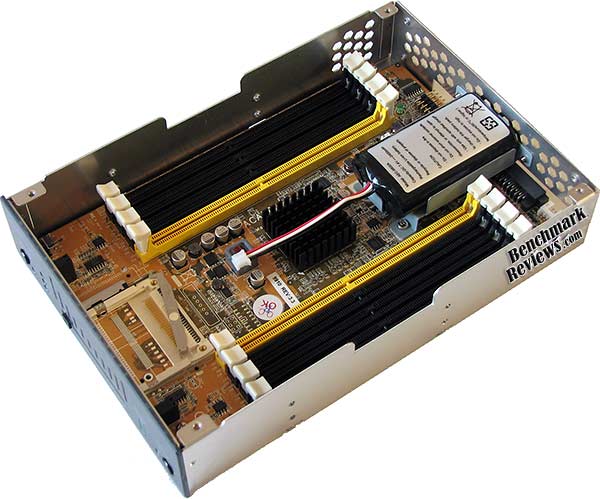









 ACARD ANS-9010 4GB @ 2 DIMMs
ACARD ANS-9010 4GB @ 2 DIMMs
 ACARD ANS-9010 8GB @ 4 DIMMs
ACARD ANS-9010 8GB @ 4 DIMMs
 ACARD ANS-9010 4GB/2 DIMMs in RAID-0
ACARD ANS-9010 4GB/2 DIMMs in RAID-0
 ACARD ANS-9010 8GB/4 DIMMs in RAID-0
ACARD ANS-9010 8GB/4 DIMMs in RAID-0










Comments
You personally have no idea what you're talking about - SSDs are way too expensive per GB to be used mainly for long-term storage, so it makes no sense to talk about them as being anything other than active, system-and-applications or server drives, where the ACCESS SPEED is the key factor, not the linear I/O speed.
What I'm saying here is that linear I/O is more important than the other factors, since SSDs will already inherently deliver faster access speed and transfer bandwidth. In my opinion, measuring input/output operations is more important than measuring speed or response time on an SSD.
Conclusion: SODIMM DDR3 for improved RAM density (16 slots would be really top), SATA3 interfacing (there aren't even may SATA3 HDDs) and an improved bridging design (even a small dedicated computer of its own would be necessary to handle the huge bandwidth). Since there are many 300 to 400 USD graphic monsters that are used just for games - what a stupid purpose - I don't even blink at spending, say, 500 USD on such a future DDR3 based SSD, and that's before any SODIMM would make its way into the slots. I don't even blink at that price. But, please, 150 MB/s ? Hah... More like 300 - 400, SATA3 or even SAS...